使用_endthreadex它的参数是退出码,没有线程句柄什么的
我看MSDN是结束某个_beginthreadex创建的线程:
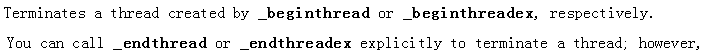
如果_beginthreadex创建的多个线程怎么结束指定的一个呢?
------解决思路----------------------
_beginthreadex返回值就是线程句柄。
------解决思路----------------------
设置一个变量,要退出时改变此变量。在线程中对此变量判断,判断为需要退出时,则退出。
------解决思路----------------------
Example
/* BEGTHRD.C illustrates multiple threads using functions:
*
* _beginthread _endthread
*
*
* This program requires the multithreaded library. For example,
* compile with the following command line:
* CL /MT /D "_X86_" BEGTHRD.C
*
* If you are using the Visual C++ development environment, select the
* Multi-Threaded runtime library in the compiler Project Options dialog
* box.
*
*/
#include <windows.h>
#include <process.h> /* _beginthread, _endthread */
#include <stddef.h>
#include <stdlib.h>
#include <conio.h>
void Bounce( void *ch );
void CheckKey( void *dummy );
/* GetRandom returns a random integer between min and max. */
#define GetRandom( min, max ) ((rand() % (int)(((max) + 1) - (min))) + (min))
BOOL repeat = TRUE; /* Global repeat flag and video variable */
HANDLE hStdOut; /* Handle for console window */
CONSOLE_SCREEN_BUFFER_INFO csbi; /* Console information structure */
void main()
{
CHAR ch = 'A';
hStdOut = GetStdHandle( STD_OUTPUT_HANDLE );
/* Get display screen's text row and column information. */
GetConsoleScreenBufferInfo( hStdOut, &csbi );
/* Launch CheckKey thread to check for terminating keystroke. */
_beginthread( CheckKey, 0, NULL );
/* Loop until CheckKey terminates program. */
while( repeat )
{
/* On first loops, launch character threads. */
_beginthread( Bounce, 0, (void *) (ch++) );
/* Wait one second between loops. */
Sleep( 1000L );
}
}
/* CheckKey - Thread to wait for a keystroke, then clear repeat flag. */
void CheckKey( void *dummy )
{
_getch();
repeat = 0; /* _endthread implied */
}
/* Bounce - Thread to create and and control a colored letter that moves
* around on the screen.
*
* Params: ch - the letter to be moved
*/
void Bounce( void *ch )
{
/* Generate letter and color attribute from thread argument. */
char blankcell = 0x20;
char blockcell = (char) ch;
BOOL first = TRUE;
COORD oldcoord, newcoord;
DWORD result;
/* Seed random number generator and get initial location. */
srand( _threadid );
newcoord.X = GetRandom( 0, csbi.dwSize.X - 1 );
newcoord.Y = GetRandom( 0, csbi.dwSize.Y - 1 );
while( repeat )
{
/* Pause between loops. */
Sleep( 100L );
/* Blank out our old position on the screen, and draw new letter. */
if( first )
first = FALSE;
else
WriteConsoleOutputCharacter( hStdOut, &blankcell, 1, oldcoord, &result );
WriteConsoleOutputCharacter( hStdOut, &blockcell, 1, newcoord, &result );
/* Increment the coordinate for next placement of the block. */
oldcoord.X = newcoord.X;
oldcoord.Y = newcoord.Y;
newcoord.X += GetRandom( -1, 1 );
newcoord.Y += GetRandom( -1, 1 );
/* Correct placement (and beep) if about to go off the screen. */
if( newcoord.X < 0 )
newcoord.X = 1;
else if( newcoord.X == csbi.dwSize.X )
newcoord.X = csbi.dwSize.X - 2;
else if( newcoord.Y < 0 )
newcoord.Y = 1;
else if( newcoord.Y == csbi.dwSize.Y )
newcoord.Y = csbi.dwSize.Y - 2;
/* If not at a screen border, continue, otherwise beep. */
else
continue;
Beep( ((char) ch - 'A') * 100, 175 );
}
/* _endthread given to terminate */
_endthread();
}
------解决思路----------------------
Example
/* BEGTHRD.C illustrates multiple threads using functions:
*
* _beginthread _endthread
*
*
* This program requires the multithreaded library. For example,
* compile with the following command line:
* CL /MT /D "_X86_" BEGTHRD.C
*
* If you are using the Visual C++ development environment, select the
* Multi-Threaded runtime library in the compiler Project Options dialog
* box.
*
*/
#include <windows.h>
#include <process.h> /* _beginthread, _endthread */
#include <stddef.h>
#include <stdlib.h>
#include <conio.h>
void Bounce( void *ch );
void CheckKey( void *dummy );
/* GetRandom returns a random integer between min and max. */
#define GetRandom( min, max ) ((rand() % (int)(((max) + 1) - (min))) + (min))
BOOL repeat = TRUE; /* Global repeat flag and video variable */
HANDLE hStdOut; /* Handle for console window */
CONSOLE_SCREEN_BUFFER_INFO csbi; /* Console information structure */
void main()
{
CHAR ch = 'A';
hStdOut = GetStdHandle( STD_OUTPUT_HANDLE );
/* Get display screen's text row and column information. */
GetConsoleScreenBufferInfo( hStdOut, &csbi );
/* Launch CheckKey thread to check for terminating keystroke. */
_beginthread( CheckKey, 0, NULL );
/* Loop until CheckKey terminates program. */
while( repeat )
{
/* On first loops, launch character threads. */
_beginthread( Bounce, 0, (void *) (ch++) );
/* Wait one second between loops. */
Sleep( 1000L );
}
}
/* CheckKey - Thread to wait for a keystroke, then clear repeat flag. */
void CheckKey( void *dummy )
{
_getch();
repeat = 0; /* _endthread implied */
}
/* Bounce - Thread to create and and control a colored letter that moves
* around on the screen.
*
* Params: ch - the letter to be moved
*/
void Bounce( void *ch )
{
/* Generate letter and color attribute from thread argument. */
char blankcell = 0x20;
char blockcell = (char) ch;
BOOL first = TRUE;
COORD oldcoord, newcoord;
DWORD result;
/* Seed random number generator and get initial location. */
srand( _threadid );
newcoord.X = GetRandom( 0, csbi.dwSize.X - 1 );
newcoord.Y = GetRandom( 0, csbi.dwSize.Y - 1 );
while( repeat )
{
/* Pause between loops. */
Sleep( 100L );
/* Blank out our old position on the screen, and draw new letter. */
if( first )
first = FALSE;
else
WriteConsoleOutputCharacter( hStdOut, &blankcell, 1, oldcoord, &result );
WriteConsoleOutputCharacter( hStdOut, &blockcell, 1, newcoord, &result );
/* Increment the coordinate for next placement of the block. */
oldcoord.X = newcoord.X;
oldcoord.Y = newcoord.Y;
newcoord.X += GetRandom( -1, 1 );
newcoord.Y += GetRandom( -1, 1 );
/* Correct placement (and beep) if about to go off the screen. */
if( newcoord.X < 0 )
newcoord.X = 1;
else if( newcoord.X == csbi.dwSize.X )
newcoord.X = csbi.dwSize.X - 2;
else if( newcoord.Y < 0 )
newcoord.Y = 1;
else if( newcoord.Y == csbi.dwSize.Y )
newcoord.Y = csbi.dwSize.Y - 2;
/* If not at a screen border, continue, otherwise beep. */
else
continue;
Beep( ((char) ch - 'A') * 100, 175 );
}
/* _endthread given to terminate */
_endthread();
}
------解决思路----------------------
这函数基本用不着