在使用TensorFlow object detection API前,有个关键的步骤:Protobuf 编译。这个步骤是使用目标检测API的前提和关键,下面将简单介绍如何进行Protobuf 编译。
1.模型下载:
https://github.com/tensorflow/models
(下载后解压)
2.Protobuf 编译
2.1下载protoc
3.4版本(protoc-3.4.0-win32.zip):https://github.com/protocolbuffers/protobuf/releases/tag/v3.4.0
3.8版本(protoc-3.8.0-win32.zip):https://github.com/protocolbuffers/protobuf/releases
32位或者64位都可以下载win32版,亲测可用。任意位置解压,可得到如下文件夹,

2.2配置路径
配置路径时有两种方法:
- 1在系统环境变量path中加入bin的路径

- 2将bin文件夹下的文件protoc.exe拷贝到刚才下载模型文件路径xxx\models-master\research下,xxx代表存放模型的位置。

2.3编译
本人采用 的是第二种路径配置方法,手动打开模型文件夹,到research路径下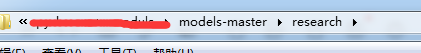
然后直接在路径出输出cmd,便可快速cmd到该路径;或者采用ctrl+R键输入cmd,然后cd到research路径下。
 然后键入:protoc object_detection/protos/*.proto --python_out=.
然后键入:protoc object_detection/protos/*.proto --python_out=.
运行不报错即是成功了:在object_detection/protos/路径下会多出很多.py文件。
(创作不易,转发请说明出处)