Image Pyramids
Goal
In this chapter,
- We will learn about Image Pyramids
- We will use Image pyramids to create a new fruit, “Orapple”
- We will see these functions: cv.pyrUp(), cv.pyrDown()
- 关于图像金字塔
- 使用图像金字塔创建一个新的水果"Orapple"
- 函数 cv.pyrUp(),cv.pyrDown()
Theory
Normally, we used to work with an image of constant size. But on some occasions, we need to work with (the same) images in different resolution. For example, while searching for something in an image, like face, we are not sure at what size the object will be present in said image. In that case, we will need to create a set of the same image with different resolutions and search for object in all of them. These set of images with different resolutions are called Image Pyramids (because when they are kept in a stack with the highest resolution image at the bottom and the lowest resolution image at top, it looks like a pyramid).
There are two kinds of Image Pyramids. 1) Gaussian Pyramid and 2) Laplacian Pyramids
Higher level (Low resolution) in a Gaussian Pyramid is formed by removing consecutive rows and columns in Lower level (higher resolution) image. Then each pixel in higher level is formed by the contribution from 5 pixels in underlying level with gaussian weights. By doing so, a M×N image becomes M/2×N/2 image. So area reduces to one-fourth of original area. It is called an Octave. The same pattern continues as we go upper in pyramid (ie, resolution decreases). Similarly while expanding, area becomes 4 times in each level. We can find Gaussian pyramids using cv.pyrDown() and cv.pyrUp() functions.
通常我们用恒定尺寸的图片。但是在有的场景下我们需要处理不同分辨率的图像。例如在图片搜寻某物的时候不确定物体的尺寸。在那种情况,我们需要创建一组不同分辨率的同样照片,在它们之中寻找物体。这一组不同分辨率的图片就叫做图片金字塔(因为它们堆叠起来最高分辨率的在底部,最高分辨率的在顶部,看起来就像金字塔一样)。
两类:1.高斯金字塔。2.拉普拉斯金字塔
高斯金字塔高层是通过删除低层的连续行和列来组成的。每个高层的像素由低层的5个像素高斯加权而成。这样做使MxN的图片变为了M/2xN/2。面积减少到四分之一。一层一层往上继续。用函数cv.pyrDown()和cv.pyrUp()找到高斯金字塔。
img = cv.imread("messi5.jpg")
lower_reso = cv.pyrDown(higher_reso)
Below is the 4 levels in an image pyramid.
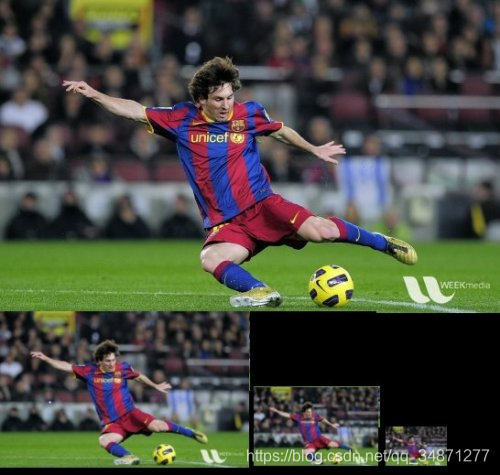
Now you can go down the image pyramid with cv.pyrUp() function.
higher_reso2 = cv.pyrUp(lower_reso)
Remember, higher_reso2 is not equal to higher_reso, because once you decrease the resolution, you loose the information. Below image is 3 level down the pyramid created from smallest image in previous case. Compare it with original image:
一旦降低分辨率,你就失去了信息。
[外链图片转存失败,源站可能有防盗链机制,建议将图片保存下来直接上传(img-EU86BTEw-1614271372859)(https://docs.opencv.org/4.5.1/messiup.jpg)]
Laplacian Pyramids are formed from the Gaussian Pyramids. There is no exclusive function for that. Laplacian pyramid images are like edge images only. Most of its elements are zeros. They are used in image compression. A level in Laplacian Pyramid is formed by the difference between that level in Gaussian Pyramid and expanded version of its upper level in Gaussian Pyramid. The three levels of a Laplacian level will look like below (contrast is adjusted to enhance the contents):
拉普拉斯金字塔由高斯金字塔组成。没有专用函数。拉普拉斯金字塔仅像边缘图像。大多数元素为0。用于图像压缩。拉普拉斯金字塔的一层是由相对应的高斯金字塔的那一层和扩展版本的高斯金字塔的高层的差组成的。拉普拉斯的三层如下所示(调整对比度来加强内容):
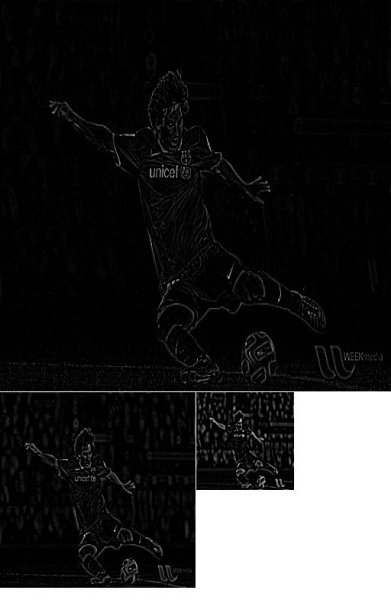
Image Blending using Pyramids使用金字塔来进行图像融合
One application of Pyramids is Image Blending. For example, in image stitching, you will need to stack two images together, but it may not look good due to discontinuities between images. In that case, image blending with Pyramids gives you seamless blending without leaving much data in the images. One classical example of this is the blending of two fruits, Orange and Apple. See the result now itself to understand what I am saying:
在图像拼接中,你需要将两个图像堆叠在一起,但是由于图像间的不连续可能看起来不太好。在这种情况下使用金字塔可以无缝融合。经典例子:融合橘子和苹果。
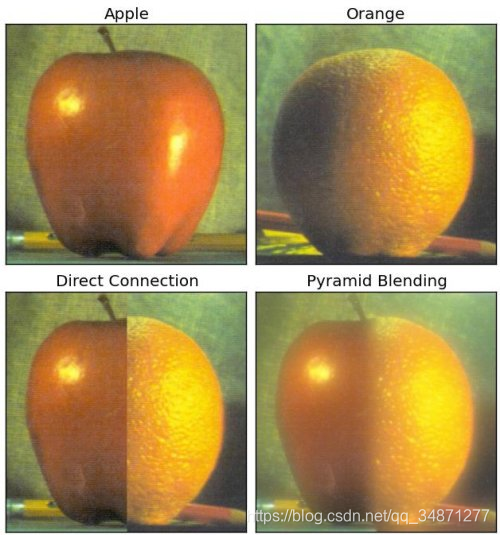
Please check first reference in additional resources, it has full diagramatic details on image blending, Laplacian Pyramids etc. Simply it is done as follows:
- Load the two images of apple and orange
- Find the Gaussian Pyramids for apple and orange (in this particular example, number of levels is 6)
- From Gaussian Pyramids, find their Laplacian Pyramids
- Now join the left half of apple and right half of orange in each levels of Laplacian Pyramids
- Finally from this joint image pyramids, reconstruct the original image.
- 加载苹果和橘子的图片
- 找到苹果和橘子的高斯金字塔
- 从高斯金字塔,找到拉普拉斯金字塔
- 在每个拉普拉斯金字塔的级别中加入苹果的左半边和橘子的右半边
- 最后从这个联合图像的金字塔重建初图像
Below is the full code. (For sake of simplicity, each step is done separately which may take more memory. You can optimize it if you want so).
完整代码(为了简单,每步独立进行,可自行优化)
import cv2 as cv
import numpy as np,sys
A = cv.imread('apple.jpg')
B = cv.imread('orange.jpg')
#给A 生成高斯金字塔
G = A.copy()
gpA = [G]
for i in xrange(6):G = cv.pyrDown(G)gpA.append(G)
#为B 生成高斯金字塔
G = B.copy()
gpB = [G]
for i in xrange(6)G = cv.pyrDown(G)gpB.append(G)
#给A生成拉普拉斯金字塔
lpA = [gpA[5]]
for i in xrange(5,0,-1):GE = cv.pyrUp(gpA[i])L = cv.subtract(gpA[i-1],GE)lpA.append(L)
# generate Laplacian Pyramid for B
lpB = [gpB[5]]
for i in xrange(5,0,-1):GE = cv.pyrUp(gpB[i])L = cv.subtract(gpB[i-1],GE)lpB.append(L)
# Now add left and right halves of images in each levelLS = []for la,lb in zip(lpA,lpB):rows,cols,dpt = la.shapels = np.hstack((la[:,0:cols/2], lb[:,cols/2:]))LS.append(ls)
# now reconstructls_ = LS[0]for i in xrange(1,6):ls_ = cv.pyrUp(ls_)ls_ = cv.add(ls_,LS[i])
#image with direct connecting each half
real = np.hstack((A[:,:cols/2],B[:,cols/2:]))
cv.imwrite("Pyramid_blending2.jpg",ls_)
cv.imwrite('Direct_blending.jpg',real)Additional Resources
- Image Blending