业务描述:多图片上传
准备工作:图片上传接口、图片预览接口、图片存储接口
url: {
fileUpload: window._CONFIG['domianURL']+"/sys/common/upload",//图片上传接口,jeecg自带
imgerver: window._CONFIG['domianURL']+"/sys/common/view",//图片预览接口,jeecg自带
add: "/Bshopbusniess/fileUpload/add",//存图接口,自己代码生成
},
效果:
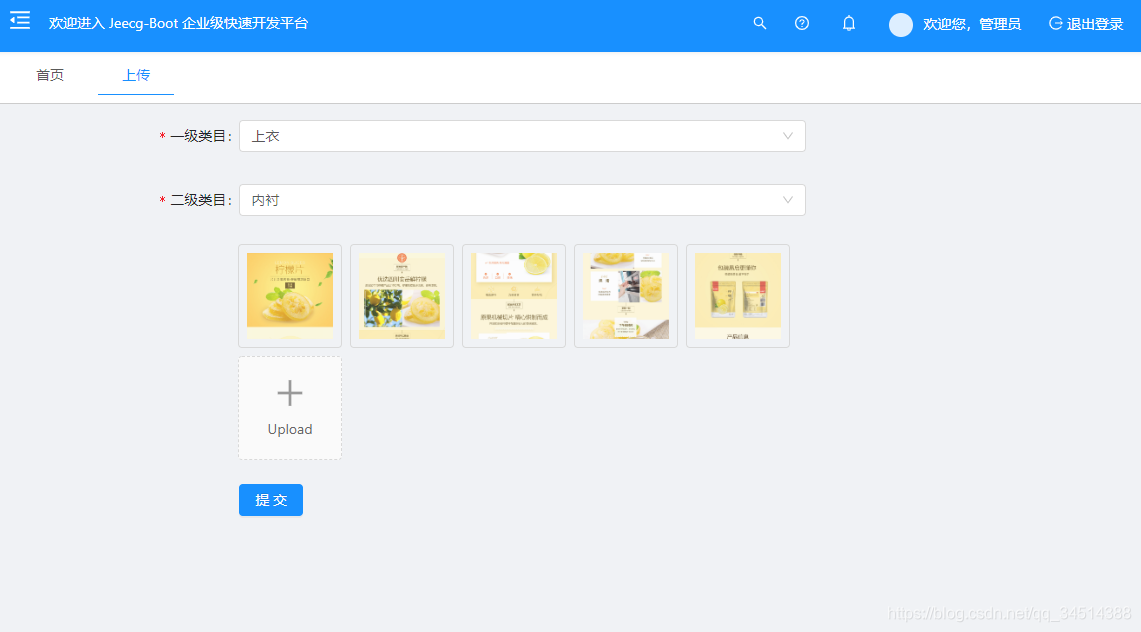
代码:(整个vue页面的全部代码,不做代码注释了)
<template><div><a-form :form="form"><a-form-item label="一级类目" :label-col="{ span: 5 }" :wrapper-col="{ span: 12 }"><!-- <a-select v-model='catalog'> --><a-selectv-model='catalog'v-decorator="['catalog',{ rules: [{ required: true, message: 'Please select your 一级类目!' }] },]"placeholder="Please select your 一级类目!"><a-select-option value="上衣">上衣</a-select-option><a-select-option value="裤子">裤子</a-select-option><a-select-option value="马甲">马甲</a-select-option></a-select></a-form-item><a-form-item label="二级类目" :label-col="{ span: 5 }" :wrapper-col="{ span: 12 }"><a-selectv-model='catalogchild'v-decorator="['catalogchild',{ rules: [{ required: true, message: 'Please select your 二级类目!' }] },]"placeholder="Please select your 二级类目!"><a-select-option value="内衬">内衬</a-select-option><a-select-option value="肩部">肩部</a-select-option><a-select-option value="手肘">手肘</a-select-option></a-select></a-form-item></a-form><a-upload class="test":action="uploadAction":multiple="true"listType="picture-card":fileList="fileList":headers="headers":beforeUpload="beforeUpload"@preview="handlePreview"@change="handleChange"><div v-if="fileList.length < 10"><a-icon type="plus" /><div class="ant-upload-text">Upload</div></div></a-upload><a-modal :visible="previewVisible" :footer="null" @cancel="handleCancel"><img alt="example" style="width: 100%" :src="previewImage" /></a-modal><a-form-item :wrapper-col="{ span: 12, offset: 5 }" class="button"><a-button type="primary" @click="submit">提交</a-button></a-form-item></div>
</template>
<script>
// 用于http请求
import { httpAction, getAction } from '@/api/manage'
// 获取用户token
import Vue from 'vue'
import { ACCESS_TOKEN } from "@/store/mutation-types" export default {data() {return {formLayout: 'horizontal',form: this.$form.createForm(this, { name: 'coordinated' }),url: {fileUpload: window._CONFIG['domianURL']+"/sys/common/upload",//图片上传接口,jeecg自带imgerver: window._CONFIG['domianURL']+"/sys/common/view",//图片预览接口,jeecg自带add: "/Bshopbusniess/fileUpload/add",//存图接口,自己代码生成},headers: {authorization: 'authorization-text',},previewVisible: false,previewImage: '',fileList: [// {// uid: '-1',// name: 'xxx.png',// status: 'done',// url: 'https://zos.alipayobjects.com/rmsportal/jkjgkEfvpUPVyRjUImniVslZfWPnJuuZ.png',// },],catalog:'',catalogchild:'',};},created(){const token = Vue.ls.get(ACCESS_TOKEN);this.headers = {"X-Access-Token":token}},computed:{uploadAction:function () {// 上传接口return this.url.fileUpload;}},methods: {beforeUpload: function(file){var fileType = file.type;if(fileType.indexOf('image')<0){this.$message.warning('请上传图片');return false;}},handleCancel() {this.previewVisible = false;},handlePreview(file) {this.previewImage = file.url || file.thumbUrl;this.previewVisible = true;},handleChange({ fileList }) {this.fileList = fileList;}, submit(){// alert(this.fileList.length)// console.log(this.fileList)for (var i = 0; i <this.fileList.length; i++) { var fileUrl = this.url.imgerver+"/"+this.fileList[i].response.messagevar fileName = this.fileList[i].namevar cataLog = this.cataLog// 将图片信息存入数据库let httpurl = ''; let method = ''; httpurl+=this.url.add; method = 'post'; //json对象 const url = {url: fileUrl}; const filename = {filename: fileName}; const catalog = {catalog:this.catalog};const catalogchild = {catalogchild:this.catalogchild}; let formData = Object.assign(url,filename,catalog,catalogchild); // alert(JSON.stringify(formData)) httpAction(httpurl,formData,method).then((res)=>{ //判断是否提交成功if(res.success==true) {//提交成功后,刷新浏览器window.location.reload()} console.log(res); })}}, },
};
</script>
<style>/* you can make up upload button and sample style by using stylesheets */.ant-upload-select-picture-card i {font-size: 32px;color: #999;}.ant-upload-select-picture-card .ant-upload-text {margin-top: 8px;color: #666;}.test{margin-left: 235px;display:block;width:600px;}.button{display:block;margin-top:20px;}
</style>