原生js:
scrollTop —— 滚动条滚动的距离(注意:不是滚动条距顶端的距离)
scrollHeight —— 文档内容的实际高度,包含超出视图溢出的部分
clientHeight —— 窗口可视范围的高度当 clientHeight + scrollTop >= scrollHeight 时,表示已经抵达内容的底部了,可以加载更多内容。
scrollTop:
可以通过 window.pageYOffset 或 document.documentElement.scrollTop 来获取
scrollHeight:
可以通过 document.documentELement.scrollHeight 或 document.bodyscrollHeight
clientHeight:
可以通过 window.innerHeight 或 document.documentElement.clientHeight 来获取

下边这张图很清晰的说明了三者的表现:
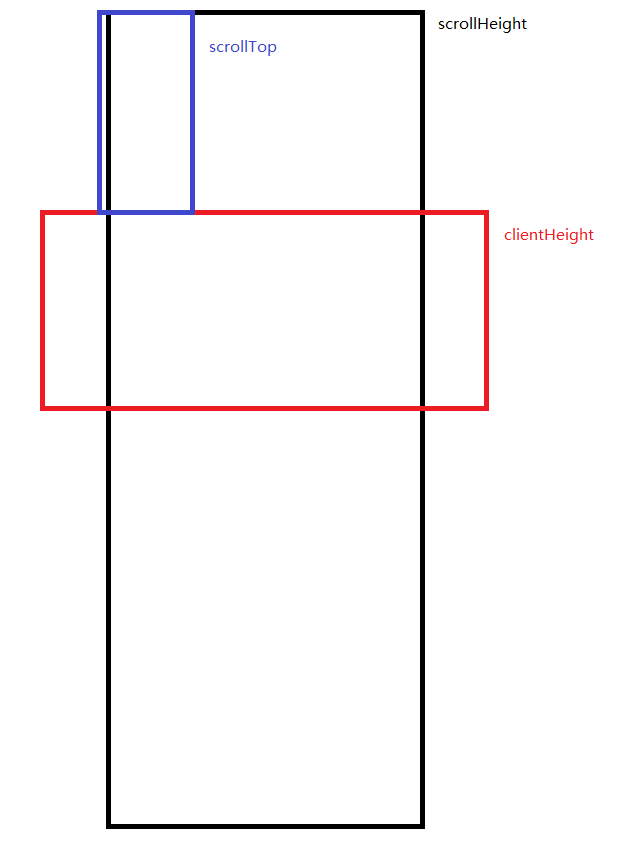
补充
与之对应的jQuery中三者的表达方式:
<script>$(window).on("resize scroll",function() {var windowHeight = $(window).height();//当前窗口的高度 var scrollTop = $(window).scrollTop();//当前滚动条从上往下滚动的距离 var docHeight = $(document).height(); //当前文档的高度 console.log(scrollTop, windowHeight, docHeight);// 触底公式:(滚动条滚动的高度 + 可视窗口的高度 = 文档的高度) 这个是基本的公式 if (scrollTop + windowHeight >= docHeight) { console.log("===加载更多数据===");}});
</script>$(document).height(); == document.documentElement.scrollHeight; // 文档内容的实际高度
$(window).scrollTop(); == document.documentElement.scrollTop; // 滚动条滚动高度
$(window).height(); == document.documentElement.clientHeight; // 可视窗口高度