安装 Vue Cli4.x版本
Vue Cli 官方文档
1、卸载以前安装的版本
npm uninstall vue-cli -g
# OR
yarn global remove vue-cli
2、安装Vue Cli4.x
npm install -g @vue/cli
# OR
yarn global add @vue/cli
3、通过命令行查看版本号
vue --version
重点:通过 Vue Cli4.x 版本创建项目
a、运行以下命令来创建一个新项目
vue create hello-world(项目名称 -> 不能大写和中文)
b、选取配置项
储存(之前创建过可以设置存储)、默认、手动配置
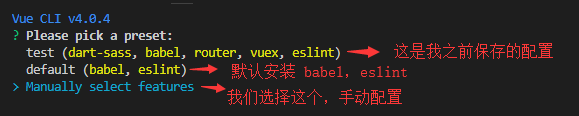
c、选取手动配置项
上下键控制方向,空格键控制选中状态,a 全选,i 反选
? Check the features needed for your project: (Press <space> to select, <a> to toggle all, <i> to invert selection)
>( ) Babel //转码器,可以将ES6代码转为ES5代码,从而在现有环境执行。
( ) TypeScript// TypeScript是一个JavaScript(后缀.js)的超集(后缀.ts)包含并扩展了 JavaScript 的语法,需要被编译输出为 JavaScript在浏览器运行
( ) Progressive Web App (PWA) Support// 渐进式Web应用程序
( ) Router // vue-router(vue路由)
( ) Vuex // vuex(vue的状态管理模式)
( ) CSS Pre-processors // CSS 预处理器(如:less、sass)
( ) Linter / Formatter // 代码风格检查和格式化(如:ESlint)
( ) Unit Testing // 单元测试(unit tests)
( ) E2E Testing // e2e(end to end) 测试

d、配置路由模式
a、Vue-Router 利用了浏览器自身的hash 模式和 history 模式的特性来实现前端路由(history 地址后面带一个 / # / ,另一个hash 不带 / # / )
b、Use history mode for router? (Requires proper server setup for index fallback in production)
(路由器使用历史模式?(需要为生产中的索引回退设置正确的服务器))
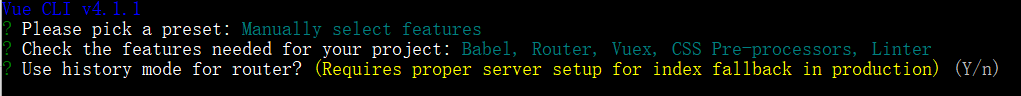
e、选用Css预处理器(less、sass)
node-sass是自动编译实时的,dart-sass需要保存后才会生效。sass 官方目前主力推dart-sass 最新的特性都会在这个上面先实现
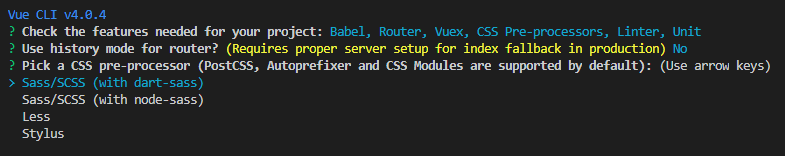
f、选用ESlint代码规则验证
插件化的javascript代码检测工具,ESLint + Prettier (规范报错 + 规范管理)
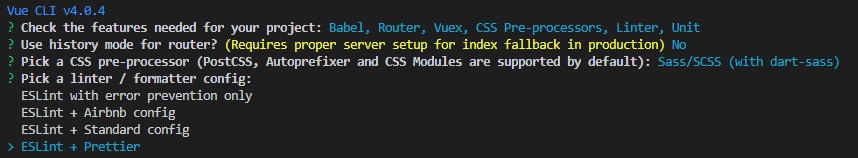
g、选择代码校验时间(选择保存就检查,不然可能有累计错误)
Lint on save // 保存就检测
Lint and fix on commit // fix和commit时候检查
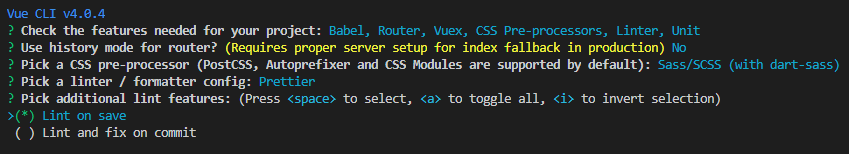
h、单元测试
Mocha + Chai : mocha灵活,只提供简单的测试结构,如果需要其他功能需要添加其他库/插件完成。必须在全局环境中安装
Jest : 安装配置简单,容易上手。内置Istanbul,可以查看到测试覆盖率,相较于Mocha:配置简洁、测试代码简洁、易于和babel集成、内置丰富的expect
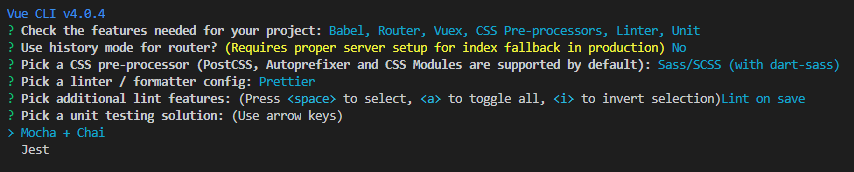
i、存放配置项(package.json)
In dedicated config files // 独立文件放置
In package.json // 放package.json里
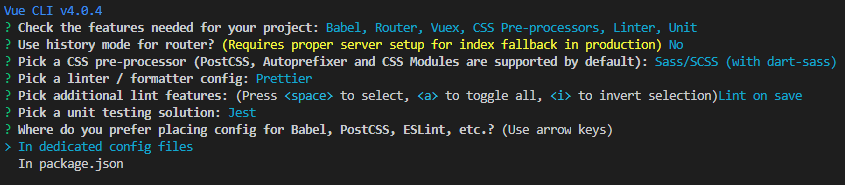
j、是否保存手动的配置
可以保存一份常用的配置以后省的选择,减少时间
N 不保存
Y保存,会让你给这套配置输入一个名字
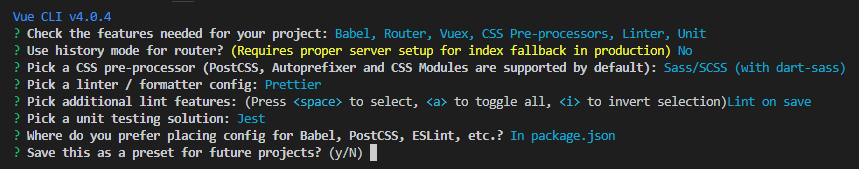
k、自动创建项目

到此也就可以启动项目,进行征战沙场了。。。
安装 Vue Cli2.x 版本
a、需要拉取旧版本
npm install -g @vue/cli-init
# `vue init` 的运行效果将会跟 `vue-cli@2.x` 相同
vue init webpack my-project
创建项目基本注意点
项目名称
? Project name (vue)
项目描述
? Project description (A Vue.js project)
源码解析准备(第二个更小)
? Vue build- Runtime+Compiler- Runtime Only
是否安装路由
? Install vue-router?
检验你的代码是否符合规范
? Use ESLint to lint your code?
项目单元测试
? Set up unit tests (Y/n)
自动化测试
? Setup e2e tests with Nightwatch?
使用npm还是yarn
? Should we run `npm install` for you after the project has been created? (recommended)- Yes, use NPM- Yes, use Yarn - No, I will handle that myself
最后 Vue Cli2.x 版本的项目也就创建好了,开始大展拳脚吧!!!
本文引用了 https://www.cnblogs.com/sese/p/11712275.html 的部分图片