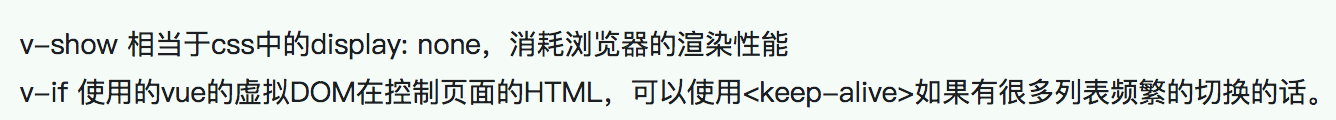(一)keep-alive
作用:Vue性能优化相关
1. 缓存组件
2. 频繁切换、不需要重复渲染
(二)例子对比
不使用keep-alive
<template><div><Video v-if="state === 1"></Video><TextCom v-if="state === 0"></TextCom><el-button @click="change">组件切换</el-button></div>
</template><script>
export default {components: {Video: () => import('./Video.vue'),TextCom: () => import('./Text.vue')},data () {return {state: 1}},methods: {change () {this.state = this.state === 1 ? 0 : 1}}
}
</script><style></style>
切换组件:组件每次都是重新挂载、渲染 (v-if造成)输入框不会保留上次输入内容

使用keep-alive
<template><div><keep-alive><Video v-if="state === 1"></Video><TextCom v-if="state === 0"></TextCom></keep-alive><el-button @click="change">组件切换</el-button></div>
</template><script>
export default {components: {Video: () => import('./Video.vue'),TextCom: () => import('./Text.vue')},data () {return {state: 1}},methods: {change () {this.state = this.state === 1 ? 0 : 1}}
}
</script><style></style>

keep-alive 只渲染一次~并且保留上次输入框输入内容
当组件从DOM中移除时,触发 beforeDestroy、destroyed,常见 v-if 切换