1.下载源码包
链接:https://pan.baidu.com/s/1mAThssgwywjyLmj5ukce0Q
提取码:dyc2
2.安装
tar xvf systemc-2.3.3.tar.gzcd systemc-2.3.3mkdir objdircd objdir新建一个systemc文件
../configure -prefix=/想要安装的路径/systemcmakemake install
3.配置环境
sudo gedit ~/.bashrc在最下面添加
export LD_LIBRARY_PATH=/自己安装的路径/systemc-2.3.3/lib-linux64:$LD_LIBRARY_PATH
保存退出source ~/.bashrc4.测试
写一个hello.cpp
#ifndef _HELLO_H
#define _HELLO_H
#include "systemc.h"
SC_MODULE(hello)
{SC_CTOR(hello){cout<<"Hello, SystemC!"<<endl;}
};
#endif//main.cpp
int sc_main(int i, char* a[])
{hello h("hello");return 0;
}
makefile
hello: hello.cppg++- hello.cpp -I/自己安装的路径/systemc-2.3.3/include/ -L/自己安装的路径/systemc-2.3.3/lib-linux64 -o hello -lsystemc
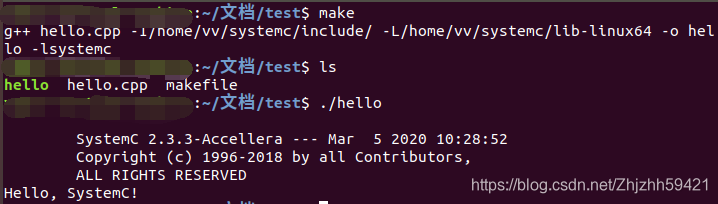
Reference:
Ubuntu18.04上安装和简单测试SystemC 2.3.0
systemC的安装