前言:有的时候,我们需要一个既能翻页又能上下滑动、列表里的item还可以点击的界面,这时候就会遇到能滚动列表和滑动翻页的矛盾,以下为简单的处理方法。
一、在pageView里面的页面里面添加ScrollView:

为了方便区分,图中白色的背景是pageView的,说粉不粉说红又不红的颜色,是翻页容器page_1的背景色,蓝色的是ScrollView的背景色,列表里面的item的背景色为白色(下边会看到)。
二、item

加了label是为了方便区分,同时为item添加button组件(我们要用代码添加事件)。
三、脚本里面添加属性如下:
properties: {//测试itemitem_test: {default: null,type: cc.Prefab},//列表test_scrollView: {default: null,type: cc.ScrollView},//翻页容器test_pageView: {default: null,type: cc.PageView}},
然后给列表里面加item
for (let i = 0; i < 10; i++) {let item_test = cc.instantiate(this.item_test);item_test.parent = this.content;}
四、给列表ScrollView的content添加layout组件,选择竖向滚动,元素之间的间隔是为了方便区分。
运行一下,如图:

五、注册触摸事件
里面的50,是判断点击和滑动的界限,可以自己修改。
addTouchEvent(node_1) {node_1.on(cc.Node.EventType.TOUCH_START, this.touchStart, this);node_1.on(cc.Node.EventType.TOUCH_MOVE, this.touchMove, this);node_1.on(cc.Node.EventType.TOUCH_END, this.touchEnd, this);},
touchStart(event) {this.chuandi = true; //chuandi:是否可以传递,默认为true;console.log("开始", event.getLocation());this.startPosition = event.getLocation();this.pageIdx = this.getPageViewPageIndex();},
touchMove(event) {if (this.chuandi == false) {return;}this.chuandi = true;console.log("移动 = ", event.getLocation());this.movePosition = event.getLocation();let distance_x = this.movePosition.x - this.startPosition.x;let distance_y = this.movePosition.y - this.startPosition.y;console.log("距离差== ", distance_x, distance_y);//判断是否需要翻页if (Math.abs(distance_x) > 50 && distance_x > 0) {console.log("向前翻页", this.node, event.target);this.onShowPageViewIndex(this.pageIdx - 1);this.chuandi = false;} else if (Math.abs(distance_x) > 50 && distance_x < 0) {console.log("向后翻页");this.onShowPageViewIndex(this.pageIdx + 1);this.chuandi = false;}console.log("是否能传递 == ", this.chuandi);},
touchEnd(event) {this.endPosition = event.getLocation();let distance_x = this.endPosition.x - this.startPosition.x;let distance_y = this.endPosition.y - this.startPosition.y;//判断是否是点击if (Math.abs(distance_y) < 50 && Math.abs(distance_x) < 50) {console.log("触摸结束,是点击");} else {console.log("结束1");}},
获取当前翻页容器的页码。
getPageViewPageIndex() {let pageIndex = this.test_pageView.getCurrentPageIndex();console.log("当前翻页容器的页码 == ", pageIndex);return pageIndex;},
设置翻页容器当前滚动到某页。
onShowPageViewIndex(index) {this.test_pageView.scrollToPage(index);}
然后个item添加触摸事件,就是在上面添加item的时候调用addTouchEvent方法。
for (let i = 0; i < 10; i++) {let item_test = cc.instantiate(this.item_test);item_test.parent = this.content;this.addTouchEvent(item_test); //添加触摸事件}
原理就是给item加上触摸事件之后,一旦x轴滑动超过界限判定,我们就手动给翻页,x不超界限、y轴滑动超过界限我们则认为是滑动,x和y轴均未超界限,我们就认为是点击。
效果图如下(有点卡卡的gif):
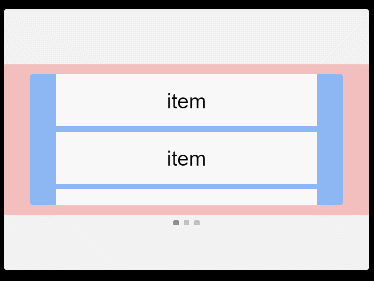
如有不足,请多多指教。