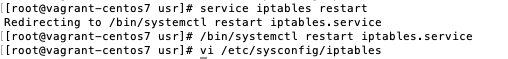1.上代码:http_server.php文件
<?php
/***User: lxw*Date: 2020-01-16*//*$http = new Swoole\Http\Server("127.0.0.1", 9501);$http->on('request', function ($request, $response) {var_dump($request->get, $request->post);$response->header("Content-Type", "text/html; charset=utf-8");$response->end("<h1>Hello Swoole. #".rand(1000, 9999)."</h1>");
});$http->start();*/$http = new swoole_http_server('0.0.0.0', 8811);$http->on('request', function ($request, $response) {
// print_r($request->get);$response->end("ss".json_encode($request->get));
// $response->end("<h1> http server</h1>>");//end :发送html响应体,并结束请求处理, end操作后将向客户端浏览器发送html内容//end 只能调用一次,如果需要向客户端发送多次数据,请使用write
});
//开启服务
$http->start();
2.服务端:启动服务
![]()
3.客户端:浏览器,谷歌浏览器带上子域名前缀www
http://www.httpserver.com:8811/?m=222
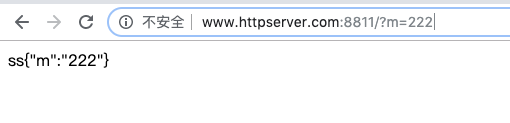
4.补充httpserver.com 在NGINX中配置
server{listen 8811;#listen [::]:80 default_server ipv6only=on;server_name httpserver.com www.httpserver.com;index index.html index.htm index.php;root /home/wwwroot/default/newproject/swoolechat/swoole-src/examples/server;#error_page 404 /404.html;# Deny access to PHP files in specific directory#location ~ /(wp-content|uploads|wp-includes|images)/.*\.php$ { deny all; }include enable-php.conf;location /nginx_status{stub_status on;access_log off;}location ~ .*\.(gif|jpg|jpeg|png|bmp|swf)${expires 30d;}location ~ .*\.(js|css)?${expires 12h;}location ~ /.well-known {allow all;}location / {if (!-e $request_filename){rewrite ^/(.*)$ /index.php?s=/$1 last;}}location ~ /\.{deny all;}access_log /home/wwwlogs/access.log;}
5.如果出现拒绝访问:考虑下防火墙
如果要修改防火墙配置,如增加防火墙端口3306
vi /etc/sysconfig/iptables
增加规则
-A INPUT -p tcp -m state --state NEW -m tcp --dport 8811 -j ACCEPT
或,参数顺序前后没区别
-A INPUT -m state --state NEW -m tcp -p tcp --dport 8811 -j ACCEPT
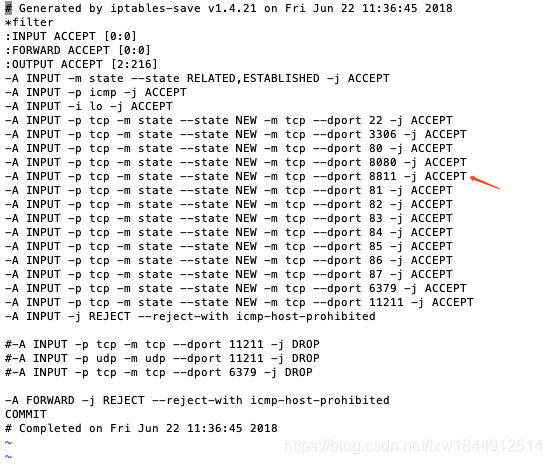
重新启动iptables ,使其生效