本篇博客我们将介绍BeautifulSoup解析库的使用,BeautifulSoup是灵活又方便的网页解析库,处理高效,支持多种解析器。利用它不用编写正则表达式即可方便地实现网页信息的提取。
目录
1. 解析库
2. 标签选择器
3. 方法选择器
4. CSS选择器
5. 总结
1. 解析库

我们比较常用的是lxml HTML解析器。
- 安装
pip install beautifulsoup4- 基本使用
#HTML代码不完整
html = """
<html><head><title>The Dormouse's story</title></head>
<body>
<p class="title" name="dromouse"><b>The Dormouse's story</b></p>
<p class="story">Once upon a time there were three little sisters; and their names were
<a href="http://example.com/elsie" class="sister" id="link1"><!-- Elsie --></a>,
<a href="http://example.com/lacie" class="sister" id="link2">Lacie</a> and
<a href="http://example.com/tillie" class="sister" id="link3">Tillie</a>;
and they lived at the bottom of a well.</p>
<p class="story">...</p>
"""
from bs4 import BeautifulSoup
soup = BeautifulSoup(html, 'lxml') #自动补全
print(soup.prettify()) #格式化
print(soup.title.string) #选择title标签 .string获取文本
2. 标签选择器
- 选择元素
html = """
<html><head><title>The Dormouse's story</title></head>
<body>
<p class="title" name="dromouse"><b>The Dormouse's story</b></p>
<p class="story">Once upon a time there were three little sisters; and their names were
<a href="http://example.com/elsie" class="sister" id="link1"><!-- Elsie --></a>,
<a href="http://example.com/lacie" class="sister" id="link2">Lacie</a> and
<a href="http://example.com/tillie" class="sister" id="link3">Tillie</a>;
and they lived at the bottom of a well.</p>
<p class="story">...</p>
"""
from bs4 import BeautifulSoup
soup = BeautifulSoup(html, 'lxml')
print(soup.title.name) #选择第一个title标签 .name获取标签名称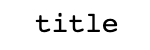
- 获取属性
html = """
<html><head><title>The Dormouse's story</title></head>
<body>
<p class="title" name="dromouse"><b>The Dormouse's story</b></p>
<p class="story">Once upon a time there were three little sisters; and their names were
<a href="http://example.com/elsie" class="sister" id="link1"><!-- Elsie --></a>,
<a href="http://example.com/lacie" class="sister" id="link2">Lacie</a> and
<a href="http://example.com/tillie" class="sister" id="link3">Tillie</a>;
and they lived at the bottom of a well.</p>
<p class="story">...</p>
"""
from bs4 import BeautifulSoup
soup = BeautifulSoup(html, 'lxml')
print(soup.p.attrs['name']) #第一个p标签的name属性值
print(soup.p['name']) #另一种写法
- 获取内容
html = """
<html><head><title>The Dormouse's story</title></head>
<body>
<p clss="title" name="dromouse"><b>The Dormouse's story</b></p>
<p class="story">Once upon a time there were three little sisters; and their names were
<a href="http://example.com/elsie" class="sister" id="link1"><!-- Elsie --></a>,
<a href="http://example.com/lacie" class="sister" id="link2">Lacie</a> and
<a href="http://example.com/tillie" class="sister" id="link3">Tillie</a>;
and they lived at the bottom of a well.</p>
<p class="story">...</p>
"""
from bs4 import BeautifulSoup
soup = BeautifulSoup(html, 'lxml')
print(soup.p.string) #第一个p标签中的文本
print(soup.p.b.string)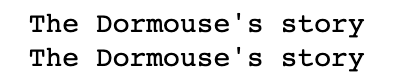
- 嵌套选择
html = """
<html><head><title>The Dormouse's story</title></head>
<body>
<p class="title" name="dromouse"><b>The Dormouse's story</b></p>
<p class="story">Once upon a time there were three little sisters; and their names were
<a href="http://example.com/elsie" class="sister" id="link1"><!-- Elsie --></a>,
<a href="http://example.com/lacie" class="sister" id="link2">Lacie</a> and
<a href="http://example.com/tillie" class="sister" id="link3">Tillie</a>;
and they lived at the bottom of a well.</p>
<p class="story">...</p>
"""
from bs4 import BeautifulSoup
soup = BeautifulSoup(html, 'lxml')
print(soup.head.string)
print(soup.head.title.string) #可以层层选择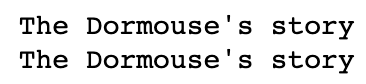
- 子节点和子孙节点
html = """
<html><head><title>The Dormouse's story</title></head><body><p class="story">Once upon a time there were three little sisters; and their names were<a href="http://example.com/elsie" class="sister" id="link1"><span>Elsie</span></a><a href="http://example.com/lacie" class="sister" id="link2">Lacie</a> and<a href="http://example.com/tillie" class="sister" id="link3">Tillie</a>and they lived at the bottom of a well.</p><p class="story">...</p>
"""
from bs4 import BeautifulSoup
soup = BeautifulSoup(html, 'lxml')
print(soup.p.contents)#选择第一个p标签的所有子节点 返回列表
html = """
<html><head><title>The Dormouse's story</title></head><body><p class="story">Once upon a time there were three little sisters; and their names were<a href="http://example.com/elsie" class="sister" id="link1"><span>Elsie</span></a><a href="http://example.com/lacie" class="sister" id="link2">Lacie</a> and<a href="http://example.com/tillie" class="sister" id="link3">Tillie</a>and they lived at the bottom of a well.</p><p class="story">...</p>
"""
from bs4 import BeautifulSoup
soup = BeautifulSoup(html, 'lxml')
print(soup.p.children) #选择第一个p标签的所有子节点 返回迭代器
for i, child in enumerate(soup.p.children):#利用循环进行实体化print(i, child)
html = """
<html><head><title>The Dormouse's story</title></head><body><p class="story">Once upon a time there were three little sisters; and their names were<a href="http://example.com/elsie" class="sister" id="link1"><span>Elsie</span></a><a href="http://example.com/lacie" class="sister" id="link2">Lacie</a> and<a href="http://example.com/tillie" class="sister" id="link3">Tillie</a>and they lived at the bottom of a well.</p><p class="story">...</p>
"""
from bs4 import BeautifulSoup
soup = BeautifulSoup(html, 'lxml')
print(soup.p.descendants) #获取第一个p标签的所有子孙节点 返回迭代器
for i, child in enumerate(soup.p.descendants):print(i, child)- 父节点和祖先节点
html = """
<html><head><title>The Dormouse's story</title></head><body><p class="story">Once upon a time there were three little sisters; and their names were<a href="http://example.com/elsie" class="sister" id="link1"><span>Elsie</span></a><a href="http://example.com/lacie" class="sister" id="link2">Lacie</a> and<a href="http://example.com/tillie" class="sister" id="link3">Tillie</a>and they lived at the bottom of a well.</p><p class="story">...</p>
"""
from bs4 import BeautifulSoup
soup = BeautifulSoup(html, 'lxml')
print(soup.a.parent) #第一个a标签的父节点
html = """
<html><head><title>The Dormouse's story</title></head><body><p class="story">Once upon a time there were three little sisters; and their names were<a href="http://example.com/elsie" class="sister" id="link1"><span>Elsie</span></a><a href="http://example.com/lacie" class="sister" id="link2">Lacie</a> and<a href="http://example.com/tillie" class="sister" id="link3">Tillie</a>and they lived at the bottom of a well.</p><p class="story">...</p>
"""
from bs4 import BeautifulSoup
soup = BeautifulSoup(html, 'lxml')
print(list(enumerate(soup.a.parents))) #获取第一个a标签的所有祖先节点 返回迭代器 用list()实体化化- 兄弟节点
html = """
<html><head><title>The Dormouse's story</title></head><body><p class="story">Once upon a time there were three little sisters; and their names were<a href="http://example.com/elsie" class="sister" id="link1"><span>Elsie</span></a><a href="http://example.com/lacie" class="sister" id="link2">Lacie</a> and<a href="http://example.com/tillie" class="sister" id="link3">Tillie</a>and they lived at the bottom of a well.</p><p class="story">...</p>
"""
from bs4 import BeautifulSoup
soup = BeautifulSoup(html, 'lxml')
print(list(enumerate(soup.a.next_siblings))) #第一个a标签后面的所有兄弟节点 返回迭代器 用list()实体化
print(list(enumerate(soup.a.previous_siblings)))#第一个a标签前面的所有兄弟节点 返回迭代器 用list()实体化()
3. 方法选择器
find_all( name , attrs , recursive , text , **kwargs )可根据标签名、属性、内容查找文档
- 标签名
html='''
<div class="panel"><div class="panel-heading"><h4>Hello</h4></div><div class="panel-body"><ul class="list" id="list-1"><li class="element">Foo</li><li class="element">Bar</li><li class="element">Jay</li></ul><ul class="list list-small" id="list-2"><li class="element">Foo</li><li class="element">Bar</li></ul></div>
</div>
'''
from bs4 import BeautifulSoup
soup = BeautifulSoup(html, 'lxml')
print(soup.find_all('ul')) #查找所有的ul标签 返回列表
print(type(soup.find_all('ul')[0])) 
html='''
<div class="panel"><div class="panel-heading"><h4>Hello</h4></div><div class="panel-body"><ul class="list" id="list-1"><li class="element">Foo</li><li class="element">Bar</li><li class="element">Jay</li></ul><ul class="list list-small" id="list-2"><li class="element">Foo</li><li class="element">Bar</li></ul></div>
</div>
'''
from bs4 import BeautifulSoup
soup = BeautifulSoup(html, 'lxml')
for ul in soup.find_all('ul'):print(ul.find_all('li')) #找到每个ul标签中的所有li标签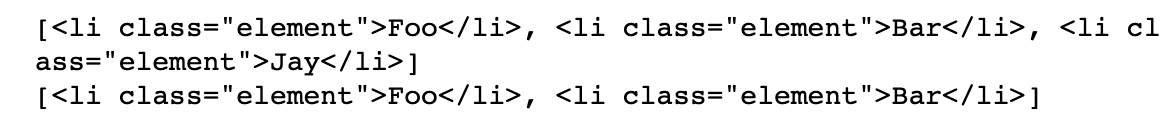
- 属性attrs
html='''
<div class="panel"><div class="panel-heading"><h4>Hello</h4></div><div class="panel-body"><ul class="list" id="list-1" name="elements"><li class="element">Foo</li><li class="element">Bar</li><li class="element">Jay</li></ul><ul class="list list-small" id="list-2"><li class="element">Foo</li><li class="element">Bar</li></ul></div>
</div>
'''
from bs4 import BeautifulSoup
soup = BeautifulSoup(html, 'lxml')
print(soup.find_all(attrs={'id': 'list-1'})) #找到 id="list-1"的所有标签
print(soup.find_all(attrs={'name': 'elements'}))#找到 name="elements"的所有标签
print(soup.find_all(attrs={'id': 'list-1','name':'elements'})) #找到 id="list-1"且name="elements"的所有标签
html='''
<div class="panel"><div class="panel-heading"><h4>Hello</h4></div><div class="panel-body"><ul class="list" id="list-1"><li class="element">Foo</li><li class="element">Bar</li><li class="element">Jay</li></ul><ul class="list list-small" id="list-2"><li class="element">Foo</li><li class="element">Bar</li></ul></div>
</div>
'''
from bs4 import BeautifulSoup
soup = BeautifulSoup(html, 'lxml')
print(soup.find_all(id='list-1')) #特殊属性id和class可以不用attrs方式
print(soup.find_all(class_='element')) #class_ 避免和关键字class重复
- text
html='''
<div class="panel"><div class="panel-heading"><h4>Hello</h4></div><div class="panel-body"><ul class="list" id="list-1"><li class="element">Foo</li><li class="element">Bar</li><li class="element">Jay</li></ul><ul class="list list-small" id="list-2"><li class="element">Foo</li><li class="element">Bar</li></ul></div>
</div>
'''
from bs4 import BeautifulSoup
soup = BeautifulSoup(html, 'lxml')
print(soup.find_all(text='Foo')) #返回文本等于Foo的所有标签的文本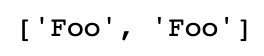
find(name,attrs,recursive,text,**kwargs)find返回单个元素,find_all返回所有元素.同样可以根据标签名、属性、文本进行查找。
html='''
<div class="panel"><div class="panel-heading"><h4>Hello</h4></div><div class="panel-body"><ul class="list" id="list-1"><li class="element">Foo</li><li class="element">Bar</li><li class="element">Jay</li></ul><ul class="list list-small" id="list-2"><li class="element">Foo</li><li class="element">Bar</li></ul></div>
</div>
'''
from bs4 import BeautifulSoup
soup = BeautifulSoup(html, 'lxml')
print(soup.find('ul')) #第一个ul标签
print(type(soup.find('ul')))
print(soup.find('page'))

以上方法同样可以通过标签名、属性、文本进行查找。
4. CSS选择器
通过select()直接传入CSS选择器即可完成选择。
html='''
<div class="panel"><div class="panel-heading"><h4>Hello</h4></div><div class="panel-body"><ul class="list" id="list-1" name="z1" type="x1"><li class="element">Foo</li><li class="element">Bar</li><li class="element">Jay</li></ul><ul class="list list-small" id="list-2"><li class="element">Foo</li><li class="element">Bar</li></ul></div>
</div>
'''
from bs4 import BeautifulSoup
soup = BeautifulSoup(html, 'lxml')#.表示class #表示id
print(soup.select('.panel .panel-heading')) #选择class="panel"的所有标签下 class="panel-heading"的所有标签 返回列表
print(soup.select('ul li')) #选择所有ul标签下的所有li标签 返回列表
print(soup.select('#list-2 .element')) #选择id=list-2的所有标签下的class="element"的所有标签
print(type(soup.select('ul')[0]))
print(soup.select('[name="z1"]')) #选择name="z1"的所有标签 需要加中括号[]
print(soup.select('[name="z1"][type="x1"]')) #选择name="z1"且type="x1的所有标签 需要加中括号[]
print(soup.select('[name="z1"][type="x1"] .element')) #选择name="z1"且type="x1的所有标签下class="element"的所有标签

html='''
<div class="panel"><div class="panel-heading"><h4>Hello</h4></div><div class="panel-body"><ul class="list" id="list-1"><li class="element">Foo</li><li class="element">Bar</li><li class="element">Jay</li></ul><ul class="list list-small" id="list-2"><li class="element">Foo</li><li class="element">Bar</li></ul></div>
</div>
'''
from bs4 import BeautifulSoup
soup = BeautifulSoup(html, 'lxml')
for ul in soup.select('ul'): #层层嵌套 print(ul.select('li')) #选择每个ul标签下的所有li标签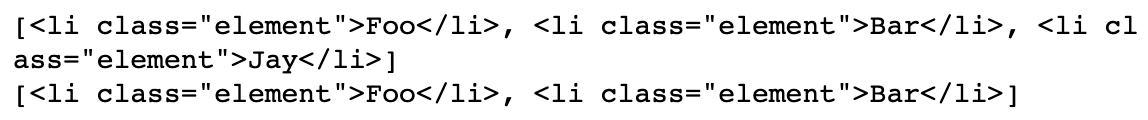
- 获取属性
html='''
<div class="panel"><div class="panel-heading"><h4>Hello</h4></div><div class="panel-body"><ul class="list" id="list-1"><li class="element">Foo</li><li class="element">Bar</li><li class="element">Jay</li></ul><ul class="list list-small" id="list-2"><li class="element">Foo</li><li class="element">Bar</li></ul></div>
</div>
'''
from bs4 import BeautifulSoup
soup = BeautifulSoup(html, 'lxml')
for ul in soup.select('ul'):print(ul['id']) #获取id属性值print(ul.attrs['id'])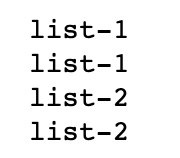
- 获取内容
html='''
<div class="panel"><div class="panel-heading"><h4>Hello</h4></div><div class="panel-body"><ul class="list" id="list-1"><li class="element">Foo</li><li class="element">Bar</li><li class="element">Jay</li></ul><ul class="list list-small" id="list-2"><li class="element">Foo</li><li class="element">Bar</li></ul></div>
</div>
'''
from bs4 import BeautifulSoup
soup = BeautifulSoup(html, 'lxml')
for li in soup.select('li'):print(li.get_text()) #获取标签内的文本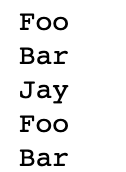
5. 总结
