VSFTPD的安装个配置
1.先yum相应文件
[root@bogon~]#yum-yinstallvsftpd
2.添加一个ftp用户
此用户就是用来登录 ftp 服务器用的。
这样一个用户建完,可以用这个登录,记得用普通登录不要用匿名了。登录后默认的路径为 /home/ftpuser.
[root@bogon~]#useradd ftpuser
[root@bogon~]#passwd ftpuser
密码过去简单也没事,忽略提示,retry输入后就ok了。
3.开启21防火墙
[root@bogon~]#vim/etc/sysconfig/iptables
**在行上面有 22-jACCEPT 下面另起一行输入跟那行差不多的,只是把 22 换成 21,然后: wq 保存。
**
还要运行下,重启 iptables
[root@bogon~]#serviceiptablesrestar
4.开启外网的访问
[root@bogon ~]# setsebool -P allow_ftpd_full_access on
[root@bogon ~]# setsebool -P ftp_home_dir on
5.关闭匿名访问
修改/etc/vsftpd/vsftpd.conf 文件:

6.开启被动模式
默认是开启的,但是要指定一个端口范围,打开 vsftpd.conf 文件,在后面加上
pasv_min_port=30000
pasv_max_port=30999
表示端口范围为 30000~30999,这个可以随意改。改完重启一下 vsftpd 由于指定这段端口范围,iptables 也要相应的开启这个范围,所以像上面那样打开 iptables 文件。
也是在 21 上下面另起一行,更那行差不多,只是把 21 改为 30000:30999,然后:wq 保存,重 启下 iptables。这样就搞定了。
7.设置开机启动 vsftpd ftp 服务
[root@bogon~]#chkconfigvsftpdon
-----到此VSFTPD就好了-------
-----下面开始NGINX安装和配置-------
安装NGINX
1.下载组件
编译依赖 gcc 环境
yum install gcc-c++ -y
nginx 的 http 模块使用 pcre 来解析正则表达式
yum install -y pcre pcre-devel
nginx 使用 zlib 对 http 包的内容进行 gzip
yum install -y zlib zlib-devel
nginx 不仅支持 http 协议,还支持 https(即在 ssl 协议上传输 http),所以需要在 linux 安装 openssl 库.
yum install -y openssl openssl-devel
2.解压安装包并编译
解压
tar -zxvf nginx-1.8.0.tar.gz
进入解压后文件夹
cd nginx-1.8.0
编译
指定安装目录(prefix=“安装目录”)
./configure --prefix=/usr/local/nginx
make && make install
如果出现leaving … 请先忽略(不是安装出错了,别担心)
3.启动nginx
cd /usr/local/nginx/sbin/
./nginx
查看启动状态
ps aux|grep nginx
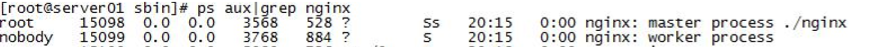
4.访问nginx
http:ip

5.停止nginx
方式 1
快速停止:
cd/usr/local/nginx/sbin
./nginx -s stop
此方式相当于先查出 nginx 进程 id 再使用 kill 命令强制杀掉进程。
方式 2
完整停止(建议使用):
cd/usr/local/nginx/sbin
./nginx-squit
此方式停止步骤是待 nginx 进程处理任务完毕进行停止。
6.重启nginx
方式 1
先停止再启动(建议使用): 对 nginx 进行重启相当于先停止 nginx 再启动 nginx,即先执行停止命令再执行启动命令。 如下:
./nginx-squit ./nginx
方式 2
重新加载配置文件: 当 nginx 的配置文件 nginx.conf 修改后,要想让配置生效需要重启 nginx,使用-s reload 不用先停止 nginx 再启动 nginx 即可将配置信息在 nginx 中生效,如下:
./nginx-sreload
7.关闭nginx,配置开机自启动脚本
vim /etc/init.d/nginx(下面是输入内容)
内部文件有两处需要修改(已标记)
#!/bin/sh
#
# nginx - this script starts and stops the nginx daemon
#
# chkconfig: - 85 15
# description: NGINX is an HTTP(S) server, HTTP(S) reverse \
# proxy and IMAP/POP3 proxy server
# processname: nginx
# config: /etc/nginx/nginx.conf
# config: /etc/sysconfig/nginx
# pidfile: /var/run/nginx.pid# Source function library.
. /etc/rc.d/init.d/functions# Source networking configuration.
. /etc/sysconfig/network# Check that networking is up.
[ "$NETWORKING" = "no" ] && exit 0nginx="/usr/local/nginx/sbin/nginx" #nginx启动文件所有的位置,需要自己修改
prog=$(basename $nginx)NGINX_CONF_FILE="/usr/local/nginx/conf/nginx.conf" #nginx.conf 所在的路径 需要需要自己修改[ -f /etc/sysconfig/nginx ] && . /etc/sysconfig/nginxlockfile=/var/lock/subsys/nginxmake_dirs() {# make required directoriesuser=`$nginx -V 2>&1 | grep "configure arguments:.*--user=" | sed 's/[^*]*--user=\([^ ]*\).*/\1/g' -`if [ -n "$user" ]; thenif [ -z "`grep $user /etc/passwd`" ]; thenuseradd -M -s /bin/nologin $userfioptions=`$nginx -V 2>&1 | grep 'configure arguments:'`for opt in $options; doif [ `echo $opt | grep '.*-temp-path'` ]; thenvalue=`echo $opt | cut -d "=" -f 2`if [ ! -d "$value" ]; then# echo "creating" $valuemkdir -p $value && chown -R $user $valuefifidonefi
}start() {[ -x $nginx ] || exit 5[ -f $NGINX_CONF_FILE ] || exit 6make_dirsecho -n $"Starting $prog: "daemon $nginx -c $NGINX_CONF_FILEretval=$?echo[ $retval -eq 0 ] && touch $lockfilereturn $retval
}stop() {echo -n $"Stopping $prog: "killproc $prog -QUITretval=$?echo[ $retval -eq 0 ] && rm -f $lockfilereturn $retval
}restart() {configtest || return $?stopsleep 1start
}reload() {configtest || return $?echo -n $"Reloading $prog: "killproc $prog -HUPretval=$?echo
}force_reload() {restart
}configtest() {$nginx -t -c $NGINX_CONF_FILE
}rh_status() {status $prog
}rh_status_q() {rh_status >/dev/null 2>&1
}case "$1" instart)rh_status_q && exit 0$1;;stop)rh_status_q || exit 0$1;;restart|configtest)$1;;reload)rh_status_q || exit 7$1;;force-reload)force_reload;;status)rh_status;;condrestart|try-restart)rh_status_q || exit 0;;*)echo $"Usage: $0 {start|stop|status|restart|condrestart|try-restart|reload|force-reload|configtest}"exit 2
esac
给该文件添加权限
chmod a+x /etc/init.d/nginx (a+x 所有用户可以执行)
启动和停止nginx
/etc/init.d/nginx start /etc/init.d/nginx stop
将该文件加入chkconfig管理
chkconfig --add /etc/init.d/nginx
此时可以用服务的方式启动nginx
service nginx start 启动
service nginx stop 停止
service nginx restart 重启
最后设置开机自动启动
chkconfig nginx on
8.配置nginx.conf() (最后一步了 =.=||)
打开配置文件
vim /usr/local/nginx/conf/nginx.conf
1. 添加user

修改root目录
该目录是获取到所有请求并交给ftpuser处理(因为location后面为 / )
