基于EFcore 采用DBFirst模式 实现DBContext依赖注入
1.SQL Server创建数据库
创建一个名为Example的数据库,并含有UserInfo、Contacts数据表
UserInfo字段:
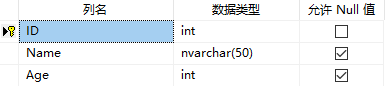
Contacts字段:
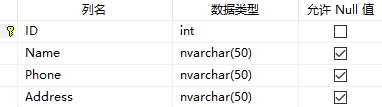
2.VS引入Nuget程序包
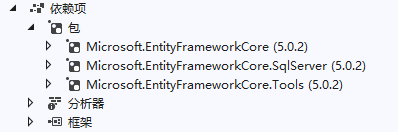
可以在程序包管理控制台 手动键入命令行安装Nuget包:
install-package microsoft.entityframeworkcore
install-package microsoft.entityframeworkcore.sqlserver
install-package mircosoft.entityframeworkcore.tools
3.Scaffold-DbContext框架生成Model
Scaffold-DBContext “server=.;database=Example;uid=sa;pwd=sa123456” microsoft.entityframeworkcore.sqlserver -outputDir Models
命令行说明:

框架Build Succeed后,自动生成数据库实体类与DbContext类
UserInfo:
namespace WebApplication24.Models
{
public partial class UserInfo{
public int Id {
get; set; }public string Name {
get; set; }public int? Age {
get; set; }}
}
Contact:
namespace WebApplication24.Models
{
public partial class Contact{
public int Id {
get; set; }public string Name {
get; set; }public string Phone {
get; set; }public string Address {
get; set; }}
}
ExampleContext:
namespace WebApplication24.Models
{
public partial class ExampleContext : DbContext{
public ExampleContext(){
}public ExampleContext(DbContextOptions<ExampleContext> options): base(options){
}public virtual DbSet<Contact> Contacts {
get; set; }public virtual DbSet<UserInfo> UserInfos {
get; set; }protected override void OnModelCreating(ModelBuilder modelBuilder){
modelBuilder.HasAnnotation("Relational:Collation", "Chinese_PRC_CI_AS");modelBuilder.Entity<Contact>(entity =>{
entity.Property(e => e.Id).ValueGeneratedNever().HasColumnName("ID");entity.Property(e => e.Address).HasMaxLength(50);entity.Property(e => e.Name).HasMaxLength(50);entity.Property(e => e.Phone).HasMaxLength(50);});modelBuilder.Entity<UserInfo>(entity =>{
entity.ToTable("UserInfo");entity.Property(e => e.Id).ValueGeneratedNever().HasColumnName("ID");entity.Property(e => e.Name).HasMaxLength(50);});OnModelCreatingPartial(modelBuilder);}partial void OnModelCreatingPartial(ModelBuilder modelBuilder);}
}
4.依赖注入DBContext
Startup类中依赖注入
public void ConfigureServices(IServiceCollection services)
{
services.AddControllersWithViews();services.AddDbContext<ExampleContext>(options => {
options.UseSqlServer(Configuration.GetConnectionString("defaultConnection"));});
}
appsettings.json中加入连接字符串
"ConnectionStrings": {
"defaultConnection": "server=.;database=example;uid=sa;pwd=sa123456"}
AddDbContext解释摘要:
摘要:// Registers the given context as a service in the Microsoft.Extensions.DependencyInjection.IServiceCollection.// Use this method when using dependency injection in your application, such as// with ASP.NET Core. For applications that don't use dependency injection, consider// creating Microsoft.EntityFrameworkCore.DbContext instances directly with its// constructor. The Microsoft.EntityFrameworkCore.DbContext.OnConfiguring(Microsoft.EntityFrameworkCore.DbContextOptionsBuilder)// method can then be overridden to configure a connection string and other options.// For more information on how to use this method, see the Entity Framework Core// documentation at https://aka.ms/efdocs. For more information on using dependency// injection, see https://go.microsoft.com/fwlink/?LinkId=526890.
5.DBContext构造函数注入
using Microsoft.AspNetCore.Mvc;
using Microsoft.Extensions.Logging;
using System;
using System.Collections.Generic;
using System.Diagnostics;
using System.Linq;
using System.Threading.Tasks;
using WebApplication24.Models;namespace WebApplication24.Controllers
{
public class HomeController : Controller{
private readonly ILogger<HomeController> _logger;private readonly ExampleContext _db;public HomeController(ILogger<HomeController> logger,ExampleContext exampleContext){
_logger = logger;_db = exampleContext;}public IActionResult Index(){
var query = _db.UserInfos.Find(1);return View();} }
}