1. 下载对应的 jar 包
我的 neo4j 版本为 3.4.10, 所以我选择 graph-algorithms-algo-3.4.12.0.jar。各个版本graph-algorithms-algo.jar的云盘下载链接如下:https://pan.baidu.com/s/1P3vRDlw5U9ZihRJV-PiNOw 提取码:3rjj 。
2. 把 jar 包 放在 plugins 文件夹下
把 graph-algorithms-algo-3.4.12.0.jar放在 plugins 文件夹下 。

3. 配置 neo4j.conf
neo4j.conf 的位置如下:
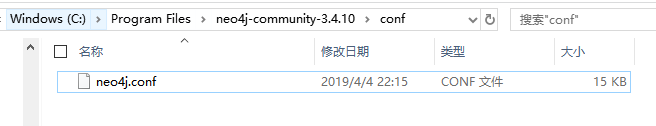
在文件的最后一行添加这句配置。
dbms.security.procedures.unrestricted=algo.\* 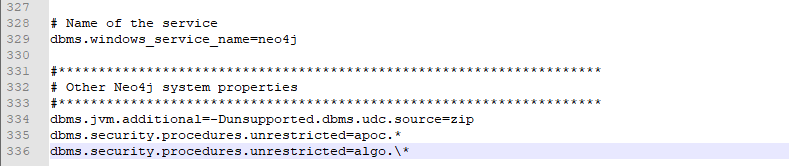
4. 重启 Neo4j
在管理员的 cmd 中输入:
cd C:\Program Files\neo4j-community-3.4.10\bin
neo4j restart
5. 验证安装
输入这个Cypher 语句:
CALL dbms.procedures() YIELD name, signature, description
WHERE name starts with "algo"
RETURN name, signature, description出现这个界面安装成功。

参考文献:
官方文档:https://neo4j.com/developer/graph-algorithms/#_installation