问题
Cent OS 8开机启动后网卡未正常启动,未显示网络连接,无网络连接选项

排查
[admin@localhost ~]$ ifconfig
发现没有ens33网卡
[admin@localhost ~]$ ifconfig
docker0: flags=4099<UP,BROADCAST,MULTICAST> mtu 1500ether 02:42:da:73:b2:35 txqueuelen 0 (Ethernet)RX packets 0 bytes 0 (0.0 B)RX errors 0 dropped 0 overruns 0 frame 0TX packets 0 bytes 0 (0.0 B)TX errors 0 dropped 0 overruns 0 carrier 0 collisions 0lo: flags=73<UP,LOOPBACK,RUNNING> mtu 65536inet 127.0.0.1 netmask 255.0.0.0loop txqueuelen 1000 (Local Loopback)RX packets 0 bytes 0 (0.0 B)RX errors 0 dropped 0 overruns 0 frame 0TX packets 0 bytes 0 (0.0 B)TX errors 0 dropped 0 overruns 0 carrier 0 collisions 0virbr0: flags=4099<UP,BROADCAST,MULTICAST> mtu 1500ether 52:54:00:fe:d7:fc txqueuelen 1000 (Ethernet)RX packets 0 bytes 0 (0.0 B)RX errors 0 dropped 0 overruns 0 frame 0TX packets 0 bytes 0 (0.0 B)TX errors 0 dropped 0 overruns 0 carrier 0 collisions 0[admin@localhost ~]$
查看网卡信息
[admin@localhost ~]$ nmcli

发现网卡NetworkManager(NM)没有被托管,disabled表示未托管,enabled为已托管
![]()
解决方法
[admin@localhost ~]$ nmcli n on
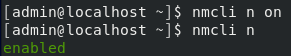
重启NetworkManager
[admin@localhost ~]$ systemctl restart NetworkManager
