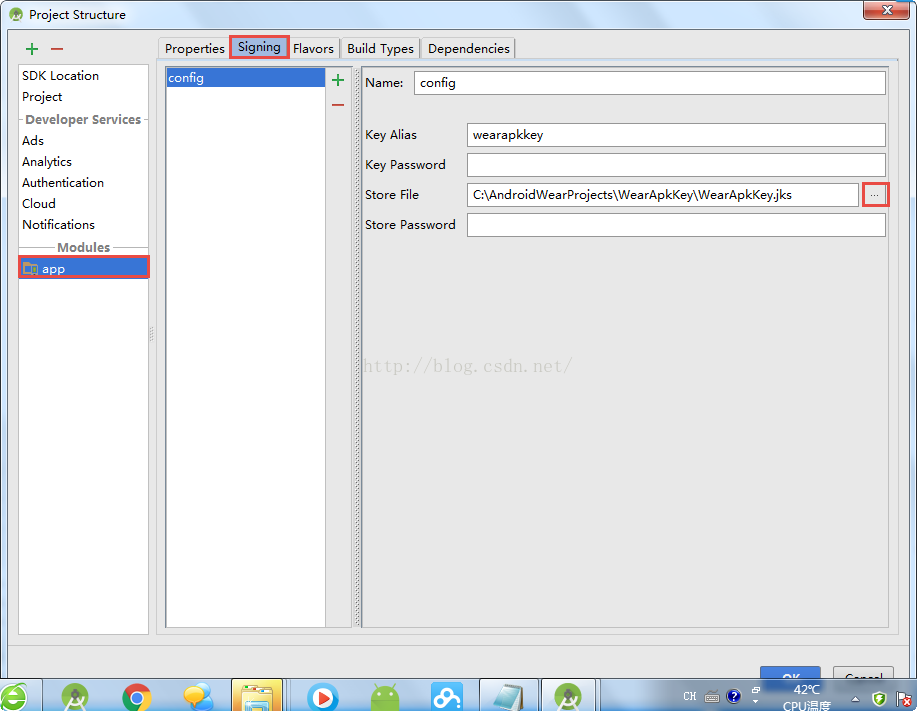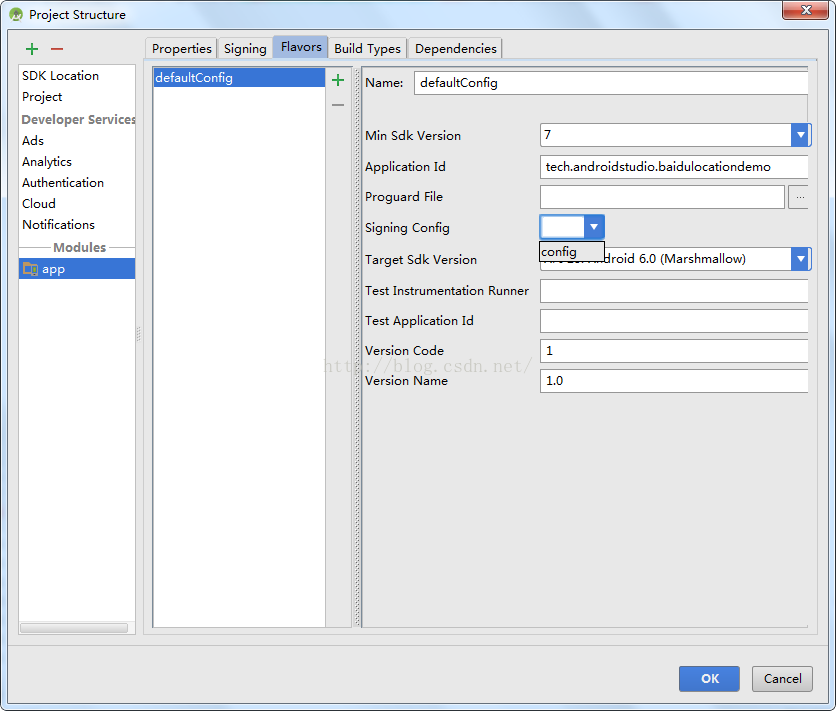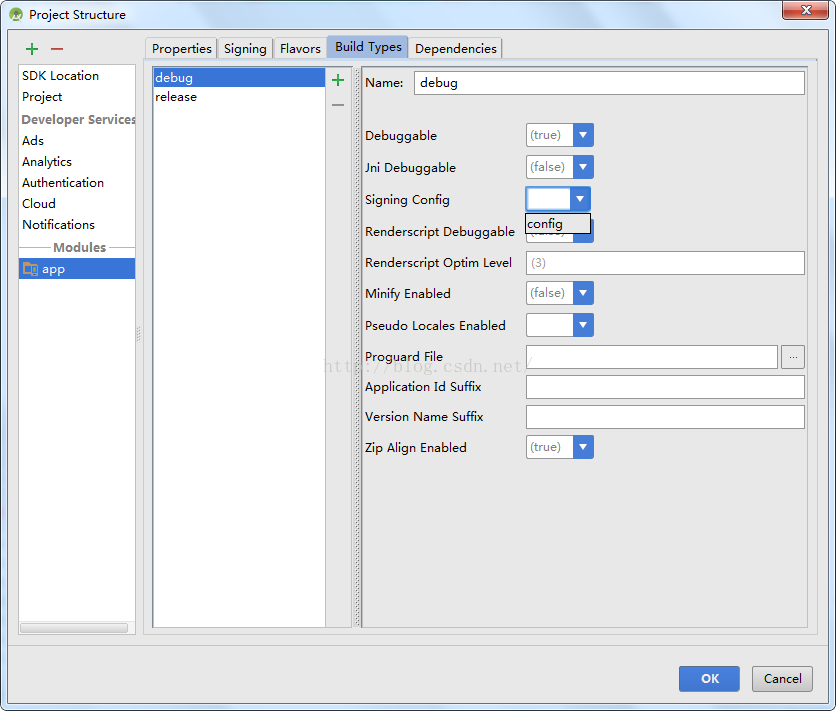03-13 22:18:16.575 22106-22106/tech.androidstudio.baidulocationdemo E/baidumapsdk: Authentication Error errorcode: 230 uid: -1 appid -1 msg: APP Scode码校验失败
这个是因为我没有指定key store 所以报错,
解决方案:指定key store,指定以后就好了,记住了这个key 一定是要注册百度key时候的那个。
Android Studio 中的步骤如下:
右键 项目名称,然后按F4,进入下面界面,然后选择你的key store 的位置。输入相关信息,keyAlias 一定要是创建时候的。
然后 Flavors 里面的Sianing Config 选择上面刚刚配置的config。
在BuildTypes 里面选择debug ,然后在Signing Config 里面选择刚刚配置的config
在BuildTypes 里面选择release ,然后在Signing Config 里面选择刚刚配置的config
点击OK,然后重新运行就好了。