继上篇了解了 powershell 之后,这会儿又学到了 windows terminal
windows 安装 terminal
可以理解为集成了多个命令终端,统一管理。
默认界面是酱婶的
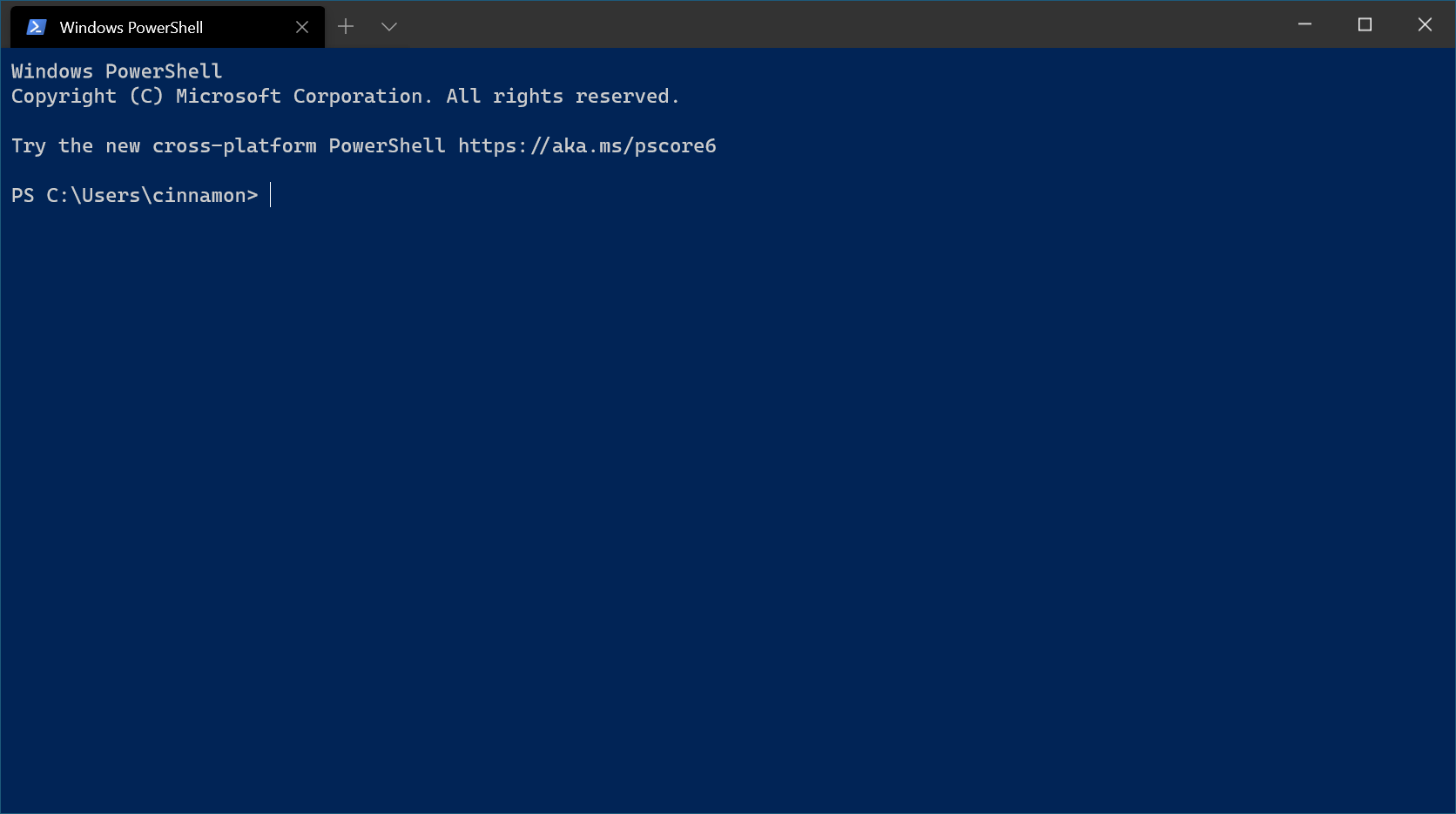
然后经过网友指点,经过一连串稀里糊涂的配置,最后是酱婶的

好,赶紧拿上和小伙伴们装个杯.
最后附上配置文件:
命令行的配置
{"acrylicOpacity": 0.5, // 透明度"altGrAliasing": true,"antialiasingMode": "grayscale","closeOnExit": "graceful","colorScheme": "Homebrew","commandline": "%SystemRoot%\\System32\\WindowsPowerShell\\v1.0\\powershell.exe","cursorShape": "bar","fontFace": "Cascadia Mono","fontSize": 16,"guid": "{61c54bbd-c2c6-5271-96e7-009a87ff44bf}","hidden": false,"historySize": 9001,"icon": "ms-appx:///ProfileIcons/{61c54bbd-c2c6-5271-96e7-009a87ff44bf}.png","name": "Windows PowerShell","padding": "8, 8, 8, 8","snapOnInput": true,"startingDirectory": "%USERPROFILE%","backgroundImage": "C://Users//xxx//Pictures//v.jpg", //图片地址"backgroundImageOpacity" : 0.5, //透明度"useAcrylic":false //关闭毛玻璃效果},颜色配置
{"background": "#283033","black": "#000000","blue": "#6666E9","brightBlack": "#666666","brightBlue": "#0000FF","brightCyan": "#00E5E5","brightGreen": "#00D900","brightPurple": "#E500E5","brightRed": "#E50000","brightWhite": "#E5E5E5","brightYellow": "#E5E500","cursorColor": "#FFFFFF","cyan": "#00A6B2","foreground": "#00FF00","green": "#00A600","name": "Homebrew","purple": "#B200B2","red": "#FC5275","selectionBackground": "#FFFFFF","white": "#BFBFBF","yellow": "#999900"},