1 简介
基于离散Hopfield神经网络理论,对带噪声的字母识别进行研究.根据神经网络的联想记忆功能,在考虑实际情况的条件下进行模型建立,通过MATLAB软件进行函数创建与设计实现,并对结果进行分析,同时提出应用扩展.
离散神经网络是一种单层 、输出为二值的反馈 型的网络 。假设有一个由五个神经元组成的离 散 Ho pfield 神经网络,其结构如图 1 所示。
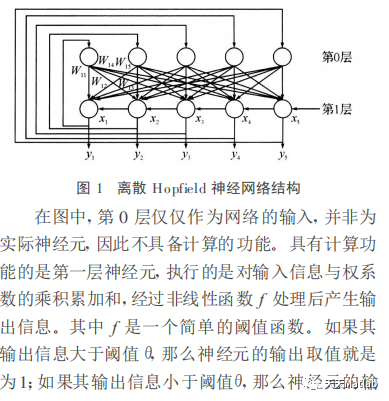
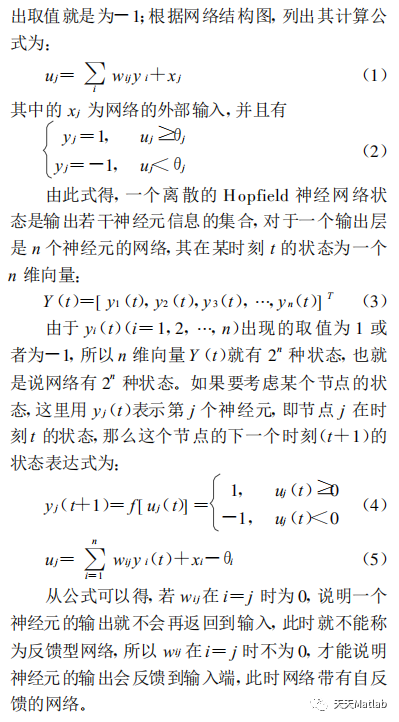
2 部分代码
function varargout = hopfieldNetwork(varargin)
% HOPFIELDNETWORK M-file for hopfieldNetwork.fig
% HOPFIELDNETWORK, by itself, creates a new HOPFIELDNETWORK or raises the existing
% singleton*.
%
% H = HOPFIELDNETWORK returns the handle to a new HOPFIELDNETWORK or the handle to
% the existing singleton*.
%
% HOPFIELDNETWORK('CALLBACK',hObject,eventData,handles,...) calls the local
% function named CALLBACK in HOPFIELDNETWORK.M with the given input arguments.
%
% HOPFIELDNETWORK('Property','Value',...) creates a new HOPFIELDNETWORK or raises the
% existing singleton*. Starting from the left, property value pairs are
% applied to the GUI before hopfieldNetwork_OpeningFunction gets called. An
% unrecognized property name or invalid value makes property application
% stop. All inputs are passed to hopfieldNetwork_OpeningFcn via varargin.
%
% *See GUI Options on GUIDE's Tools menu. Choose "GUI allows only one
% instance to run (singleton)".
%
% See also: GUIDE, GUIDATA, GUIHANDLES% Copyright 2002-2003 The MathWorks, Inc.% Edit the above text to modify the response to help hopfieldNetwork% Last Modified by GUIDE v2.5 21-Jan-2007 15:45:38% Begin initialization code - DO NOT EDIT
gui_Singleton = 1;
gui_State = struct('gui_Name', mfilename, ...'gui_Singleton', gui_Singleton, ...'gui_OpeningFcn', @hopfieldNetwork_OpeningFcn, ...'gui_OutputFcn', @hopfieldNetwork_OutputFcn, ...'gui_LayoutFcn', [] , ...'gui_Callback', []);
if nargin && ischar(varargin{1})gui_State.gui_Callback = str2func(varargin{1});
endif nargout[varargout{1:nargout}] = gui_mainfcn(gui_State, varargin{:});
elsegui_mainfcn(gui_State, varargin{:});
end
% End initialization code - DO NOT EDIT% --- Executes just before hopfieldNetwork is made visible.
function hopfieldNetwork_OpeningFcn(hObject, eventdata, handles, varargin)
% This function has no output args, see OutputFcn.
% hObject handle to figure
% eventdata reserved - to be defined in a future version of MATLAB
% handles structure with handles and user data (see GUIDATA)
% varargin command line arguments to hopfieldNetwork (see VARARGIN)% Choose default command line output for hopfieldNetwork
handles.output = hObject;
N = str2num(get(handles.imageSize,'string'));
handles.W = [];
handles.hPatternsDisplay = [];% Update handles structure
guidata(hObject, handles);% UIWAIT makes hopfieldNetwork wait for user response (see UIRESUME)
% uiwait(handles.figure1);% --- Outputs from this function are returned to the command line.
function varargout = hopfieldNetwork_OutputFcn(hObject, eventdata, handles)
% varargout cell array for returning output args (see VARARGOUT);
% hObject handle to figure
% eventdata reserved - to be defined in a future version of MATLAB
% handles structure with handles and user data (see GUIDATA)% Get default command line output from handles structure
varargout{1} = handles.output;% --- Executes on button press in reset.
function reset_Callback(hObject, eventdata, handles)
% cleans all data and enables the change of the number of neurons usedfor n=1 : length(handles.hPatternsDisplay)delete(handles.hPatternsDisplay(n));endhandles.hPatternsDisplay = [];set(handles.imageSize,'enable','on');handles.W = [];guidata(hObject, handles);function imageSize_Callback(hObject, eventdata, handles)
% hObject handle to imageSize (see GCBO)
% eventdata reserved - to be defined in a future version of MATLAB
% handles structure with handles and user data (see GUIDATA)num = get(hObject,'string');n = str2num(num);if isempty(n)num = '32';set(hObject,'string',num);endif n > 32warndlg('It is strongly recomended NOT to work with networks with more then 32^2 neurons!','!! Warning !!')end% --- Executes during object creation, after setting all properties.
function imageSize_CreateFcn(hObject, eventdata, handles)
% hObject handle to imageSize (see GCBO)
% eventdata reserved - to be defined in a future version of MATLAB
% handles empty - handles not created until after all CreateFcns called% Hint: edit controls usually have a white background on Windows.
% See ISPC and COMPUTER.
if ispcset(hObject,'BackgroundColor','white');
elseset(hObject,'BackgroundColor',get(0,'defaultUicontrolBackgroundColor'));
end% --- Executes on button press in loadIm.
function loadIm_Callback(hObject, eventdata, handles)[fName dirName] = uigetfile('*.bmp;*.tif;*.jpg;*.tiff');if fNameset(handles.imageSize,'enable','off');cd(dirName);im = imread(fName);N = str2num(get(handles.imageSize,'string'));im = fixImage(im,N);imagesc(im,'Parent',handles.neurons);colormap('gray');end% hObject handle to run (see GCBO)
% eventdata reserved - to be defined in a future version of MATLAB
% handles structure with handles and user data (see GUIDATA)function im = fixImage(im,N)
% if isrgb(im)
if length( size(im) ) == 3im = rgb2gray(im);endim = double(im);m = min(im(:));M = max(im(:));im = (im-m)/(M-m); %normelizing the imageim = imresize(im,[N N],'bilinear');%im = (im > 0.5)*2-1; %changing image values to -1 & 1im = (im > 0.5); %changing image values to 0 & 1% --- Executes on slider movement.
function noiseAmount_Callback(hObject, eventdata, handles)
% hObject handle to noiseAmount (see GCBO)
% eventdata reserved - to be defined in a future version of MATLAB
% handles structure with handles and user data (see GUIDATA)percent = get(hObject,'value');percent = round(percent*100);set(handles.noisePercent,'string',num2str(percent));% Hints: get(hObject,'Value') returns position of slider
% get(hObject,'Min') and get(hObject,'Max') to determine range of slider% --- Executes during object creation, after setting all properties.
function noiseAmount_CreateFcn(hObject, eventdata, handles)
% hObject handle to noiseAmount (see GCBO)
% eventdata reserved - to be defined in a future version of MATLAB
% handles empty - handles not created until after all CreateFcns called% Hint: slider controls usually have a light gray background, change
% 'usewhitebg' to 0 to use default. See ISPC and COMPUTER.
usewhitebg = 1;
if usewhitebgset(hObject,'BackgroundColor',[.9 .9 .9]);
elseset(hObject,'BackgroundColor',get(0,'defaultUicontrolBackgroundColor'));
end
3 仿真结果
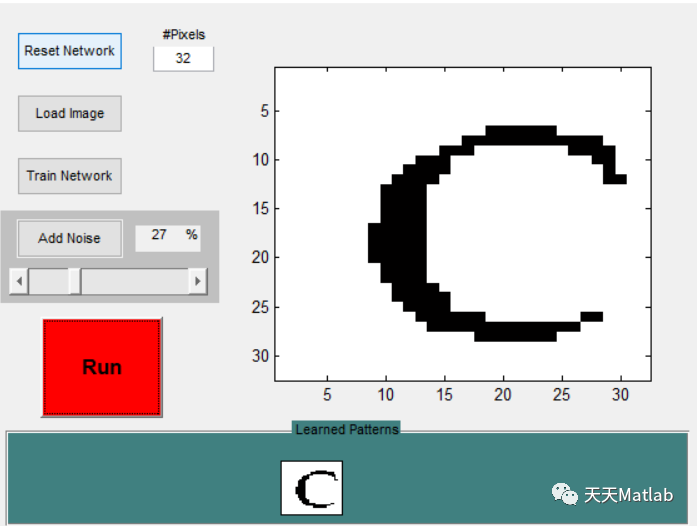
4 参考文献
[1]殷璇, 王生. 基于离散Hopfield神经网络的字母识别研究[J]. 计算机与数字工程, 2011, 39(1):4.
**部分理论引用网络文献,若有侵权联系博主删除。**
5 MATLAB代码与数据下载地址
见博客主页