holydancer原创,如需转载,请在显要位置注明:
转自holydancer的CSDN专栏,原文地址:http://blog.csdn.net/holydancer/article/details/7417030
?
在android中我们一般用intent意图来在各个view之间跳转,在以前的ios开发中,如果要实现选项卡切换多视图,需要用到一个现在Xcode版本中没有的模板Window-Based Application模板,然后在里面建一堆的viewController和xib文件,然后再一顿的猛连,新手到这里往往会很痛苦。现在好了,新版的Xcode中的Tabbed Application模板可以简单明了的创建一个选项卡多视图,甚至我们都不需要任何操作。
下面我们先打开Xcode,然后选择该模板创建项目:
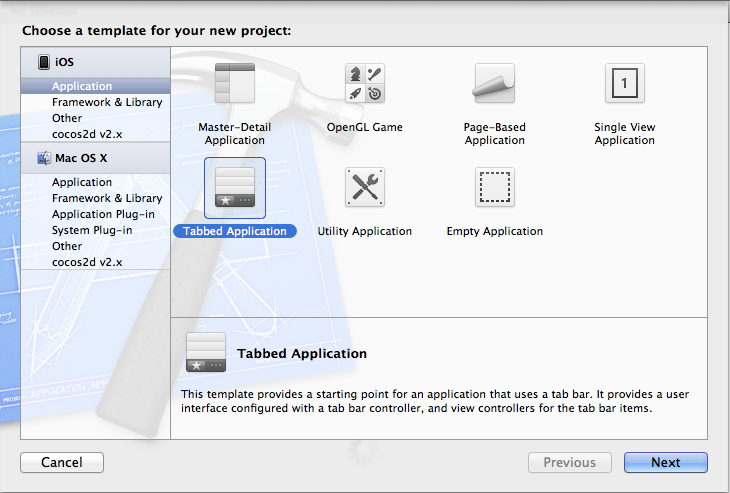
创建成功后直接运行就会在虚拟机上出现一个选项卡(两个选项),点击就会切换不同的view;
?
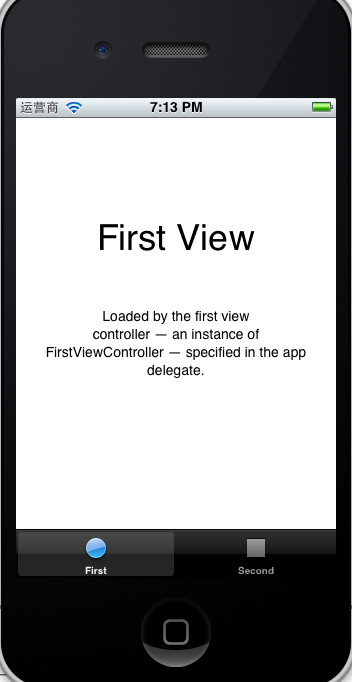
现在我们来分析一下这个模板,了解后我们就可以利用该模板来创建我们自己的应用了。
首先该模板并没有主xib文件,所以我们要去AppDelegate中查看是如何代码生成的,在该类的声明中我们发现如下代码:
AppDelegate.h:
?
- #import?<UIKit/UIKit.h>??
- ??
- @interface?AppDelegate?:?UIResponder?<UIApplicationDelegate,?UITabBarControllerDelegate>??
- ??
- @property?(strong,?nonatomic)?UIWindow?*window;??
- ??
- @property?(strong,?nonatomic)?UITabBarController?*tabBarController;??
- ??
- @end??
UIWindow下面就是一个UITabBarController,这里并不是我们常见的viewController,而是一个UIViewController的子类。该类的声明如下:
?
?
- UIKIT_CLASS_AVAILABLE(2_0)?@interface?UITabBarController?:?UIViewController?<UITabBarDelegate,?NSCoding>?{??
- ??@package??
- ????UITabBar???????????????*_tabBar;??
- ??????
- ????UIView?????????????????*_containerView;??
- ????UIView?????????????????*_viewControllerTransitionView;??
- ??
- ????id??????????????????????_tabBarItemsToViewControllers;??
- ????UIViewController???????*_selectedViewController;??
- ??
- ????UINavigationController?*_moreNavigationController;??
- ????NSArray????????????????*_customizableViewControllers;??
- ??????
- ????id<UITabBarControllerDelegate>?_delegate;??
- ??????
- ????UIViewController???????*_selectedViewControllerDuringWillAppear;??
- ??????????
- ????UIViewController???????*_transientViewController;??
- ??????
- ????NSUInteger??????????????_maxItems;??
- ??????
- ????struct?{??
- ????unsigned?int?isShowingMoreItem:1;??
- ????unsigned?int?needsToRebuildItems:1;??
- ????unsigned?int?isBarHidden:1;??
- ????unsigned?int?editButtonOnLeft:1;??
- ????}?_tabBarControllerFlags;??
- }??
从上面我们可以发现,该控制器是自带一个UITabBar的,而且里面是有UIViewController作为属性的。现在我们来看AppDelegate的实现:
?
AppDelegate.m:
?
- #import?"AppDelegate.h"??
- ??
- #import?"FirstViewController.h"??
- ??
- #import?"SecondViewController.h"??
- #import?"ThirdViewController.h"??
- ??
- @implementation?AppDelegate??
- ??
- @synthesize?window?=?_window;??
- @synthesize?tabBarController?=?_tabBarController;??
- ??
- -?(void)dealloc??
- {??
- ????[_window?release];??
- ????[_tabBarController?release];??
- ????[super?dealloc];??
- }??
- ??
- -?(BOOL)application:(UIApplication?*)application?didFinishLaunchingWithOptions:(NSDictionary?*)launchOptions??
- {??
- ????self.window?=?[[[UIWindow?alloc]?initWithFrame:[[UIScreen?mainScreen]?bounds]]?autorelease];//1??
- ????//?Override?point?for?customization?after?application?launch.??
- ????UIViewController?*viewController1?=?[[[FirstViewController?alloc]?initWithNibName:@"FirstViewController"?bundle:nil]?autorelease];//2??
- ????UIViewController?*viewController2?=?[[[SecondViewController?alloc]?initWithNibName:@"SecondViewController"?bundle:nil]?autorelease];//3??
- ??????
- ???//?UIViewController?*viewController3?=?[[[ThirdViewController?alloc]?initWithNibName:@"ThirdViewController"?bundle:nil]?autorelease];//4??
- ??????
- ????self.tabBarController?=?[[[UITabBarController?alloc]?init]?autorelease];//5??
- ????self.tabBarController.viewControllers?=?[NSArray?arrayWithObjects:viewController1,?viewController2,?viewController3,nil];//6??
- ????self.window.rootViewController?=?self.tabBarController;//7??
- ????[self.window?makeKeyAndVisible];//8??
- ????return?YES;??
- }??
- ??
- ??
- @end??
没用到的方法被我删掉,现在主要来看应用初始化方法
?
代码1初始化窗口;
代码2初始化view1的控制器;
代码3初始化view2的控制器;
代码4是我自己后来加的,这里先不管;
代码5初始化根视图控制器(这时只是一般的视图控制器);
代码6将那两个视图的控制器添加为数组给了根视图控制器的viewControllers属性,以便显示;
代码7将根视图器转正(真正成为根视图控制器);
代码8显示窗口;
另外,选项卡上的选项文字和图标是在每一个view的viewController初始化方法里确定的,比如:
FirstViewController.m:
?
- -?(id)initWithNibName:(NSString?*)nibNameOrNil?bundle:(NSBundle?*)nibBundleOrNil??
- {??
- ????self?=?[super?initWithNibName:nibNameOrNil?bundle:nibBundleOrNil];??
- ????if?(self)?{??
- ????????self.title?=?NSLocalizedString(@"First",?@"First");??
- ????????self.tabBarItem.image?=?[UIImage?imageNamed:@"first"];??
- ????}??
- ????return?self;??
- }??
?
- self.title?=?NSLocalizedString(@"First",?@"First");??
上面这行代码是给标题,NSLocalizedString方法只是一个宏定义,第二个参数无用,你也可以直接self.title = @"First”这样来赋值。
?
好了,上面这些模板是系统给我们的,包括图标素材,我们也大概了解了是怎样添加view到应用里和选项卡上的选项对应,我们现在来手动再添加一个view
首先,新建一个viewController,取名为ThirdViewController,注意附带xib文件。
然后在xib文件中拖上一个segmented控件(随便什么都行),将Bottom Bar那一栏修改为Tab Bar用以为选项卡留出位置(好习惯),如下图
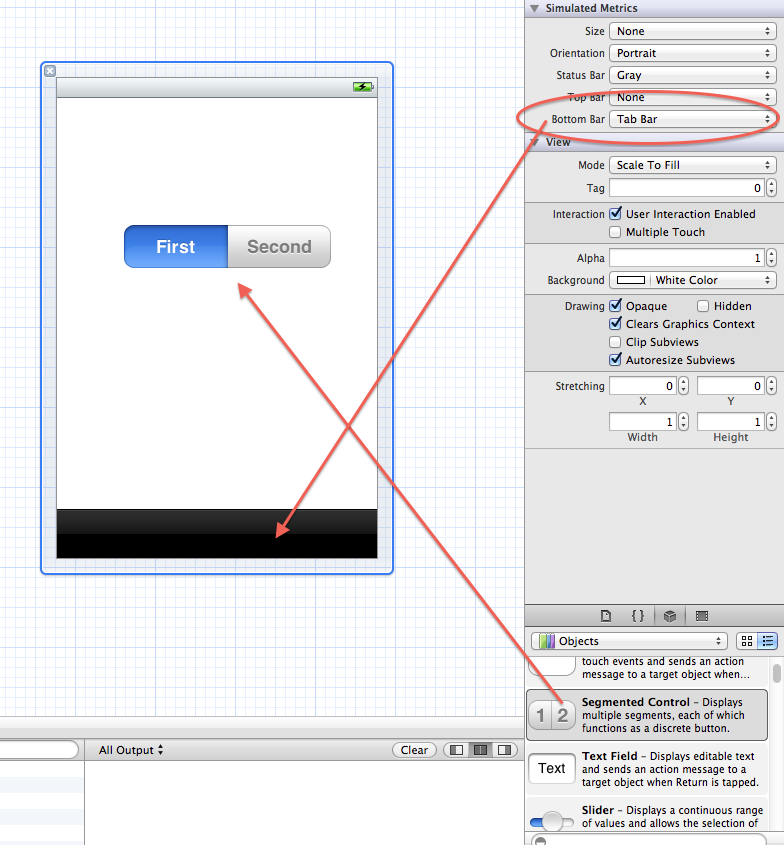
在ThirdViewController.m中初始化方法中设置选项名和图标:
?
- -?(id)initWithNibName:(NSString?*)nibNameOrNil?bundle:(NSBundle?*)nibBundleOrNil??
- {??
- ????self?=?[super?initWithNibName:nibNameOrNil?bundle:nibBundleOrNil];??
- ????if?(self)?{??
- ??????????
- ????????self.title=@"自定义的";??
- ??
- ????????self.tabBarItem.image?=?[UIImage?imageNamed:@"second"];??
- ????????//这里我们就用和第二个一样的图片??
- ??
- ????}??
- ????return?self;??
- }??
?
现在将AppDelegate文件在原来的基础上做如下修改:
1,导入新建类ThirdViewController的头文件;
2,将该类实例化,对象名按惯例取名为viewController3;
3,将实例化后的viewController3加到数组里。
?
- #import?"AppDelegate.h"??
- ??
- #import?"FirstViewController.h"??
- ??
- #import?"SecondViewController.h"??
- #import?"ThirdViewController.h"//新增??
- ??
- @implementation?AppDelegate??
- ??
- @synthesize?window?=?_window;??
- @synthesize?tabBarController?=?_tabBarController;??
- ??
- -?(void)dealloc??
- {??
- ????[_window?release];??
- ????[_tabBarController?release];??
- ????[super?dealloc];??
- }??
- ??
- -?(BOOL)application:(UIApplication?*)application?didFinishLaunchingWithOptions:(NSDictionary?*)launchOptions??
- {??
- ????self.window?=?[[[UIWindow?alloc]?initWithFrame:[[UIScreen?mainScreen]?bounds]]?autorelease];??
- ????//?Override?point?for?customization?after?application?launch.??
- ????UIViewController?*viewController1?=?[[[FirstViewController?alloc]?initWithNibName:@"FirstViewController"?bundle:nil]?autorelease];??
- ????UIViewController?*viewController2?=?[[[SecondViewController?alloc]?initWithNibName:@"SecondViewController"?bundle:nil]?autorelease];??
- ??????
- ????UIViewController?*viewController3?=?[[[ThirdViewController?alloc]?initWithNibName:@"ThirdViewController"?bundle:nil]?autorelease];//新增??
- ??????
- ????self.tabBarController?=?[[[UITabBarController?alloc]?init]?autorelease];??
- ????self.tabBarController.viewControllers?=?[NSArray?arrayWithObjects:viewController1,?viewController2,?viewController3,nil];//添加??
- ????self.window.rootViewController?=?self.tabBarController;??
- ????[self.window?makeKeyAndVisible];??
- ????return?YES;??
- }??
- ??
- ??
- @end??
好了,见证奇迹吧:
?
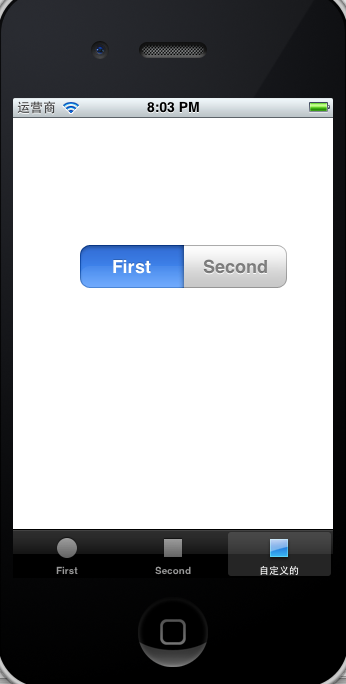
这时我们就实现了在系统模板的基础上添加view,也可以修改原有的,这样就可以很简单的在多个视图之间进行切换,so easy。
?
关键字:Iphone ,IOS ,Iphone开发 ,基础 ,选项卡栏 ?,UITabBar ,多视图切换 ,自定义多视图切换?