要求:
1 使得窗体或按钮的形状跟图片一致。
效果图:
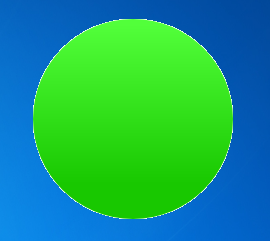
2 代码:
参考文档: 修改或添加部分,已经用" 此处为添加部分"标注, 缺少则不能达到效果
http://wenku.baidu.com/view/9bdf813f767f5acfa0c7cd3e.html
using System;using System.Collections.Generic;using System.ComponentModel;using System.Data;using System.Drawing;using System.Linq;using System.Text;using System.Windows.Forms;using System.Drawing.Drawing2D;namespace BT{ public partial class Form1 : Form { public Form1() { InitializeComponent(); } private void Form1_Load(object sender, EventArgs e) { string fileName = @"C:\Users\huangtao\Desktop\test.png"; Bitmap mybitmap = new Bitmap(fileName); CreateControlRegion(this, mybitmap); this.BackColor = Color.White;// 此处为添加部分 this.TransparencyKey = Color.White;//此处为添加部分 } public static void CreateControlRegion(Control control, Bitmap bitmap) { // Return if control and bitmap are null //判断是否存在控件和位图 if (control == null || bitmap == null) return; //设置控件大小为位图大小 control.Width = bitmap.Width; control.Height = bitmap.Height; // Check if we are dealing with Form here //当控件是form时 if (control is System.Windows.Forms.Form) { // Cast to a Form object //强制转换为FORM Form form = (Form)control; //当FORM的边界FormBorderStyle不为NONE时,应将FORM的大小设置成比位图大小稍大一点 form.Width = control.Width; form.Height = control.Height; //没有边界 form.FormBorderStyle = FormBorderStyle.None; //将位图设置成窗体背景图片 form.BackgroundImage = bitmap; //计算位图中不透明部分的边界 GraphicsPath graphicsPath = CalculateControlGraphicsPath(bitmap); //应用新的区域 form.Region = new Region(graphicsPath); // 以下为自己添加的语句,不添加此两句会出现问题 form.Width = bitmap.Width; form.Height = bitmap.Height; } //当控件是button时 else if (control is System.Windows.Forms.Button) { //强制转换为 button Button button = (Button)control; //不显示button text button.Text = ""; //改变 cursor的style button.Cursor = Cursors.Hand; //设置button的背景图片 button.BackgroundImage = bitmap; //计算位图中不透明部分的边界 GraphicsPath graphicsPath = CalculateControlGraphicsPath(bitmap); // Apply new region //应用新的区域 button.Region = new Region(graphicsPath); button.Width = bitmap.Width; button.Height = bitmap.Height; button.FlatStyle = FlatStyle.Popup;//此处为添加部分 } } private static GraphicsPath CalculateControlGraphicsPath(Bitmap bitmap) { //创建 GraphicsPath GraphicsPath graphicsPath = new GraphicsPath(); //使用左上角的一点的颜色作为我们透明色 Color colorTransparent = bitmap.GetPixel(0, 0); //第一个找到点的X int colOpaquePixel = 0; // 偏历所有行(Y方向) for (int row = 0; row < bitmap.Height - 1; row++) { // Reset value //重设 colOpaquePixel = 0; //偏历所有列(X方向) for (int col = 0; col < bitmap.Width - 1; col++) { //如果是不需要透明处理的点则标记,然后继续偏历 if (bitmap.GetPixel(col, row) != colorTransparent) { colOpaquePixel = col; //建立新变量来记录当前点 int colNext = col; ///从找到的不透明点开始,继续寻找不透明点,一直到找到或则达到图片宽度 for (colNext = colOpaquePixel; colNext < bitmap.Width; colNext++) { Color gpi = bitmap.GetPixel(colNext, row); if (bitmap.GetPixel(colNext, row) == colorTransparent) { break; } } //将不透明点加到graphics path { graphicsPath.AddRectangle(new Rectangle(colOpaquePixel, row, colNext - colOpaquePixel, 1)); } col = colNext; } } } return graphicsPath; } }}