Android采用SharedPreferences保存数据
使用SharedPreferences在程序的数据空间中生成xml文档来保存数据
基本操作:
1 package com.hu.data; 2 3 import android.app.Activity; 4 import android.content.SharedPreferences; 5 import android.content.SharedPreferences.Editor; 6 import android.os.Bundle; 7 import android.view.View; 8 import android.view.View.OnClickListener; 9 import android.widget.Button;10 import android.widget.EditText;11 12 public class ShDemoActivity extends Activity {13 14 private EditText etName,etAge,etScore;15 private Button btWrite,btRead;16 private SharedPreferences sharedPrefrences;17 private Editor editor;18 19 @Override20 public void onCreate(Bundle savedInstanceState) {21 super.onCreate(savedInstanceState);22 setContentView(R.layout.main);23 24 etName = (EditText) findViewById(R.id.editTextName);//得到控件25 etAge = (EditText) findViewById(R.id.editTextAge);26 etScore = (EditText) findViewById(R.id.editTextScore);27 btWrite = (Button) findViewById(R.id.buttonWrite);28 btRead = (Button) findViewById(R.id.buttonRead);29 30 sharedPrefrences = this.getSharedPreferences("user", MODE_WORLD_READABLE);//得到SharedPreferences,会生成user.xml31 editor = sharedPrefrences.edit();32 33 btWrite.setOnClickListener(new OnClickListener() {//写入按钮事件34 35 public void onClick(View arg0) {36 String name = etName.getText().toString();37 int age = Integer.parseInt(etAge.getText().toString());38 float score = Float.parseFloat(etScore.getText().toString());//获取用户输入数据39 editor.putString("name", name);40 editor.putInt("age", age);41 editor.putFloat("score", score);//将数据写入xml42 editor.commit();//提交43 }44 });45 46 btRead.setOnClickListener(new OnClickListener() {//读出按钮事件47 48 public void onClick(View v) {49 String name = sharedPrefrences.getString("name", null);50 int age = sharedPrefrences.getInt("age", 0);51 float score = sharedPrefrences.getFloat("score", 60.0f);//将数据读出52 etName.setText(name);53 etAge.setText(Integer.toString(age));54 etScore.setText(Float.toString(score));//显示数据55 }56 });57 58 }59 }
布局文件为:
1 <?xml version="1.0" encoding="utf-8"?> 2 <LinearLayout xmlns:android="http://schemas.android.com/apk/res/android" 3 android:layout_width="fill_parent" 4 android:layout_height="fill_parent" 5 android:orientation="vertical" > 6 7 <LinearLayout 8 android:layout_width="match_parent" 9 android:layout_height="wrap_content" >10 11 <TextView12 android:id="@+id/textView1"13 android:layout_width="wrap_content"14 android:layout_height="wrap_content"15 android:text="姓名:"16 android:textAppearance="?android:attr/textAppearanceLarge" />17 18 <EditText19 android:id="@+id/editTextName"20 android:layout_width="wrap_content"21 android:layout_height="wrap_content"22 android:layout_weight="1" >23 24 <requestFocus />25 </EditText>26 </LinearLayout>27 28 <LinearLayout29 android:layout_width="match_parent"30 android:layout_height="wrap_content" >31 32 <TextView33 android:id="@+id/textView2"34 android:layout_width="wrap_content"35 android:layout_height="wrap_content"36 android:text="年龄:"37 android:textAppearance="?android:attr/textAppearanceLarge" />38 39 <EditText40 android:id="@+id/editTextAge"41 android:layout_width="wrap_content"42 android:layout_height="wrap_content"43 android:layout_weight="1" />44 </LinearLayout>45 46 <LinearLayout47 android:layout_width="match_parent"48 android:layout_height="wrap_content" >49 50 <TextView51 android:id="@+id/textView3"52 android:layout_width="wrap_content"53 android:layout_height="wrap_content"54 android:text="分数:"55 android:textAppearance="?android:attr/textAppearanceLarge" />56 57 <EditText58 android:id="@+id/editTextScore"59 android:layout_width="wrap_content"60 android:layout_height="wrap_content"61 android:layout_weight="1" />62 </LinearLayout>63 64 <LinearLayout65 android:layout_width="match_parent"66 android:layout_height="wrap_content" >67 68 <Button69 android:id="@+id/buttonWrite"70 android:layout_width="wrap_content"71 android:layout_height="wrap_content"72 android:text="写入" />73 74 <Button75 android:id="@+id/buttonRead"76 android:layout_width="wrap_content"77 android:layout_height="wrap_content"78 android:text="读出" />79 </LinearLayout>80 81 </LinearLayout>
操作界面:
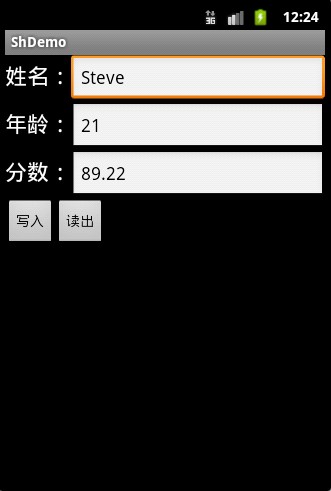
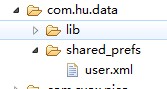
保存的内容为:
1 <?xml version='1.0' encoding='utf-8' standalone='yes' ?>2 <map>3 <float name="score" value="89.22" />4 <string name="name">Steve</string>5 <int name="age" value="21" />6 </map>
?SharePreferences存储数据是通过获取Editor编辑器对象来操作的。
插入数据:
调用Editor.putxxxx方法,两个参数分别为键和值。
获取数据:
调用Editor.getxxxx方法,两个参数分别为键和不存在指定键时的默认值。
删除数据:
调用Editor.remove方法,参数为指定的键。
清空所有数据:
调用Editor.clear方法
上述所有方法调用都要执行Editor.commit方法来提交。
