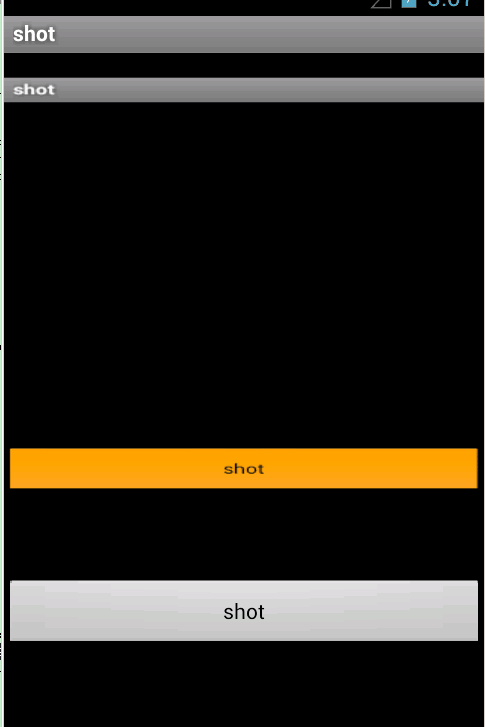直接给代码吧:
package com.xy.shot;import android.R.color;import android.app.Activity; import android.graphics.Bitmap; import android.graphics.Color;import android.graphics.drawable.BitmapDrawable; import android.os.Bundle; import android.view.Display; import android.view.View; import android.view.View.OnClickListener; import android.widget.Button; import android.widget.ImageView; public class MainActivity extends Activity { private Button shotButton; private ImageView imageView; private boolean mFlag=false; BitmapDrawable bd; @Override public void onCreate(Bundle savedInstanceState) { super.onCreate(savedInstanceState); setContentView(R.layout.activity_main); shotButton=(Button)findViewById(R.id.shotButton); imageView=(ImageView)findViewById(R.id.imageView); shotButton.setOnClickListener(new OnClickListener() { @Override public void onClick(View v) { //Bitmap-->Drawable if(mFlag){ imageView.setBackgroundColor(color.black); mFlag=!mFlag; }else{ bd=new BitmapDrawable(shot()); imageView.setBackgroundDrawable(bd); mFlag=!mFlag; } // imageView.setImageBitmap(shot()); } }); } /** * 截屏方法 * @return */ private Bitmap shot() { View view = getWindow().getDecorView(); Display display = this.getWindowManager().getDefaultDisplay(); view.layout(0, 0, display.getWidth(), display.getHeight()); view.setDrawingCacheEnabled(true);//允许当前窗口保存缓存信息,这样getDrawingCache()方法才会返回一个Bitmap Bitmap bmp = Bitmap.createBitmap(view.getDrawingCache()); return bmp; } } xml文件代码:
<?xml version="1.0" encoding="utf-8"?><LinearLayout xmlns:android="http://schemas.android.com/apk/res/android" android:layout_width="fill_parent" android:layout_height="fill_parent" android:orientation="vertical" > <ImageView android:id="@+id/imageView" android:layout_width="fill_parent" android:layout_height="350dip" /> <Button android:id="@+id/shotButton" android:layout_width="fill_parent" android:layout_height="wrap_content" android:text="shot" /></LinearLayout>