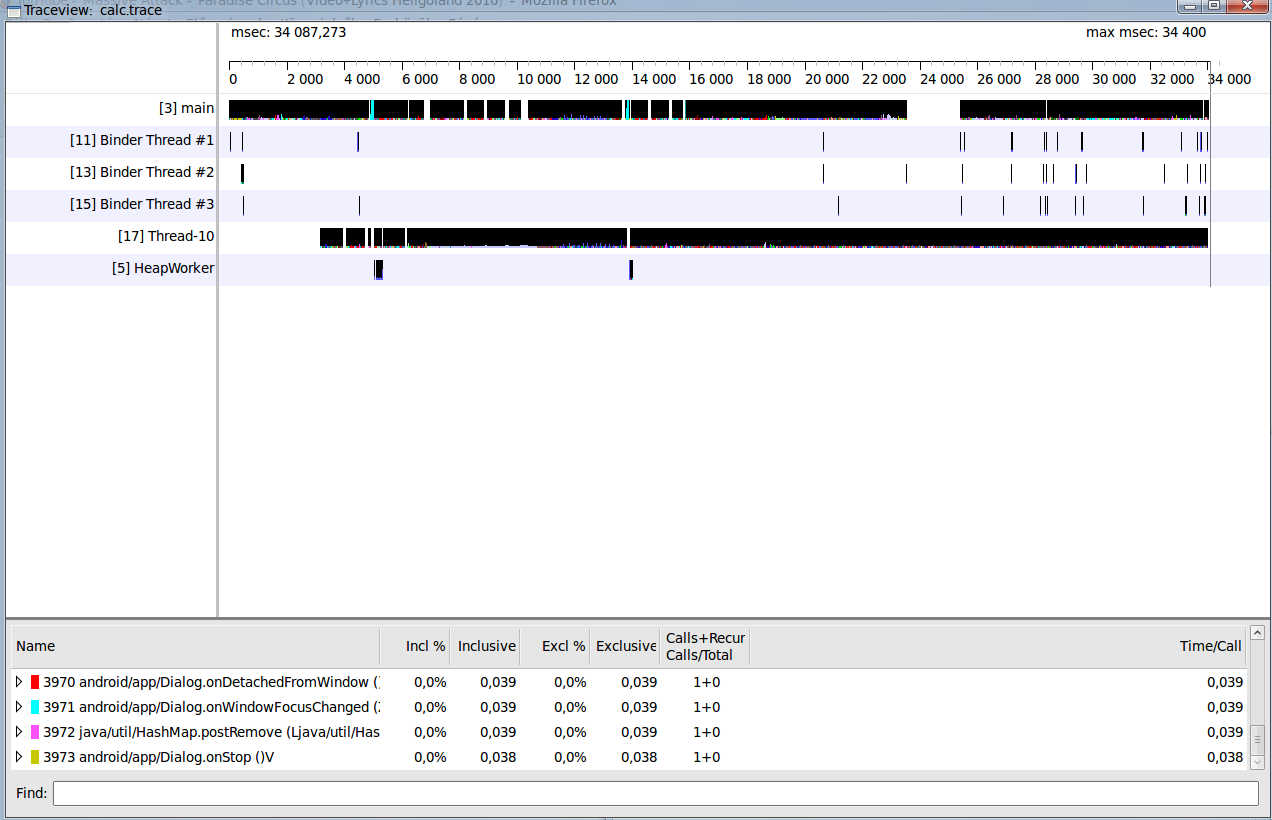So here's how you can optimize, analyze your current application using TraceView.
Open your Project, and after onCreate(), or anywhere you want to start Log tracing, paste the following lines:
?
/* start tracing to "/sdcard/filename.trace" */Debug.startMethodTracing("filename");?It is very important to stop tracing after you have done debugging. To do that, place these lines before onCreate().
public void onDestroy() { // stop tracing Debug.stopMethodTracing();}?Now run your Project, do anything you'd like to optimize, and quit. Open up DDMS File Explorer, and download /sdcard/filename.trace to your hard disk drive.
Go to your Android SDK folder, open Tools directory, and run ./traceview filename.trace
Here's how it looks like: