Focus on technology, enjoy life!—— QQ:804212028
浏览链接:http://blog.csdn.net/y18334702058/article/details/44624305
- 主题:用户界面之Toast(吐司)
-常用于APP中的一些小提示
Toast的结构分析:
Toast toast=Toast.makeText(MainActivity.this, “默认的Toast”, Toast.LENGTH_SHORT).show();
第一个参数:当前的上下文环境。可用getApplicationContext()或this .
第二个参数:要显示的字符串。也可是R.string中字符串ID
第三个参数:显示的时间长短。Toast默认的有两个LENGTH_LONG(长)和LENGTH_SHORT(短),也可以使用毫秒如2000ms
最后显示toast信息 :调用show()方法 。
Toast(实例):
默认Toast效果:
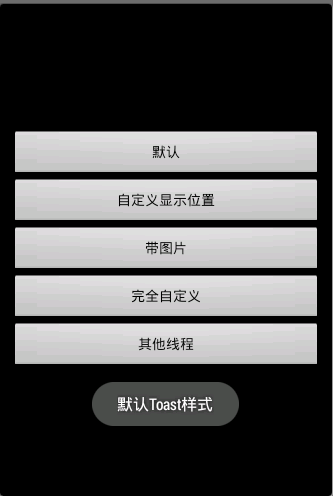
自定义显示位置Toast效果:

自定义带图片Toast效果:

完全自定义Toast效果:

线程启动Toast效果:
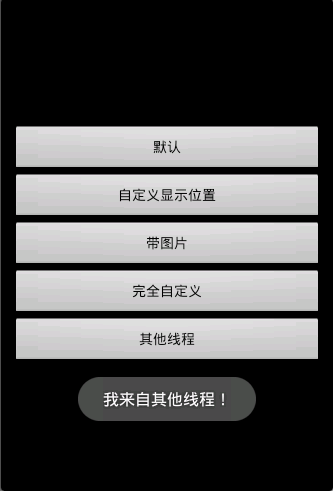
实现代码:
activity_main.xml:
<?xml version="1.0" encoding="utf-8"?><LinearLayout xmlns:android="http://schemas.android.com/apk/res/android" android:orientation="vertical" android:layout_width="fill_parent" android:layout_height="fill_parent" android:padding="5dip" android:gravity="center"> <Button android:layout_height="wrap_content" android:layout_width="fill_parent" android:id="@+id/btnSimpleToast" android:text="默认"> </Button> <Button android:layout_height="wrap_content" android:layout_width="fill_parent" android:text="自定义显示位置" android:id="@+id/btnSimpleToastWithCustomPosition"> </Button> <Button android:layout_height="wrap_content" android:layout_width="fill_parent" android:id="@+id/btnSimpleToastWithImage" android:text="带图片"> </Button> <Button android:layout_height="wrap_content" android:layout_width="fill_parent" android:text="完全自定义" android:id="@+id/btnCustomToast"> </Button> <Button android:layout_height="wrap_content" android:layout_width="fill_parent" android:text="其他线程" android:id="@+id/btnRunToastFromOtherThread"> </Button></LinearLayout>custom.xml:
<?xml version="1.0" encoding="utf-8"?><LinearLayout xmlns:android="http://schemas.android.com/apk/res/android" android:layout_height="wrap_content" android:layout_width="wrap_content" android:background="#ffffffff" android:orientation="vertical" android:id="@+id/llToast" > <TextView android:layout_height="wrap_content" android:layout_margin="1dip" android:textColor="#ffffffff" android:layout_width="fill_parent" android:gravity="center" android:background="#bb000000" android:id="@+id/tvTitleToast" /> <LinearLayout android:layout_height="wrap_content" android:orientation="vertical" android:id="@+id/llToastContent" android:layout_marginLeft="1dip" android:layout_marginRight="1dip" android:layout_marginBottom="1dip" android:layout_width="wrap_content" android:padding="15dip" android:background="#44000000" > <ImageView android:layout_height="wrap_content" android:layout_gravity="center" android:layout_width="wrap_content" android:id="@+id/tvImageToast" /> <TextView android:layout_height="wrap_content" android:paddingRight="10dip" android:paddingLeft="10dip" android:layout_width="wrap_content" android:gravity="center" android:textColor="#ff000000" android:id="@+id/tvTextToast" /> </LinearLayout></LinearLayout>MainActivity.java:
import android.app.Activity;import android.os.Bundle;import android.os.Handler;import android.view.Gravity;import android.view.LayoutInflater;import android.view.View;import android.view.View.OnClickListener;import android.view.ViewGroup;import android.widget.ImageView;import android.widget.LinearLayout;import android.widget.TextView;import android.widget.Toast;public class MainActivity extends Activity implements OnClickListener { Handler handler = new Handler(); @Override public void onCreate(Bundle savedInstanceState) { super.onCreate(savedInstanceState); setContentView(R.layout.activity_main); findViewById(R.id.btnSimpleToast).setOnClickListener(this); findViewById(R.id.btnSimpleToastWithCustomPosition).setOnClickListener(this); findViewById(R.id.btnSimpleToastWithImage).setOnClickListener(this); findViewById(R.id.btnCustomToast).setOnClickListener(this); findViewById(R.id.btnRunToastFromOtherThread).setOnClickListener(this); } public void showToast() { handler.post(new Runnable() { @Override public void run() { Toast.makeText(getApplicationContext(), "我来自其他线程!", Toast.LENGTH_SHORT).show(); } }); } @Override public void onClick(View v) { Toast toast = null; switch (v.getId()) { case R.id.btnSimpleToast: Toast.makeText(getApplicationContext(), "默认Toast样式", Toast.LENGTH_SHORT).show(); break; case R.id.btnSimpleToastWithCustomPosition: toast = Toast.makeText(getApplicationContext(),"自定义位置Toast", Toast.LENGTH_LONG); toast.setGravity(Gravity.CENTER, 0, 0); toast.show(); break; case R.id.btnSimpleToastWithImage: toast = Toast.makeText(getApplicationContext(),"带图片的Toast", Toast.LENGTH_LONG); toast.setGravity(Gravity.CENTER, 0, 0); LinearLayout toastView = (LinearLayout) toast.getView(); ImageView imageCodeProject = new ImageView(getApplicationContext()); imageCodeProject.setImageResource(R.drawable.myimage); toastView.addView(imageCodeProject, 0); toast.show(); break; case R.id.btnCustomToast: LayoutInflater inflater = getLayoutInflater(); View layout = inflater.inflate(R.layout.custom, (ViewGroup) findViewById(R.id.llToast)); ImageView image = (ImageView) layout.findViewById(R.id.tvImageToast); image.setImageResource(R.drawable.myimage); TextView title = (TextView) layout.findViewById(R.id.tvTitleToast); title.setText("Attention"); TextView text = (TextView) layout.findViewById(R.id.tvTextToast); text.setText("完全自定义Toast"); toast = new Toast(getApplicationContext()); toast.setGravity(Gravity.CENTER, 0, 0); toast.setDuration(Toast.LENGTH_LONG); toast.setView(layout); toast.show(); break; case R.id.btnRunToastFromOtherThread: new Thread(new Runnable() { public void run() { showToast(); } }).start(); break; } }}Focus on technology, enjoy life!—— QQ:804212028
浏览链接:http://blog.csdn.net/y18334702058/article/details/44624305