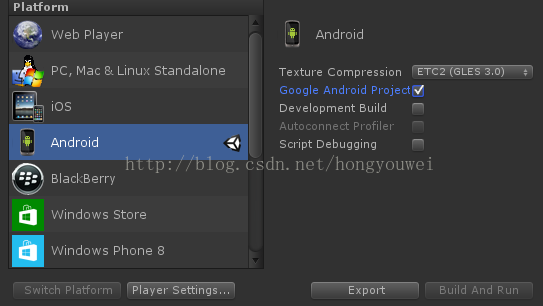先看一下我最近自己做的一个游戏的效果图,然后在为大家讲述怎么做这样一个分享功能,如果图片不直观,当然如果你也不介意我顺便宣传一下我的游戏,你可以点击以下这个链接,下载我的游戏,进去体验一下里面的这个分享功能:http://zhushou.360.cn/detail/index/soft_id/2954399?recrefer=SE_D_BubbleDeer


好了,接下来我们就来一起探讨一下这个分享功能怎么做。
(1)提供下载一个社会化分析的SDK,这个我用的是mob.com网的ShareSDK,贴上网址:http://sharesdk.mob.com/Download
(2)解压下载下来的这个ShareSDK,我们直接进入主题,用Unity打开里面的Unity3dDemo这个项目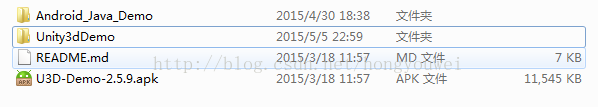
(3)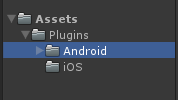 你会在打开的工程里面看到这些东西,很显然,我们现在要做的是android的分享功能,那么里面有一个IOS这个东西,大可以直接删除,或者你愿意直接保留,那当然也没影响。你直接点Assets,你其实可以看到里面是有Demo的,你也可以直接将它打包成一个apk安装到手机上试试效果,然后在回来继续学习接下来的东西;
你会在打开的工程里面看到这些东西,很显然,我们现在要做的是android的分享功能,那么里面有一个IOS这个东西,大可以直接删除,或者你愿意直接保留,那当然也没影响。你直接点Assets,你其实可以看到里面是有Demo的,你也可以直接将它打包成一个apk安装到手机上试试效果,然后在回来继续学习接下来的东西;
(4)如果你体验得差不多了,咱们继续。那么接下来就是关键了,我们点击Plugins,鼠标右键然后Export Package…,将当前我们要用到的这个东西到处到一个我们可以找得到的位置,这里我直接导出到桌面,命名为ShareSDK。
(5)现在,如果你信任我,我们直接打开我们的项目,然后把这个导出来的东西直接导入到我们的工程里面(怎么导入,这个不要说不会吧,直接拖拽嘛)……,当然,你太信任我也不好吧 ,先新建个工程学习一下在说会比较合适一点的,嗯,那好我们新建一个工程我命名为MyShareTest,然后将ShareSDK这个你导出来的东西导到现在这个新工程里面吧!
,先新建个工程学习一下在说会比较合适一点的,嗯,那好我们新建一个工程我命名为MyShareTest,然后将ShareSDK这个你导出来的东西导到现在这个新工程里面吧!
(6)接着,我们在Assets下建一个Scenes文件夹,然后保存当前场景到Scenes里面,我命名为MyShareScene;然后,我们点击Plugins,在Plugins下面,你会看到有一个ShareSDK这个脚本,嗯,记住这个脚本,把它拉到相机上面,然后呢?然后我们现在不用管它了(那不拖呢,不拖咱们接下去做的都是无用功了,哈哈 )。
)。
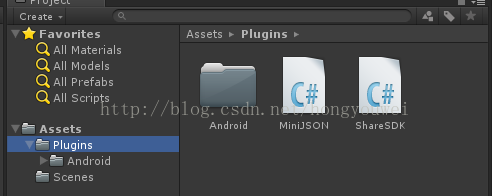
(7)那么,现在更关键的步骤来了,其实刚刚我有件事情没有告诉大家 ,现在你点击Assets,你看到啥了……,没错,就是有一些文件跟着打包出来了,先别急着删除,看到里面有个Demo的脚本吧,(要是没有,到其他文件夹里找找吧),这个是很关键的一个脚本
,现在你点击Assets,你看到啥了……,没错,就是有一些文件跟着打包出来了,先别急着删除,看到里面有个Demo的脚本吧,(要是没有,到其他文件夹里找找吧),这个是很关键的一个脚本
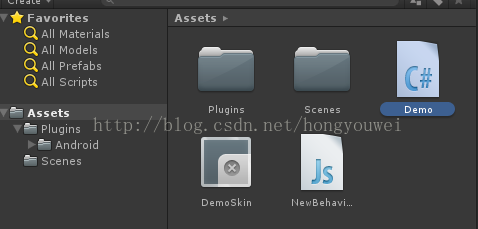
(8)现在我们打开这个脚本,当然,你会在里面看到这么一堆堆东西,头大了没?先别激动哈 ,新建一个脚本,咱们叫做ShareButtonCtrl,然后把下面的代码复制过去:
,新建一个脚本,咱们叫做ShareButtonCtrl,然后把下面的代码复制过去:
using UnityEngine;using System;using System.Collections;using System.Collections.Generic;using cn.sharesdk.unity3d;public class Demo : MonoBehaviour { public GUISkin demoSkin; // Use this for initialization void Start () { print(Application.persistentDataPath); ShareSDK.setCallbackObjectName("Main Camera"); ShareSDK.open ("api20"); //Sina Weibo Hashtable sinaWeiboConf = new Hashtable(); sinaWeiboConf.Add("app_key", "568898243"); sinaWeiboConf.Add("app_secret", "38a4f8204cc784f81f9f0daaf31e02e3"); sinaWeiboConf.Add("redirect_uri", "http://www.sharesdk.cn"); ShareSDK.setPlatformConfig (PlatformType.SinaWeibo, sinaWeiboConf); //Tencent Weibo Hashtable tcConf = new Hashtable(); tcConf.Add("app_key", "801307650"); tcConf.Add("app_secret", "ae36f4ee3946e1cbb98d6965b0b2ff5c"); tcConf.Add("redirect_uri", "http://www.sharesdk.cn"); ShareSDK.setPlatformConfig (PlatformType.TencentWeibo, tcConf); //SMS ShareSDK.setPlatformConfig (PlatformType.SMS, null); //QZone Hashtable qzConf = new Hashtable(); qzConf.Add ("app_id", "100371282"); qzConf.Add ("app_key", "aed9b0303e3ed1e27bae87c33761161d"); ShareSDK.setPlatformConfig (PlatformType.QZone, qzConf); //WeChat Hashtable wcConf = new Hashtable(); wcConf.Add ("app_id", "wx4868b35061f87885"); ShareSDK.setPlatformConfig (PlatformType.WeChatSession, wcConf); ShareSDK.setPlatformConfig (PlatformType.WeChatTimeline, wcConf); ShareSDK.setPlatformConfig (PlatformType.WeChatFav, wcConf); //QQ Hashtable qqConf = new Hashtable(); qqConf.Add ("app_id", "100371282"); ShareSDK.setPlatformConfig (PlatformType.QQ, qqConf); //Facebook Hashtable fbConf = new Hashtable(); fbConf.Add ("api_key", "107704292745179"); fbConf.Add ("app_secret", "38053202e1a5fe26c80c753071f0b573"); ShareSDK.setPlatformConfig (PlatformType.Facebook, fbConf); //Twitter Hashtable twConf = new Hashtable(); twConf.Add ("consumer_key", "mnTGqtXk0TYMXYTN7qUxg"); twConf.Add ("consumer_secret", "ROkFqr8c3m1HXqS3rm3TJ0WkAJuwBOSaWhPbZ9Ojuc"); twConf.Add ("redirect_uri", "http://www.sharesdk.cn"); ShareSDK.setPlatformConfig (PlatformType.Twitter, twConf); //Google+ Hashtable gpConf = new Hashtable(); gpConf.Add ("client_id", "232554794995.apps.googleusercontent.com"); gpConf.Add ("client_secret", "PEdFgtrMw97aCvf0joQj7EMk"); gpConf.Add ("redirect_uri", "http://localhost"); ShareSDK.setPlatformConfig (PlatformType.GooglePlus, gpConf); //RenRen Hashtable rrConf = new Hashtable(); rrConf.Add ("app_id", "226427"); rrConf.Add ("app_key", "fc5b8aed373c4c27a05b712acba0f8c3"); rrConf.Add ("secret_key", "f29df781abdd4f49beca5a2194676ca4"); ShareSDK.setPlatformConfig (PlatformType.Renren, rrConf); //KaiXin Hashtable kxConf = new Hashtable(); kxConf.Add ("api_key", "358443394194887cee81ff5890870c7c"); kxConf.Add ("secret_key", "da32179d859c016169f66d90b6db2a23"); kxConf.Add ("redirect_uri", "http://www.sharesdk.cn/"); ShareSDK.setPlatformConfig (PlatformType.Kaixin, kxConf); //Mail ShareSDK.setPlatformConfig (PlatformType.Mail, null); //Print ShareSDK.setPlatformConfig (PlatformType.Print, null); //Copy ShareSDK.setPlatformConfig (PlatformType.Copy, null); //Dropbox Hashtable dbConf = new Hashtable(); dbConf.Add ("api_key", "02e2cbe5ca06de5908a863b15e149b0b"); dbConf.Add ("secret", "9f1e7b4f71304f2f"); dbConf.Add ("redirect_uri", "http://www.sharesdk.cn"); ShareSDK.setPlatformConfig (PlatformType.DouBan, dbConf); //Evernote Hashtable enConf = new Hashtable(); enConf.Add ("consumer_key", "sharesdk-7807"); enConf.Add ("consumer_secret", "d05bf86993836004"); enConf.Add ("host_type", "0"); ShareSDK.setPlatformConfig (PlatformType.Evernote, enConf); //LinkedIn Hashtable liConf = new Hashtable(); liConf.Add ("api_key", "ejo5ibkye3vo"); liConf.Add ("secret_key", "cC7B2jpxITqPLZ5M"); liConf.Add ("redirect_url", "http://sharesdk.cn"); ShareSDK.setPlatformConfig (PlatformType.LinkedIn, liConf); //Pinterest Hashtable pinConf = new Hashtable(); pinConf.Add ("client_id", "1432928"); ShareSDK.setPlatformConfig (PlatformType.Pinterest, pinConf); //Pocket Hashtable pocketConf = new Hashtable(); pocketConf.Add ("consumer_key", "11496-de7c8c5eb25b2c9fcdc2b627"); pocketConf.Add ("redirect_uri", "pocketapp1234"); ShareSDK.setPlatformConfig (PlatformType.Pocket, pocketConf); //Instapaper Hashtable ipConf = new Hashtable(); ipConf.Add ("consumer_key", "4rDJORmcOcSAZL1YpqGHRI605xUvrLbOhkJ07yO0wWrYrc61FA"); ipConf.Add ("consumer_secret", "GNr1GespOQbrm8nvd7rlUsyRQsIo3boIbMguAl9gfpdL0aKZWe"); ShareSDK.setPlatformConfig (PlatformType.Instapaper, ipConf); //YouDaoNote Hashtable ydConf = new Hashtable(); ydConf.Add ("consumer_key", "dcde25dca105bcc36884ed4534dab940"); ydConf.Add ("consumer_secret", "d98217b4020e7f1874263795f44838fe"); ydConf.Add ("oauth_callback", "http://www.sharesdk.cn/"); ydConf.Add ("host_type", "1"); ShareSDK.setPlatformConfig (PlatformType.YouDaoNote, ydConf); //Sohu SuiShenKan Hashtable shkConf = new Hashtable(); shkConf.Add ("app_key", "e16680a815134504b746c86e08a19db0"); shkConf.Add ("app_secret", "b8eec53707c3976efc91614dd16ef81c"); shkConf.Add ("redirect_uri", "http://sharesdk.cn"); ShareSDK.setPlatformConfig (PlatformType.SohuKan, shkConf); //Flickr Hashtable flickrConf = new Hashtable(); flickrConf.Add ("api_key", "33d833ee6b6fca49943363282dd313dd"); flickrConf.Add ("api_secret", "3a2c5b42a8fbb8bb"); ShareSDK.setPlatformConfig (PlatformType.Flickr, flickrConf); //Tumblr Hashtable tumblrConf = new Hashtable(); tumblrConf.Add ("consumer_key", "2QUXqO9fcgGdtGG1FcvML6ZunIQzAEL8xY6hIaxdJnDti2DYwM"); tumblrConf.Add ("consumer_secret", "3Rt0sPFj7u2g39mEVB3IBpOzKnM3JnTtxX2bao2JKk4VV1gtNo"); tumblrConf.Add ("callback_url", "http://sharesdk.cn"); ShareSDK.setPlatformConfig (PlatformType.Tumblr, tumblrConf); //Dropbox Hashtable dropboxConf = new Hashtable(); dropboxConf.Add ("app_key", "7janx53ilz11gbs"); dropboxConf.Add ("app_secret", "c1hpx5fz6tzkm32"); ShareSDK.setPlatformConfig (PlatformType.Dropbox, dropboxConf); //Instagram Hashtable instagramConf = new Hashtable(); instagramConf.Add ("client_id", "ff68e3216b4f4f989121aa1c2962d058"); instagramConf.Add ("client_secret", "1b2e82f110264869b3505c3fe34e31a1"); instagramConf.Add ("redirect_uri", "http://sharesdk.cn"); ShareSDK.setPlatformConfig (PlatformType.Instagram, instagramConf); //VK Hashtable vkConf = new Hashtable(); vkConf.Add ("application_id", "3921561"); vkConf.Add ("secret_key", "6Qf883ukLDyz4OBepYF1"); ShareSDK.setPlatformConfig (PlatformType.VKontakte, vkConf); } // Update is called once per frame void Update () { if (Input.GetKeyDown(KeyCode.Escape)) { ShareSDK.close(); Application.Quit(); } } void OnGUI () { GUI.skin = demoSkin; float scale = 1.0f; if (Application.platform == RuntimePlatform.IPhonePlayer) { scale = Screen.width / 320; } float btnWidth = 200 * scale; float btnHeight = 45 * scale; float btnTop = 20 * scale; GUI.skin.button.fontSize = Convert.ToInt32(16 * scale); if (GUI.Button(new Rect((Screen.width - btnWidth) / 2, btnTop, btnWidth, btnHeight), "Authorize")) { AuthResultEvent evt = new AuthResultEvent(AuthResultHandler); ShareSDK.authorize(PlatformType.SinaWeibo, evt); } btnTop += btnHeight + 20 * scale; if (GUI.Button(new Rect((Screen.width - btnWidth) / 2, btnTop, btnWidth, btnHeight), "Get User Info")) { GetUserInfoResultEvent evt = new GetUserInfoResultEvent(GetUserInfoResultHandler); ShareSDK.getUserInfo(PlatformType.SinaWeibo, evt); } btnTop += btnHeight + 20 * scale; if (GUI.Button(new Rect((Screen.width - btnWidth) / 2, btnTop, btnWidth, btnHeight), "Show Share Menu")) { Hashtable content = new Hashtable(); content["content"] = "this is a test string."; content["image"] = "http://img.baidu.com/img/image/zhenrenmeinv0207.jpg"; content["title"] = "test title"; content["description"] = "test description"; content["url"] = "http://www.mob.com"; content["type"] = Convert.ToString((int)ContentType.News); content["siteUrl"] = "http://www.mob.com"; content["site"] = "ShareSDK"; content["musicUrl"] = "http://mp3.mwap8.com/destdir/Music/2009/20090601/ZuiXuanMinZuFeng20090601119.mp3"; ShareResultEvent evt = new ShareResultEvent(ShareResultHandler); ShareSDK.showShareMenu (null, content, 100, 100, MenuArrowDirection.Up, evt); } btnTop += btnHeight + 20 * scale; if (GUI.Button(new Rect((Screen.width - btnWidth) / 2, btnTop, btnWidth, btnHeight), "Show Share View")) { Hashtable content = new Hashtable(); content["content"] = "this is a test string."; content["image"] = "http://img.baidu.com/img/image/zhenrenmeinv0207.jpg"; content["title"] = "test title"; content["description"] = "test description"; content["url"] = "http://www.mob.com"; content["type"] = Convert.ToString((int)ContentType.News); content["siteUrl"] = "http://www.mob.com"; content["site"] = "ShareSDK"; content["musicUrl"] = "http://mp3.mwap8.com/destdir/Music/2009/20090601/ZuiXuanMinZuFeng20090601119.mp3"; ShareSDK.customSinaWeiboShareContent(content, "sina weibo test string", InheritedValue.VALUE, null); ShareResultEvent evt = new ShareResultEvent(ShareResultHandler); ShareSDK.showShareView (PlatformType.Any, content, evt); } btnTop += btnHeight + 20 * scale; if (GUI.Button(new Rect((Screen.width - btnWidth) / 2, btnTop, btnWidth, btnHeight), "Share Content")) { Hashtable content = new Hashtable(); content["content"] = "this is a test string."; content["image"] = "http://img.baidu.com/img/image/zhenrenmeinv0207.jpg"; content["title"] = "test title"; content["description"] = "test description"; content["url"] = "http://www.mob.com"; content["type"] = Convert.ToString((int)ContentType.News); content["siteUrl"] = "http://www.mob.com"; content["site"] = "ShareSDK"; content["musicUrl"] = "http://mp3.mwap8.com/destdir/Music/2009/20090601/ZuiXuanMinZuFeng20090601119.mp3"; ShareResultEvent evt = new ShareResultEvent(ShareResultHandler); ShareSDK.shareContent (PlatformType.SinaWeibo, content, evt); } btnTop += btnHeight + 20 * scale; if (GUI.Button(new Rect((Screen.width - btnWidth) / 2, btnTop, btnWidth, btnHeight), "Get Friends SinaWeibo ")) { GetFriendsResultEvent evt = new GetFriendsResultEvent(GetFriendsResultHandler); ShareSDK.getFriends (PlatformType.SinaWeibo, null, evt); } btnTop += btnHeight + 20 * scale; if (GUI.Button(new Rect((Screen.width - btnWidth) / 2, btnTop, btnWidth, btnHeight), "Get Token SinaWeibo ")) { GetCredentialResultEvent evt = new GetCredentialResultEvent(GetTokenResultHandler); ShareSDK.getCredential (PlatformType.SinaWeibo, evt); } } void AuthResultHandler(ResponseState state, PlatformType type, Hashtable error) { if (state == ResponseState.Success) { print ("success !"); } else if (state == ResponseState.Fail) { print ("fail! error code = " + error["error_code"] + "; error msg = " + error["error_msg"]); } else if (state == ResponseState.Cancel) { print ("cancel !"); } } void GetUserInfoResultHandler (ResponseState state, PlatformType type, Hashtable user, Hashtable error) { if (state == ResponseState.Success) { print ("get user result :"); print (MiniJSON.jsonEncode(user)); } else if (state == ResponseState.Fail) { print ("fail! error code = " + error["error_code"] + "; error msg = " + error["error_msg"]); } else if (state == ResponseState.Cancel) { print ("cancel !"); } } void ShareResultHandler (ResponseState state, PlatformType type, Hashtable shareInfo, Hashtable error, bool end) { if (state == ResponseState.Success) { print ("share result :"); print (MiniJSON.jsonEncode(shareInfo)); } else if (state == ResponseState.Fail) { print ("fail! error code = " + error["error_code"] + "; error msg = " + error["error_msg"]); } else if (state == ResponseState.Cancel) { print ("cancel !"); } } void GetFriendsResultHandler (ResponseState state, PlatformType type, ArrayList friends, Hashtable error) { if (state == ResponseState.Success) { print ("share result :"); print (MiniJSON.jsonEncode(friends)); } else if (state == ResponseState.Fail) { print ("fail! error code = " + error["error_code"] + "; error msg = " + error["error_msg"]); } else if (state == ResponseState.Cancel) { print ("cancel !"); } } void GetTokenResultHandler (ResponseState state, PlatformType type, Hashtable credential, Hashtable error) { if (state == ResponseState.Success) { print ("share result :"); print (MiniJSON.jsonEncode(credential)); } else if (state == ResponseState.Fail) { print ("fail! error code = " + error["error_code"] + "; error msg = " + error["error_msg"]); } else if (state == ResponseState.Cancel) { print ("cancel !"); } }}(9)之前有木有体验将Demo打包成apk安装到手机上啊?如果有,相信你已经体验到各种分享功能了,那么,这些功能怎么实现的呢?看代码多不要激动,先大概看一下,也许你会发现OnGUI()这个类里面的东西好像写的就是你体验的时候点击的那些按钮,那么,要改成咱们要用的关键代码,就是在这里面了。
(10)还记得前两张图片吗,我实现的是打开一个菜单栏用于选择要分享的位置,然后进入分享。嗯,那现在我讲我使用的,估计其它东西大家也就跟着懂了,在OnGUI()里面找到
if (GUI.Button(new Rect((Screen.width - btnWidth) / 2, btnTop, btnWidth, btnHeight), "Show Share Menu")) { Hashtable content = new Hashtable(); content["content"] = "this is a test string."; // 分享内容 content["image"] = "http://img.baidu.com/img/image/zhenrenmeinv0207.jpg"; // 图片地址(这个不写的话,微信之类的分享功能就没法实现,填图片地址的时候,注意地址能否获取) content["title"] = "test title"; // 分享的游戏标题 content["description"] = "test description"; // 描述 content["url"] = "http://www.mob.com"; // 分享的链接 content["type"] = Convert.ToString((int)ContentType.News); // 分享的类型 content["siteUrl"] = "http://www.mob.com"; // 分享东西的位置地址 content["site"] = "ShareSDK"; // 分享的东西名称 content["musicUrl"] = "http://mp3.mwap8.com/destdir/Music/2009/20090601/ZuiXuanMinZuFeng20090601119.mp3"; // 音乐地址 ShareResultEvent evt = new ShareResultEvent(ShareResultHandler); ShareSDK.showShareMenu (null, content, 100, 100, MenuArrowDirection.Up, evt); }这几行代码实现的就是类似于我那个点击分享时弹出的菜单了,那么,要更改你分享的内容,当然就是里面你看到的content["content"]之类的这些赋值了,当然,中括号里面的这些内容的名字是不能改的,你能改的就是后面“=”号后面的东西了。以上是拷贝Demo的,那么,看一下我自己的游戏里面改过的东西吧:
// 分享内容填充 public void ShareInfomation(){ Hashtable content = new Hashtable(); Application.CaptureScreenshot ("screen.png");// 截屏分享 content["image"] = Application.persistentDataPath + "/screen.png";// 截屏存放的位置 content["content"] = "小鹿鹿带着泡泡来了,逗比呆萌,只有你想不到,没有它做不到,你相信吗?一起来玩吧!"; content["title"] = "《Bubble Deer》"; content["url"] = "http://zhushou.360.cn/detail/index/soft_id/2954399?recrefer=SE_D_BubbleDeer"; content["type"] = Convert.ToString((int)ContentType.News); content["siteUrl"] = "http://zhushou.360.cn/detail/index/soft_id/2954399?recrefer=SE_D_BubbleDeer"; content["site"] = "《BubbleDeer》"; ShareResultEvent evt = new ShareResultEvent(ShareResultHandler); ShareSDK.showShareMenu (null, content, 100, 100, MenuArrowDirection.Up, evt); }没错,我把这个要用的东西弄成一个方法了,然后OnGUI()被我整个删了,为什么呢?因为我只需要用它这一个功能,然后呢,我想通过UGUI的一个按钮调用这个方法实现分享功能。
(11)那么,现在你们改完代码没?嗯,改完就继续接下来的步骤,创建一个UGUI的Button: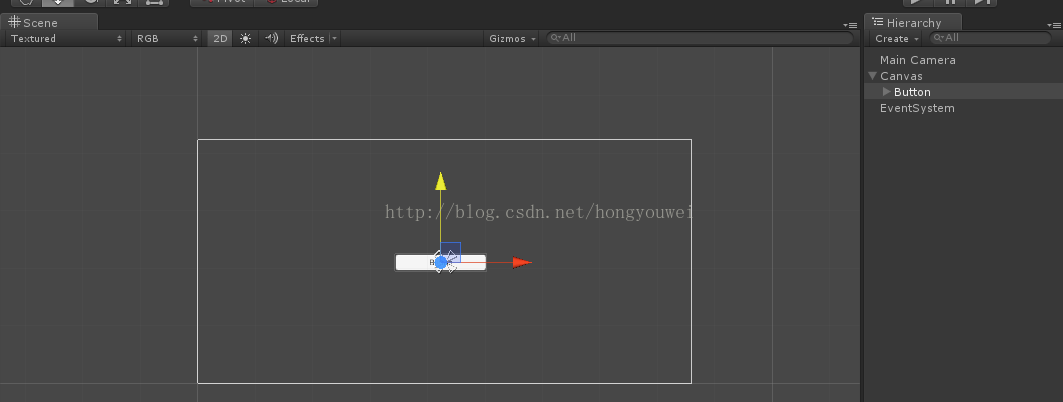
(12)把脚本拉给Button:然后在点击Button下的Button组件底下的+号,把按钮拉进去,添加点击事件,即找到方法ShareInfomation(这个是我自己上面那个方法)添加进去:
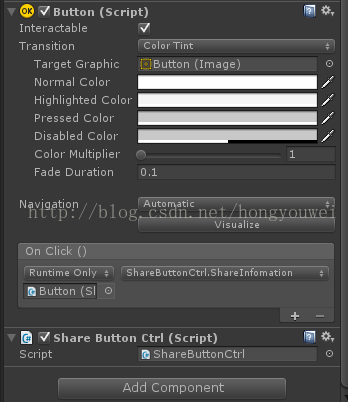
现在你编译一下保存一下,将这个打包成apk装到手机或者直接连接手机调试,看看什么情况;我相信按照我步骤走的,都差不多成功了,正常显示出来了,那么我们这下算成功了吗????非也非也……
(13)也许你按照我的步骤走完,确实在Demo阶段实现了你的分享功能,但是,请你记住,这个仅仅是一小步。现在你准备好将这个功能加如到你的项目里面了吗?准备好了就先备份一份你自己项目的工程吧,然后我们在继续,防止你在跟着我做的时候,把自己工程给毁坏掉了(虽然按着我的步骤走不会错,但是不能确保你走错路了,重新回过头,发现工程毁了)
(14)好,现在我告诉大家为什么说只是完成一小步了,首先不知道你的工程是不是完整的只缺分享功能,如果是完整的,那么我相信安装到手机的图标也弄好了,游戏名字也设置好了,又或者你的Unity是Pro版的,你的开始屏幕突变已经改成不是Unity官方的了等等……。如果是完整的,那么你会发现我接下来要说的问题,如果你的项目还不是完整的,那么也请你接下去看我要说的问题,帮助你减少开发带来莫名奇妙的问题。
(15)你有没有发现,你自从加了分享功能之后,你安装到手机上的APK的游戏图标安卓小机器人了,点击进去之后,游戏名字也不是你之前那个了,第一个图片也不听话的跑位了,等等一大堆问题,其实,据我所知,可怜的娃,连包名都被改了还有等等一大堆问题,那么这下闹热了。
(16)不要激动,不要悲伤,其实问题不大,也就是一个文件出被改了……,学过android的人都知道,android应用设置包名横屏图标等等都是在AndroidManifest.xml里面设置的。那么现在我们就来玩一下这个东西。点击你工程里面的Plugins下面的Android,然后你会发现,该文件夹下面有一个文件,名字就叫做AndroidManifest,没错,就是它搞的鬼,它把你编译成android的apk的时候产生的AndroidManifest文件给改了,那么,接下来我教大家两种方法,如果要求不是很苛刻的,可以使用第一种方法,要求高的,研究一下第二种方法。
方法一:打开我刚刚说的那个AndroidManifest文件(用mono或者vs啥的,只要能打开,能更改就行),
(1)找到:package="cn.sharesdk.onekeyshare",这个是设置包名的,你可以直接更改,比如我的游戏,我改成package="com.WMDC.BubbleDeer",包名问题就解决了。
(2)找到以下几行代码,我只复制里面的部分代码:
<application
android:allowBackup="true"
android:label="ShareSDK"
android:name="cn.sharesdk.unity3d.ShareSDKApplication">
<activity
android:name="cn.sharesdk.unity3d.demo.MainActivity"
android:configChanges="keyboardHidden|orientation|screenSize"
android:windowSoftInputMode="adjustPan|stateHidden" >
这个里面要改啥呢,看见没有,那里有个 android:label="ShareSDK" ,这个就是设置你的游戏名字的,改成你的游戏名字吧。然后我贴上我自己改完的,大家对照看看有什么不一样:
<application android:allowBackup="true" android:label="BubbleDeer" android:name="cn.sharesdk.unity3d.ShareSDKApplication" android:icon="@drawable/app_icon"> <activity android:name="cn.sharesdk.unity3d.demo.MainActivity" android:configChanges="mcc|mnc|locale|touchscreen|keyboard|keyboardHidden|navigation|orientation|screenLayout|uiMode|screenSize|smallestScreenSize|fontScale" android:windowSoftInputMode="adjustPan|stateHidden" android:label="@string/app_name" android:launchMode="singleTask" >
嗯哼?有没有发现啥?里面跟你的不一样吧?嗯,这就是接下来要说的。
(3)其中的android:icon="@drawable/app_icon",这里就是设置一个图标,使用的同学跟我一样写就行了,那为什么要这样设置呢?其实,在每次我们打包apk的时候,我们的Unity不仅仅是会创建AndroidManifest这个东西的,它还会把我们的图集等等一些东西,弄成跟你编写一个android工程一样的有各种各样的文件,然后上面android:icon="@drawable/app_icon"这句话,其实就是从drawable的文件夹下去取app_icon这个图片,而这个图片,是你在Unity打包apk前在Unity编辑器里面设置的那个图标。
(4)有没有发现这句话:
android:configChanges="mcc|mnc|locale|touchscreen|keyboard|keyboardHidden|navigation|orientation|screenLayout|uiMode|screenSize|smallestScreenSize|fontScale"
比之前那个里面的长了好多,这句话也是挺关键的一句更改,这个是用来配置你的游戏在运行过程中设备的一些状态的改变,如果不写,嘿嘿,你不知道啥时候会遇到问题,要尝试你试试去,不尝试我也没办法一个个告诉你,有部分涉及到android知识,我一年前用android,现在快忘光了,不好瞎说。好了,不废话哈,你可以直接复制过去使用就是了。
(5)android:launchMode="singleTask"这个是各个界面显示栈的问题,不懂也没事,添加就好,想懂的直接百度查找一下吧。
好了,说了这么多,想知道这样改的理由,看一下方法二。
方法二:在讲方法一的时候,我有提过,就是将一个项目打包成apk的过程,Unity会自动为你产生一个AndroidManifest.xml文件的,那么我们要防止这个xml文件里面的东西被更改的问题,当然就是拿一个正常的去参照着更改了,现在,我们备份的那个项目起效果了( 没备份的孩子……你怎么办……)。用Unity打开你原来的正常项目,然后呢,点击Build Setting…,选择Android,在小窗右侧里面显示出来的第一项打勾,然后点击右下角的Export,导出一个android工程,在android里面找到AndroidManifest.xml文件,然后复制到桌面打开它,然后呢,进入到你已经做分享功能的工程,打开那个原来的AndroidManifest.xml,然后参照着改一部分,那么。。。我讲的差不多结束了,最好呢,提醒你一下,哈哈,不要一参照,把什么都给改了哈,至于怎么改,你好好研究一番吧
没备份的孩子……你怎么办……)。用Unity打开你原来的正常项目,然后呢,点击Build Setting…,选择Android,在小窗右侧里面显示出来的第一项打勾,然后点击右下角的Export,导出一个android工程,在android里面找到AndroidManifest.xml文件,然后复制到桌面打开它,然后呢,进入到你已经做分享功能的工程,打开那个原来的AndroidManifest.xml,然后参照着改一部分,那么。。。我讲的差不多结束了,最好呢,提醒你一下,哈哈,不要一参照,把什么都给改了哈,至于怎么改,你好好研究一番吧