一.360界面的实现:
看了别人的源码从而又完善了一下,这种界面实现起来还是不麻烦的(要源码的留下邮箱,我给你们发)。
效果图:
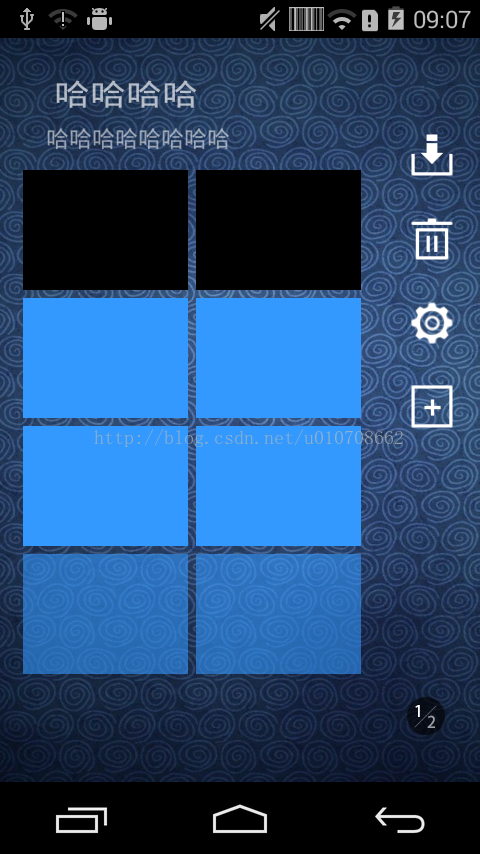
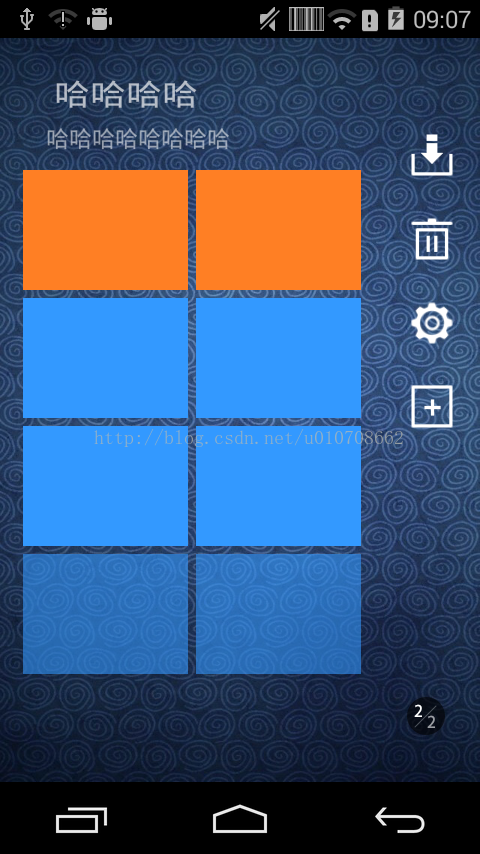
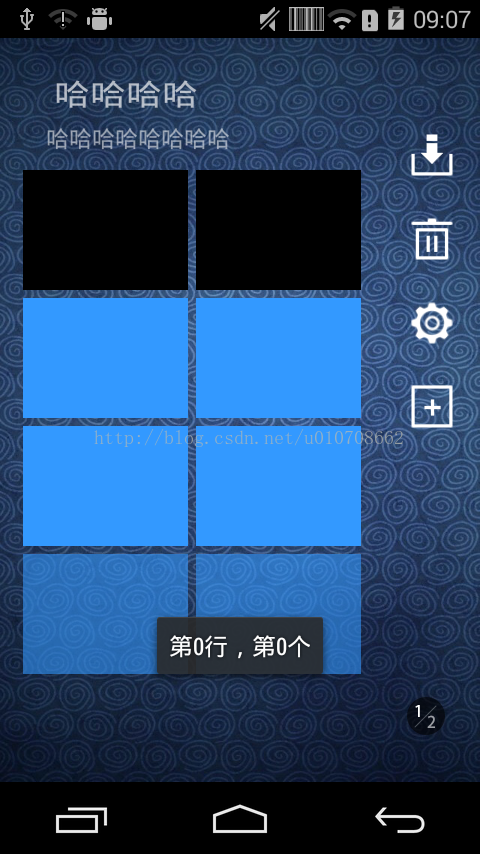
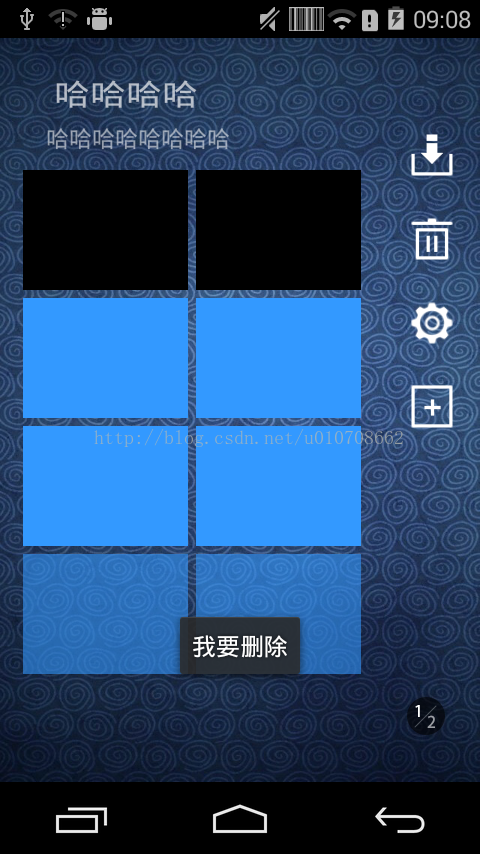
主界面:
public class MainActivity extends Activity { private ImageView ivOne; private ImageView ivTwo; private ImageView button1; private ImageView button2; private ImageView button3; private ImageView button4; /* * AccelerateInterpolator 在动画开始的时候速率改变比较慢,然后开始加速 BounceInterpolator * 动画结束的时候弹起 DecelerateInterpolator 在动画开始的时候快,然后变慢 。。。 */ // 动画加速 private Interpolator accelerator = new AccelerateInterpolator(); // 动画减速 private Interpolator decelerator = new DecelerateInterpolator(); private ViewPager vpMain; private List<View> views; private View viewOne; private View viewTwo; @Override protected void onCreate(Bundle savedInstanceState) { // TODO Auto-generated method stub super.onCreate(savedInstanceState); setView(); initView(); setListener(); } public void setView() { requestWindowFeature(Window.FEATURE_NO_TITLE); setContentView(R.layout.activity_main); } public void initView() { // 页数按钮 ivOne = (ImageView) findViewById(R.id.viewpager_one); ivTwo = (ImageView) findViewById(R.id.viewpager_two); button1 = (ImageView) findViewById(R.id.button1); button2 = (ImageView) findViewById(R.id.button2); button3 = (ImageView) findViewById(R.id.button3); button4 = (ImageView) findViewById(R.id.button4); // ViewPager vpMain = (ViewPager) findViewById(R.id.viewpager_main); views = new ArrayList<View>(); viewOne = View.inflate(this, R.layout.activity_main_one, null); views.add(viewOne); viewTwo = View.inflate(this, R.layout.activity_mian_two, null); views.add(viewTwo); MyAdapter adapter = new MyAdapter(); MyListener listener = new MyListener(); vpMain.setAdapter(adapter); // 监听滑动 vpMain.setOnPageChangeListener(listener); LinearLayout activity_main_one_layout = (LinearLayout)viewOne.findViewById(R.id.activity_main_one_layout); for (int i = 0; i < activity_main_one_layout.getChildCount(); i++) { for(int j = 0 ;j < ((LinearLayout)activity_main_one_layout.getChildAt(i)).getChildCount() ; j++){ final int ii = i; final int jj = j; ((LinearLayout)activity_main_one_layout.getChildAt(i)).getChildAt(j).setOnClickListener(new View.OnClickListener() { @Override public void onClick(View arg0) { Toast.makeText(MainActivity.this, "第"+ii+"行,第"+jj+"个", Toast.LENGTH_SHORT).show(); } }); } } } public void setListener() { ivOne.setOnClickListener(new ImageViewOnClickListener()); ivTwo.setOnClickListener(new ImageViewOnClickListener()); button1.setOnClickListener(new ImageViewOnClickListener()); button2.setOnClickListener(new ImageViewOnClickListener()); button3.setOnClickListener(new ImageViewOnClickListener()); button4.setOnClickListener(new ImageViewOnClickListener()); } // 点击ImageView,两个页面的切换方法 private void flipit(View one, View two) { final View visible; final View invisible; // 判断两个view那个是隐藏的,然后切换 if (one.getVisibility() == View.GONE) { visible = two; invisible = one; } else { invisible = two; visible = one; } // 设置动画,以X轴旋转 ObjectAnimator visToInvis = ObjectAnimator.ofFloat(visible, "rotationX", 0f, 90f); // 设置时间 visToInvis.setDuration(500); // 设置动画变化速率 visToInvis.setInterpolator(accelerator); final ObjectAnimator invisToVis = ObjectAnimator.ofFloat(invisible, "rotationX", -90f, 0f); invisToVis.setDuration(500); invisToVis.setInterpolator(decelerator); visToInvis.addListener(new AnimatorListenerAdapter() { @Override public void onAnimationEnd(Animator anim) { visible.setVisibility(View.GONE); invisToVis.start(); invisible.setVisibility(View.VISIBLE); } }); visToInvis.start(); } //适配器 class MyAdapter extends PagerAdapter { @Override public int getCount() { return views.size(); } @Override public boolean isViewFromObject(View view, Object obj) { return view == obj; } @Override public void destroyItem(ViewGroup container, int position, Object object) { container.removeView(views.get(position)); } @Override public Object instantiateItem(ViewGroup container, int position) { container.addView(views.get(position)); return views.get(position); } } //滑动监听 class MyListener implements OnPageChangeListener { // 手指操作屏幕的时候发生变化 @Override public void onPageScrollStateChanged(int arg0) { } // 在屏幕滚动过程中不断被调用 @Override public void onPageScrolled(int arg0, float arg1, int arg2) { } // 手指滑动翻页的时候,滑动的距离够长,手指抬起来就会立即执行这个方法,arg0是页数 @Override public void onPageSelected(int arg0) { flipit(ivOne, ivTwo); } } //ImageView监听 class ImageViewOnClickListener implements View.OnClickListener { @Override public void onClick(View arg0) { switch (arg0.getId()) { case R.id.button1: Toast.makeText(MainActivity.this, "我要下载", Toast.LENGTH_SHORT) .show(); break; case R.id.button2: Toast.makeText(MainActivity.this, "我要删除", Toast.LENGTH_SHORT) .show(); break; case R.id.button3: Toast.makeText(MainActivity.this, "我要设置", Toast.LENGTH_SHORT) .show(); break; case R.id.button4: Toast.makeText(MainActivity.this, "我要添加", Toast.LENGTH_SHORT) .show(); break; case R.id.viewpager_one: flipit(ivOne, ivTwo); //setCurrentItem选中页数,getCurrentItem返回当前页数 vpMain.setCurrentItem((vpMain.getCurrentItem() + 1) % views.size()); break; case R.id.viewpager_two: flipit(ivOne, ivTwo); vpMain.setCurrentItem((vpMain.getCurrentItem() + 1) % views.size()); break; } } }}主界面布局:
<?xml version="1.0" encoding="utf-8"?><RelativeLayout xmlns:android="http://schemas.android.com/apk/res/android" android:layout_width="match_parent" android:layout_height="match_parent" android:background="@drawable/w6" > <LinearLayout android:layout_width="wrap_content" android:layout_height="wrap_content" android:gravity="center_vertical" android:orientation="vertical" android:layout_margin="10dp" android:paddingLeft="5dp" > <LinearLayout android:id="@+id/title" android:layout_width="wrap_content" android:layout_height="60dp" android:layout_marginBottom="10dp" android:layout_marginLeft="15dp" android:layout_marginTop="8dp" android:orientation="vertical" > <TextView android:layout_width="wrap_content" android:layout_height="wrap_content" android:padding="5dp" android:text="哈哈哈哈" android:textColor="#aaffffff" android:textScaleX="1.2" android:textSize="20sp" > </TextView> <TextView android:layout_width="wrap_content" android:layout_height="wrap_content" android:text="哈哈哈哈哈哈哈哈" android:textColor="#88ffffff" android:textSize="15sp" > </TextView> </LinearLayout> <android.support.v4.view.ViewPager android:id="@+id/viewpager_main" android:layout_width="wrap_content" android:layout_height="wrap_content" /> </LinearLayout> <RelativeLayout android:layout_width="50dp" android:layout_height="match_parent" android:layout_alignParentRight="true" android:paddingBottom="30dp" android:paddingRight="5dp" android:paddingTop="60dp" > <include android:id="@+id/main_sb" android:layout_width="wrap_content" android:layout_height="wrap_content" layout="@layout/activity_main_left" /> <ImageView android:id="@+id/viewpager_one" android:layout_width="wrap_content" android:layout_height="wrap_content" android:layout_alignParentBottom="true" android:background="@drawable/rootblock_main_page_one" /> <ImageView android:id="@+id/viewpager_two" android:layout_width="wrap_content" android:layout_height="wrap_content" android:layout_alignParentBottom="true" android:background="@drawable/rootblock_main_page_two" android:visibility="gone" /> </RelativeLayout></RelativeLayout>
左布局:
<?xml version="1.0" encoding="utf-8"?><LinearLayout xmlns:android="http://schemas.android.com/apk/res/android" android:layout_width="wrap_content" android:layout_height="wrap_content" android:orientation="vertical" > <ImageView android:id="@+id/button1" android:layout_width="36dp" android:layout_height="36dp" android:src="@drawable/rootblock_icon_download_bg" /> <ImageView android:id="@+id/button2" android:layout_width="36dp" android:layout_height="36dp" android:layout_marginTop="20dp" android:src="@drawable/rootblock_icon_clear_bg" /> <ImageView android:id="@+id/button3" android:layout_width="36dp" android:layout_height="36dp" android:layout_marginTop="20dp" android:src="@drawable/rootblock_icon_set_bg" /> <ImageView android:id="@+id/button4" android:layout_width="36dp" android:layout_height="36dp" android:layout_marginTop="20dp" android:src="@drawable/rootblock_icon_add_bg" /></LinearLayout>
第一页view:
<?xml version="1.0" encoding="utf-8"?><LinearLayout xmlns:android="http://schemas.android.com/apk/res/android" android:layout_width="wrap_content" android:layout_height="wrap_content" android:paddingBottom="30dp" android:orientation="vertical" android:id="@+id/activity_main_one_layout" > <LinearLayout android:layout_width="wrap_content" android:layout_height="wrap_content" android:orientation="horizontal" > <LinearLayout android:layout_width="110dp" android:layout_height="80dp" android:background="#000000"> </LinearLayout> <LinearLayout android:layout_width="110dp" android:layout_height="80dp" android:layout_marginLeft="5dp" android:background="#000000" > </LinearLayout> </LinearLayout> <LinearLayout android:layout_width="wrap_content" android:layout_height="wrap_content" android:layout_marginTop="5dp" android:orientation="horizontal" > <LinearLayout android:layout_width="110dp" android:layout_height="80dp" android:background="#3399ff" > </LinearLayout> <LinearLayout android:layout_width="110dp" android:layout_height="80dp" android:layout_marginLeft="5dp" android:background="#3399ff" > </LinearLayout> </LinearLayout> <LinearLayout android:layout_width="wrap_content" android:layout_height="wrap_content" android:layout_marginTop="5dp" android:orientation="horizontal" > <LinearLayout android:layout_width="110dp" android:layout_height="80dp" android:background="#3399ff" > </LinearLayout> <LinearLayout android:layout_width="110dp" android:layout_height="80dp" android:layout_marginLeft="5dp" android:background="#3399ff" > </LinearLayout> </LinearLayout> <LinearLayout android:layout_width="wrap_content" android:layout_height="wrap_content" android:layout_marginTop="5dp" android:orientation="horizontal" > <LinearLayout android:layout_width="110dp" android:layout_height="80dp" android:background="#953399ff" > </LinearLayout> <LinearLayout android:layout_width="110dp" android:layout_height="80dp" android:layout_marginLeft="5dp" android:background="#953399ff" > </LinearLayout> </LinearLayout></LinearLayout>
第二页view:
<?xml version="1.0" encoding="utf-8"?><LinearLayout xmlns:android="http://schemas.android.com/apk/res/android" android:layout_width="wrap_content" android:layout_height="wrap_content" android:orientation="vertical" android:paddingBottom="30dp" > <LinearLayout android:layout_width="wrap_content" android:layout_height="wrap_content" android:orientation="horizontal" > <LinearLayout android:layout_width="110dp" android:layout_height="80dp" android:background="#FF7F24" > </LinearLayout> <LinearLayout android:layout_width="110dp" android:layout_height="80dp" android:layout_marginLeft="5dp" android:background="#FF7F24" > </LinearLayout> </LinearLayout> <LinearLayout android:layout_width="wrap_content" android:layout_height="wrap_content" android:layout_marginTop="5dp" android:orientation="horizontal" > <LinearLayout android:layout_width="110dp" android:layout_height="80dp" android:background="#3399ff" > </LinearLayout> <LinearLayout android:layout_width="110dp" android:layout_height="80dp" android:layout_marginLeft="5dp" android:background="#3399ff" > </LinearLayout> </LinearLayout> <LinearLayout android:layout_width="wrap_content" android:layout_height="wrap_content" android:layout_marginTop="5dp" android:orientation="horizontal" > <LinearLayout android:layout_width="110dp" android:layout_height="80dp" android:background="#3399ff" > </LinearLayout> <LinearLayout android:layout_width="110dp" android:layout_height="80dp" android:layout_marginLeft="5dp" android:background="#3399ff" > </LinearLayout> </LinearLayout> <LinearLayout android:layout_width="wrap_content" android:layout_height="wrap_content" android:layout_marginTop="5dp" android:orientation="horizontal" > <LinearLayout android:layout_width="110dp" android:layout_height="80dp" android:background="#953399ff" > </LinearLayout> <LinearLayout android:layout_width="110dp" android:layout_height="80dp" android:layout_marginLeft="5dp" android:background="#953399ff" > </LinearLayout> </LinearLayout></LinearLayout>
drawable:
<?xml version="1.0" encoding="utf-8"?><selector xmlns:android="http://schemas.android.com/apk/res/android" > <item android:state_focused="true" android:drawable="@drawable/rootblock_icon_add"></item> <item android:state_pressed="true" android:drawable="@drawable/rootblock_icon_add_selected"></item> <item android:state_enabled="true" android:drawable="@drawable/rootblock_icon_add"></item></selector>
另外三个xml一样。
- 1楼jhgwqp昨天 10:17
- [email protected]
- Re: u010708662昨天 11:20
- 回复jhgwqpn已发送