?js画图开发库--mxgraph--[userobject-对象描述.html]?
?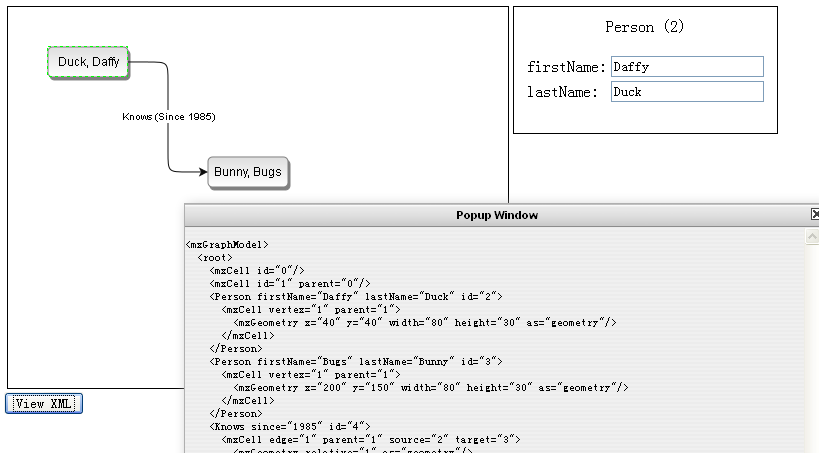
?
<!Doctype html>
<html xmlns=http://www.w3.org/1999/xhtml>
<head>
<meta http-equiv=Content-Type content="text/html;charset=utf-8">
<title>对象描述</title>
<!-- 如果本文件的包与src不是在同一个目录,就要将basepath设置到src目录下 -->
<script type="text/javascript">
mxBasePath = '../src';
</script>
<!-- 引入支持库文件 -->
<script type="text/javascript" src="../src/js/mxClient.js"></script>
<!-- 示例代码 -->
<script type="text/javascript">
// 程序在此方法中启动
function main(container)
{
// 检测浏览器兼容性
if (!mxClient.isBrowserSupported())
{
mxUtils.error('Browser is not supported!', 200, false);
}
else
{
// 请注意,这些XML节点将被封装在输出中的元素模型中
var doc = mxUtils.createXmlDocument();
var person1 = doc.createElement('Person');
person1.setAttribute('firstName', 'Daffy');
person1.setAttribute('lastName', 'Duck');
var person2 = doc.createElement('Person');
person2.setAttribute('firstName', 'Bugs');
person2.setAttribute('lastName', 'Bunny');
var relation = doc.createElement('Knows');
relation.setAttribute('since', '1985');
// 在容器中创建图形
var graph = new mxGraph(container);
// 禁用调整大小
graph.setCellsResizable(false);
// 配置图形中调整、添加
graph.setResizeContainer(true);
graph.minimumContainerSize = new mxRectangle(0, 0, 500, 380);
graph.setBorder(60);
// 按下Tab 和 回车键 停止编辑
new mxKeyHandler(graph);
// 禁止边框编辑
graph.isCellEditable = function(cell)
{
return !this.getModel().isEdge(cell);
};
// 提供一个在显示屏上的单元格标签
graph.convertValueToString = function(cell)
{
if (mxUtils.isNode(cell.value))
{
if (cell.value.nodeName.toLowerCase() == ('person'))
{
var firstName = cell.getAttribute('firstName', '');
var lastName = cell.getAttribute('lastName', '');
if (lastName != null && lastName.length > 0)
{
return lastName + ', ' + firstName;
}
return firstName;
}
else if (cell.value.nodeName.toLowerCase() == 'knows')
{
return cell.value.nodeName + ' (Since '
+ cell.getAttribute('since', '') + ')';
}
}
return '';
};
// 存储在模型中的单元格标签
var cellLabelChanged = graph.cellLabelChanged;
graph.cellLabelChanged = function(cell, newValue, autoSize)
{
if (mxUtils.isNode(cell.value) &&
cell.value.nodeName.toLowerCase() == ('person'))
{
var pos = newValue.indexOf(' ');
var firstName = (pos > 0) ? newValue.substring(0,
pos) : newValue;
var lastName = (pos > 0) ? newValue.substring(
pos + 1, newValue.length) : '';
// Clones the value for correct undo/redo
var elt = cell.value.cloneNode(true);
elt.setAttribute('firstName', firstName);
elt.setAttribute('lastName', lastName);
newValue = elt;
autoSize = true;
}
cellLabelChanged.apply(this, arguments);
};
// 显示编辑值
var getEditingValue = graph.getEditingValue;
graph.getEditingValue = function(cell)
{
if (mxUtils.isNode(cell.value) &&
cell.value.nodeName.toLowerCase() == ('person'))
{
var firstName = cell.getAttribute('firstName', '');
var lastName = cell.getAttribute('lastName', '');
return firstName + ' ' + lastName;
}
};
// 在边框上显示提示工具
graph.setTooltips(true);
var getTooltipForCell = graph.getTooltipForCell;
graph.getTooltipForCell = function(cell)
{
// 在边框上显示元素详情
if (graph.getModel().isEdge(cell))
{
var src = this.getLabel(this.getModel().getTerminal(cell, true));
var trg = this.getLabel(this.getModel().getTerminal(cell, false));
return src + ' ' + cell.value.nodeName + ' ' + trg;
}
return getTooltipForCell.apply(this, arguments);
};
// 启用浏览器默认菜单
new mxRubberband(graph);
// 添加了一个'显示XML=View XML'选项,以查看XML的图形
document.body.appendChild(mxUtils.button('显示XML=View XML', function()
{
var encoder = new mxCodec();
var node = encoder.encode(graph.getModel());
mxUtils.popup(mxUtils.getPrettyXml(node), true);
}));
// 根据元素标记改变元素内容
var style = graph.getStylesheet().getDefaultVertexStyle();
style[mxConstants.STYLE_STROKECOLOR] = 'gray';
style[mxConstants.STYLE_ROUNDED] = true;
style[mxConstants.STYLE_SHADOW] = true;
style[mxConstants.STYLE_FILLCOLOR] = '#DFDFDF';
style[mxConstants.STYLE_GRADIENTCOLOR] = 'white';
style[mxConstants.STYLE_FONTCOLOR] = 'black';
style[mxConstants.STYLE_FONTSIZE] = '12';
style[mxConstants.STYLE_SPACING] = 4;
// 修改连接线默认样式
style = graph.getStylesheet().getDefaultEdgeStyle();
style[mxConstants.STYLE_STROKECOLOR] = '#0C0C0C';
style[mxConstants.STYLE_LABEL_BACKGROUNDCOLOR] = 'white';
style[mxConstants.STYLE_EDGE] = mxEdgeStyle.ElbowConnector;
style[mxConstants.STYLE_ROUNDED] = true;
style[mxConstants.STYLE_FONTCOLOR] = 'black';
style[mxConstants.STYLE_FONTSIZE] = '10';
// 创建默认窗体
var parent = graph.getDefaultParent();
// 开启更新事务
graph.getModel().beginUpdate();
try
{
var v1 = graph.insertVertex(parent, null, person1, 40, 40, 80, 30);
var v2 = graph.insertVertex(parent, null, person2, 200, 150, 80, 30);
var e1 = graph.insertEdge(parent, null, relation, v1, v2);
}
finally
{
// 结束更新事务
graph.getModel().endUpdate();
}
// 实现属性面板
graph.getSelectionModel().addListener(mxEvent.CHANGE, function(sender, evt)
{
selectionChanged(graph);
});
selectionChanged(graph);
}
/**
* 更新属性面板
*/
function selectionChanged(graph)
{
var div = document.getElementById('properties');
// 在IE中使用焦点选中
graph.container.focus();
// 取出DIV中的内容
div.innerHTML = '';
// 获取被选择的 元素
var cell = graph.getSelectionCell();
if (cell == null)
{
mxUtils.writeln(div, 'Nothing selected.');
}
else
{
// 写标题
var center = document.createElement('center');
mxUtils.writeln(center, cell.value.nodeName + ' (' + cell.id + ')');
div.appendChild(center);
mxUtils.br(div);
// 创建的用户对象的属性
var form = new mxForm();
var attrs = cell.value.attributes;
for (var i = 0; i < attrs.length; i++)
{
createTextField(graph, form, cell, attrs[i]);
}
div.appendChild(form.getTable());
mxUtils.br(div);
}
}
/**
* 给定的属性创建文本字段。
*/
function createTextField(graph, form, cell, attribute)
{
var input = form.addText(attribute.nodeName + ':', attribute.nodeValue);
var applyHandler = function()
{
var newValue = input.value || '';
var oldValue = cell.getAttribute(attribute.nodeName, '');
if (newValue != oldValue)
{
graph.getModel().beginUpdate();
try
{
var edit = new mxCellAttributeChange(
cell, attribute.nodeName,
newValue);
graph.getModel().execute(edit);
graph.updateCellSize(cell);
}
finally
{
graph.getModel().endUpdate();
}
}
};
mxEvent.addListener(input, 'keypress', function (evt)
{
//需要考虑转变为文本区域
if (evt.keyCode == /*enter*/13 &&
!mxEvent.isShiftDown(evt))
{
input.blur();
}
});
if (mxClient.IS_IE)
{
mxEvent.addListener(input, 'focusout', applyHandler);
}
else
{
// Note: Known problem is the blurring of fields in
// Firefox by changing the selection, in which case
// no event is fired in FF and the change is lost.
// As a workaround you should use a local variable
// that stores the focused field and invoke blur
// explicitely where we do the graph.focus above.
// 在Firefox中会出现某些不兼容,需要进行处理
mxEvent.addListener(input, 'blur', applyHandler);
}
}
};
</script>
</head>
<!-- 页面载入后启动程序. -->
<body onload="main(document.getElementById('graphContainer'))">
<table style="position:relative;">
<tr>
<td>
<div id="graphContainer"
style="border: solid 1px black;overflow:hidden;width:321px;height:241px;cursor:default;">
</div>
</td>
<td valign="top">
<div id="properties"
style="border: solid 1px black; padding: 10px;">
</div>
</td>
</tr>
</table>
</body>
</html>
?
?