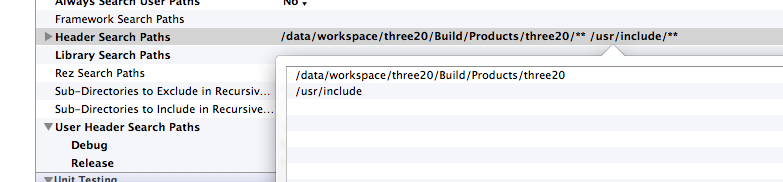1.targets->Build Phases->Link Binary With Libraries点击加号
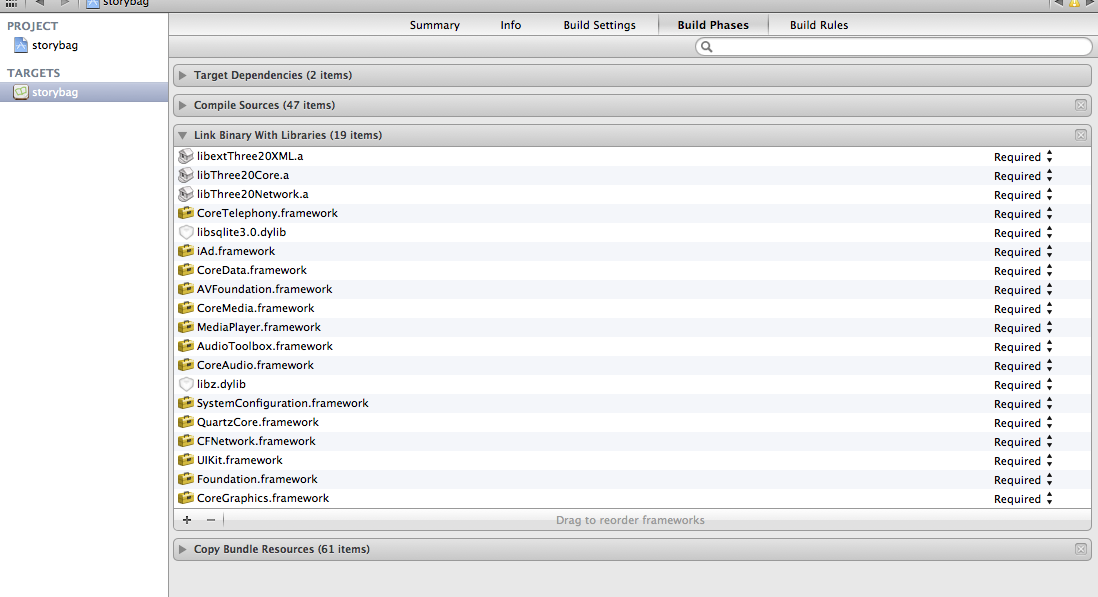
2.输入libxml,添加libxml.dylib
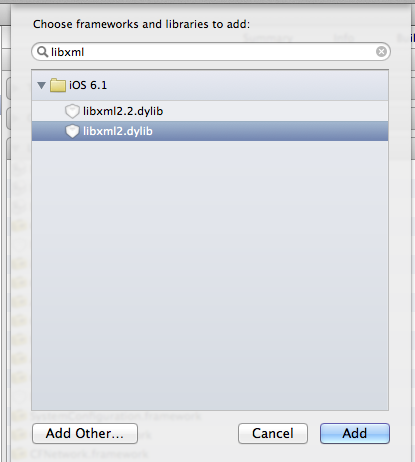
3.点击Show in Finder
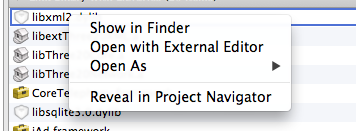
4,右键点击显示简介,找到SDK_DIR绝对路径
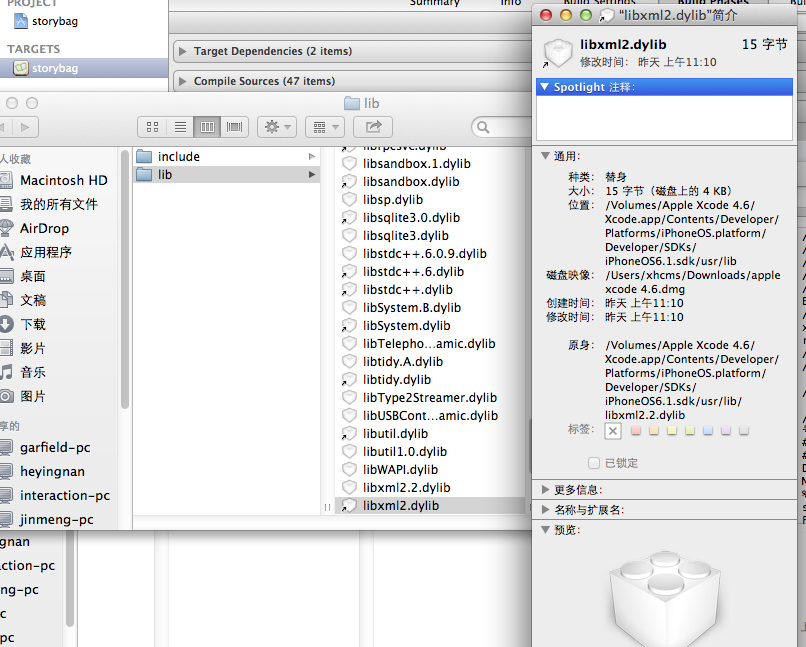
5,在终端输入命令:sudo ln -s /Volumes/Apple\ Xcode\ 4.6/Xcode.app/Contents/Developer/Platforms/iPhoneOS.platform/Developer/SDKs/iPhoneOS6.1.sdk/usr/include/libxml2/libxml /usr/include/libxml
6,修改Header Search Pahts