访问错误:
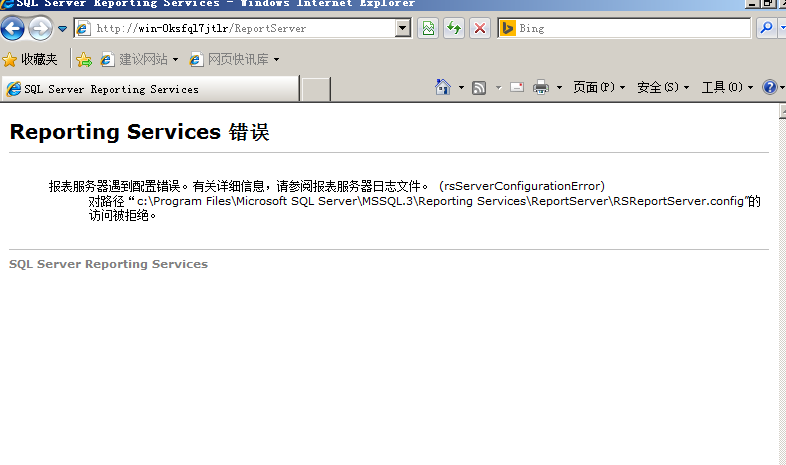
日志错误:
<Header>
<Product>Microsoft SQL Server Reporting Services 版本 9.00.3042.00</Product>
<Locale>zh-CN</Locale>
<TimeZone>中国标准时间</TimeZone>
<Path>c:\Program Files\Microsoft SQL Server\MSSQL.3\Reporting Services\LogFiles\ReportServer__03_10_2015_01_10_19.log</Path>
<SystemName>WIN-0KSFQL7JTLR</SystemName>
<OSName>Microsoft Windows NT 6.1.7600.0</OSName>
<OSVersion>6.1.7600.0</OSVersion>
</Header>
w3wp!webserver!3!2015/3/10-01:10:19:: i INFO: Reporting Web Server started
w3wp!diagnostic!3!2015/3/10-01:10:19:: Error loading configuration file: 对路径“c:\Program Files\Microsoft SQL Server\MSSQL.3\Reporting Services\ReportServer\RSReportServer.config”的访问被拒绝。
w3wp!library!3!2015/3/10-01:10:19:: e ERROR: Throwing Microsoft.ReportingServices.Diagnostics.Utilities.ServerConfigurationErrorException: 报表服务器遇到配置错误。有关详细信息,请参阅报表服务器日志文件。, ;
Info: Microsoft.ReportingServices.Diagnostics.Utilities.ServerConfigurationErrorException: 报表服务器遇到配置错误。有关详细信息,请参阅报表服务器日志文件。 ---> System.UnauthorizedAccessException: 对路径“c:\Program Files\Microsoft SQL Server\MSSQL.3\Reporting Services\ReportServer\RSReportServer.config”的访问被拒绝。
在 System.IO.__Error.WinIOError(Int32 errorCode, String maybeFullPath)
在 System.IO.FileStream.Init(String path, FileMode mode, FileAccess access, Int32 rights, Boolean useRights, FileShare share, Int32 bufferSize, FileOptions options, SECURITY_ATTRIBUTES secAttrs, String msgPath, Boolean bFromProxy)
在 System.IO.FileStream..ctor(String path, FileMode mode, FileAccess access, FileShare share, Int32 bufferSize, FileOptions options, String msgPath, Boolean bFromProxy)
在 System.IO.FileStream..ctor(String path, FileMode mode, FileAccess access, FileShare share)
在 Microsoft.ReportingServices.Diagnostics.Globals.SafeOpenXmlDocumentFile(XmlDocument doc, String pathToXmlFile)
在 Microsoft.ReportingServices.Diagnostics.RSConfiguration.LoadDocument()
在 Microsoft.ReportingServices.Diagnostics.RSConfiguration.Load()
--- 内部异常堆栈跟踪的结尾 ---
------解决思路----------------------
试一下以administrator来启动IE。