请问一下,我用OneDrive同步sharepoint上面的一个文档库,出现如下错误是为什么?
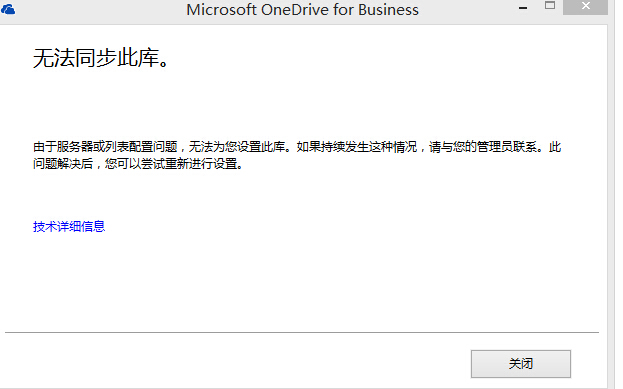
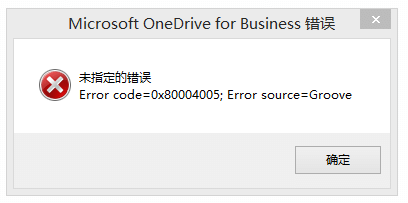
------解决思路----------------------
这个多半是因为缓存冲突导致的,楼主可以看一下下面的链接:
http://community.office365.com/en-us/f/148/t/236991.aspx
1. Clear all IE browsing history.
2. Stop syncing all SkyDrive Pro folders (move away current folders to avoid duplicate renamed folders) for the client in question.
3. Close all your Office processes, such as groove.exe which is OneDrive,msouc.exe, msosync.exe, office library sync via Task manager.
4. Browse to "C:\Users\username\AppData\Local\Microsoft\Office\Spw" and delete all the content. You will find that this is all related to groove, and spw equals SharePoint Workspace.
5. Go to "C:\Users\username\AppData\Local\Microsoft\Office\15.0\OfficeFileCache" and also delete all content of this folder. This is where all the cache of your files are stored.(it's ok if one or two items cannot be deleted).
6. After completing the above mentioned steps, please start OneDrive Pro via using "Program Files\Microsoft Office\Office15\GROOVE.EXE" or type "groove" in the Search programs and files filed in Start, then launch the groove).
7. Re-sync your library.