search service和user profile service的db都不小心被删掉了,所以想把服务也删掉,从新建新的
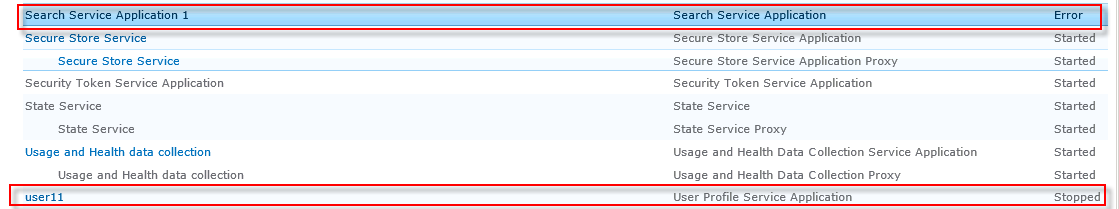
但是删除search service的时候,弹错了,这样的情况怎么办呢?我能用cmd命令给search service重新指个db吗?
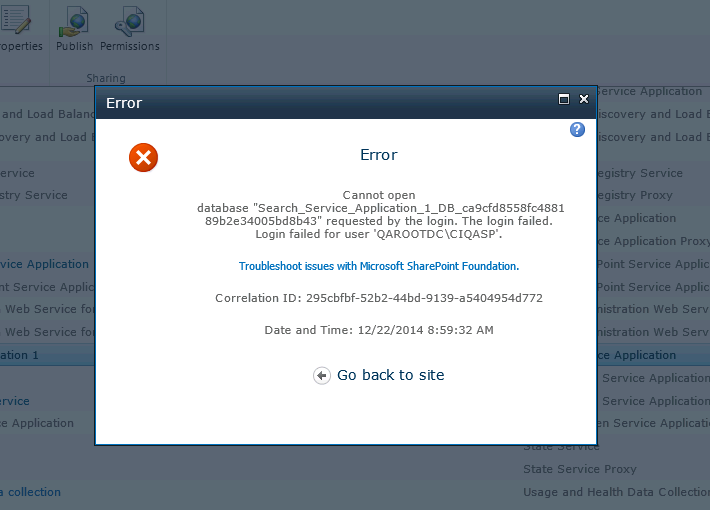
user Profile service,我已经关了User Profile Synchronization Service ,user profile service也都stop了,但是也删除不了,提示
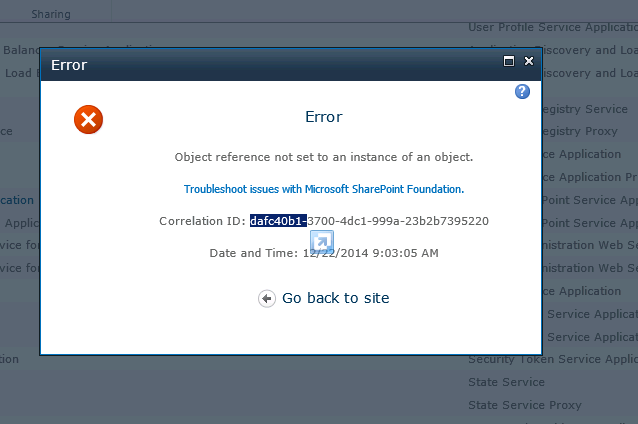
下面是log信息:
12/22/2014 09:03:05.39 w3wp.exe (0x0B44) 0x1038 SharePoint Foundation Topology fg5f High The service application instance unprovisioning job has completed for service application with name 'user11' and type 'Microsoft.Office.Server.Administration.UserProfileApplication'. dafc40b1-3700-4dc1-999a-23b2b7395220
12/22/2014 09:03:05.39 w3wp.exe (0x0B44) 0x1038 SharePoint Foundation Topology fg53 High Unprovisioning the service application with name 'user11' and type 'Microsoft.Office.Server.Administration.UserProfileApplication'. dafc40b1-3700-4dc1-999a-23b2b7395220
12/22/2014 09:03:05.39* w3wp.exe (0x0B44) 0x1038 SharePoint Foundation Topology 8xqz Medium ...tepManager.ResumeSteps(Exception error) at System.Web.HttpApplication.BeginProcessRequestNotification(HttpContext context, AsyncCallback cb) at System.Web.HttpRuntime.ProcessRequestNotificationPrivate(IIS7WorkerRequest wr, HttpContext context) at System.Web.Hosting.PipelineRuntime.ProcessRequestNotificationHelper(IntPtr managedHttpContext, IntPtr nativeRequestContext, IntPtr moduleData, Int32 flags) at System.Web.Hosting.PipelineRuntime.ProcessRequestNotification(IntPtr managedHttpContext, IntPtr nativeRequestContext, IntPtr moduleData, Int32 flags) at System.Web.Hosting.PipelineRuntime.ProcessRequestNotificationHelper(IntPtr managedHttpContext, IntPtr nativeRequestContext, IntPtr moduleData, Int32 flags) at System.Web.Hosting.PipelineRuntime.ProcessRequestNotificat... dafc40b1-3700-4dc1-999a-23b2b7395220
12/22/2014 09:03:05.39* w3wp.exe (0x0B44) 0x1038 SharePoint Foundation Topology 8xqz Medium ...ion(IntPtr managedHttpContext, IntPtr nativeRequestContext, IntPtr moduleData, Int32 flags) dafc40b1-3700-4dc1-999a-23b2b7395220
12/22/2014 09:03:05.50 w3wp.exe (0x0B44) 0x1038 SharePoint Foundation Runtime tkau Unexpected System.NullReferenceException: Object reference not set to an instance of an object. at Microsoft.Office.Server.Administration.UserProfileApplication.Unprovision(Boolean deleteData) at Microsoft.SharePoint.ApplicationPages.ServiceApplicationDeletePage.OkButton_Click(Object sender, EventArgs e) at System.EventHandler.Invoke(Object sender, EventArgs e) at System.Web.UI.WebControls.Button.OnClick(EventArgs e) at System.Web.UI.WebControls.Button.RaisePostBackEvent(String eventArgument) at System.Web.UI.Page.RaisePostBackEvent(IPostBackEventHandler sourceControl, String eventArgument) at System.Web.UI.Page.ProcessRequestMain(Boolean includeStagesBeforeAsyncPoint, Boolean includeStagesAfterAsyncPoint) dafc40b1-3700-4dc1-999a-23b2b7395220
12/22/2014 09:03:05.52 w3wp.exe (0x0B44) 0x1038 SharePoint Foundation Monitoring b4ly Medium Leaving Monitored Scope (Request (POST:http://co:12282/_admin/ServiceApplicationDelete.aspx?id=f4e3a810a8cd4bff915017d0b49ed7d7&IsDlg=1)). Execution Time=8125.427 dafc40b1-3700-4dc1-999a-23b2b7395220
麻烦各位大神给指条明路吧~
------解决思路----------------------
试试PowerShell删除
Remove-SPServiceApplication 053c34be-d251-488c-8e94-644eae94da26 -RemoveData
参考
http://technet.microsoft.com/zh-CN/library/ff607874(v=office.15).aspx
------解决思路----------------------
大家都是用这样的方法解决的类似问题, 你试试 有别的特殊问题 , 再抓图。
------解决思路----------------------
参考一下这个 http://blog.isaacblum.com/2011/08/08/force-delete-search-any-service-application-sharepoint-2010/
貌似使用 Stsadm -o deleteconfigurationobject 命令可以。
Navigate to the Manage Service Application section of central administration. ex: http://servername:2010/_admin/ServiceApplications.aspx
When you have over any of the service applications links with your mouse, you will note that at the bottom of your browser you will see a URL. The other option is to right click on any of the service application links then properties. Take further note that at the end of each URL there is an ID in the form of a GUID. I have noted a few below. Once you have determined there are no other options for removing the service application use the following command followed by the GUID.
Command: Stsadm -o deleteconfigurationobject -id %GUID%
Ex: Stsadm -o deleteconfigurationobject -id 19928d02-7ccb-44b5-9b3b-9ca1aa0130f0
Some example IDs
tsid=19928d02-7ccb-44b5-9b3b-9ca1aa0130f0
Id=178c598ac5kk405b9564a29b55fe2542
AppId=4beb5h7e-92bf-4f21-f859-d2e4b49457db