1.打包时弹出异常提示框
Export aborted because fatal lint errors were found. These are listed in the Lint View. Either fix these before running Export again,or turn off"Run full error check when exporting app" in the Android > Lint Error Checking preference page.
2.解决办法
1.选择Project->Properties,选择Android ,Lint error Checking, 然后将"Run full error check when exporting app and abort if fatal errors are found "前的勾去掉,确定后回到项目右击选择Android Tools->Clean Lint Markers 即可。
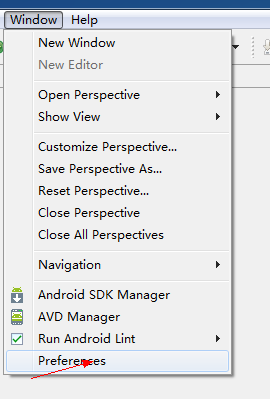

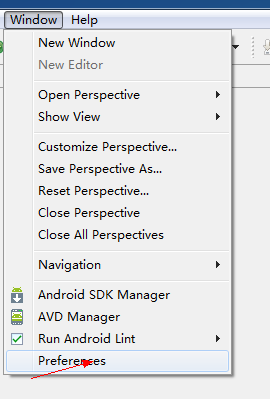

版权声明:本文为博主原创文章,未经博主允许不得转载。