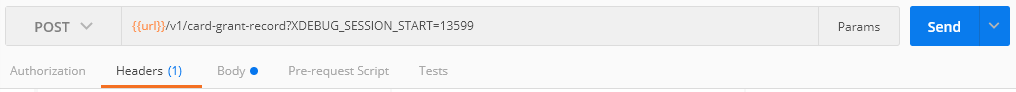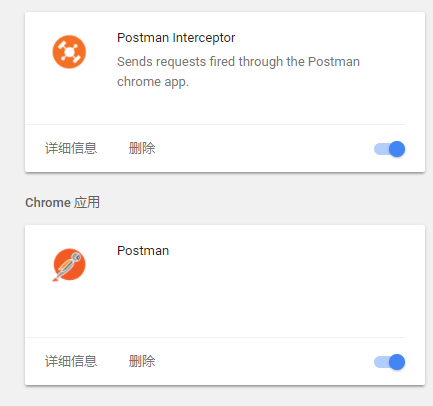首先选择合适自己PHP版本的xdebug:进入网站http://xdebug.org/wizard.php
以及配置php.ini相关: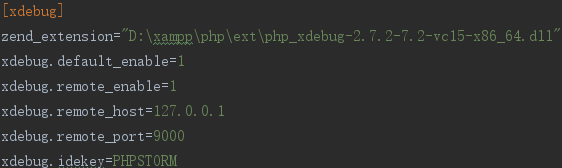
###
配置phpstrom的xdebug选项
进入File->Settings->PHP,配置:
进入File->Settings->PHP->Servers,配置:

进入File->Settings->PHP->Debug,配置:

进入File->Settings->PHP->Debug->DBGp Proxy,配置:

###
下载这两个Google插件

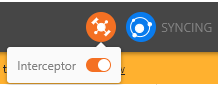
###
使用
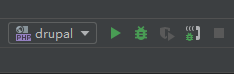
###
有时候第一次postman断点不了,可以带上XDEBUG_SESSION_START参数