本文是 JRebel 6.4.3 的破解方法 (该版本不支持 Spring5.* 的热部署)
下载
JRebel 6.4.3 破解文件下载地址:链接:https://pan.baidu.com/s/1fr77hjUN4QH_Q_EHikFndg 密码:jxji
Jrebel 6.4.3 安装文件下载地址:链接:https://pan.baidu.com/s/1HT2iSNI3vAT2Hx5b63ebJg 密码:t2nf
安装
IDEA -> File -> Settings... -> Plugins -> install plugin from disk -> 选择离线安装的文件,点击确定后重启 IDEA

破解
关闭 IDEA,打开压缩包中的破解文件
将本机 jrebel.lic 放到 C:\Users\你的用户名.jrebel 目录下

把 jreel目录下的 jrebel.jar 替换 C:\Users\你的用户名.IntelliJIdea2018.2\config\plugins\jr-ide-idea\lib\jrebel 下的 jrebel.jar

把 jreel6 目录下的 jrebel6.jar 替换 C:\Users\你的用户名.IntelliJIdea2018.2\config\plugins\jr-ide-idea\lib\jrebel6 下的 jrebel.jar

重启 IDEA,再 File -> Settings... -> JRebel 查看是否 Lincense 是否为 VALID,是则激活成功

配置
File -> Setting... -> JRebel -> 设置完重启 IDEA

使用
项目必须以 war exploded 形式发布

选择 Update classes and resource

打开 JRebel 视图框并勾选需要热部署的项目


启动时选择以 JRbel 插件启动,调试运行都可以,第一个是运行,第二个是调试
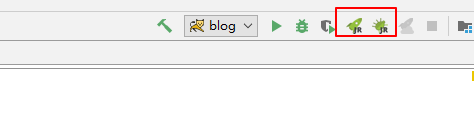
以下就完成了 JRebel 安装和破解的所有步骤啦