图片或部件放在Window上面的三种方法:pack()、grid()、place()
1.pack():
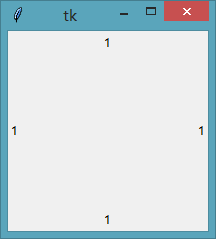
tk.Label(window, text='1').pack(side='top')#上
tk.Label(window, text='1').pack(side='bottom')#下
tk.Label(window, text='1').pack(side='left')#左
tk.Label(window, text='1').pack(side='right')#右2.grid():
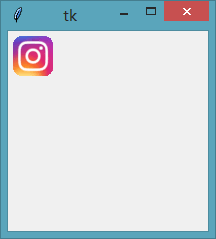
canvas = tk.Canvas(window, height=150, width=500)
canvas.grid(row=1, column=1)
image_file = tk.PhotoImage(file='ins.gif')
image = canvas.create_image(0, 0, anchor='nw', image=image_file)
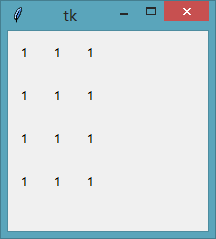
for i in range(4):for j in range(3):tk.Label(window, text=1).grid(row=i, column=j, padx=10, pady=10)3.place():
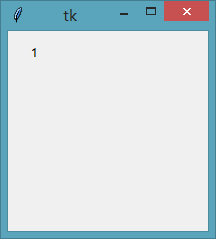
tk.Label(window, text=1).place(x=20, y=10, anchor='nw')