0、准备工作
-
下载 VsCode 链接:https://code.visualstudio.com/
-
下载 g++ 链接:https://pan.baidu.com/s/1b7FPbnDzVLuuKMm1dWVhaA 提取码:p978
-
下载CMake 链接:https://pan.baidu.com/s/1JDTR0GHvBpBJ_AoH0qP-ow 提取码:k4zr
一、C++环境配置
1、配置g++环境
将下载好的 gcc包解压到一个文件夹,然后将其的 bin 目录添加到你电脑的环境变量中,并将bin目录下的mingw32-make.exe 改为make.exe。比如我的

右点击 此电脑 --> 属性 --> 高级系统设置 --> 环境变量 --> 用户变量 --> 选中 Path --> 点击编辑
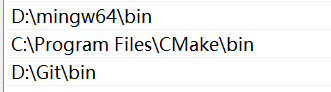
2、安装CMake ,默认安装就OK
3、安装VsCode,并下载插件,清单如下,搜索下载即可

二、编译、调试环境搭建
一般文件结构

- main.cpp 主程序
- .vscode 下为 调试配置文件
- bin 生成的可执行文件放在这里
- build 存放cmake后的make文件
- lib 代码生成的库放在这里
- addition subtraction 用来测试的两个目录,里面各有一对源文件
1、具体程序代码:
// main.cpp
#include"addition/add.h"
#include"subtraction/sub.h"
#include<iostream>
using namespace std;int main(int argc, char* argv)
{addFunc(1, 2);subFunc(7, 1);return 0;
}
// add.h
#ifndef ADD_H_
#define ADD_H_#include <stdio.h>
void addFunc(int x, int y);#endif // !ADD_H_// add.cpp#include"add.h"
void addFunc(int x, int y)
{printf("%d + %d = %d \n", x, y, x + y);
}// sub.h
#ifndef SUB_H_
#define SUB_H_#include <stdio.h>
void subFunc(int x, int y);#endif // !SUB_H_// sub.cpp
#include"sub.h"void subFunc(int x, int y)
{printf("%d + %d = %d \n", x, y, x - y);
}2、具体编译调试配置文件:
launch.json
{// Use IntelliSense to learn about possible attributes.// Hover to view descriptions of existing attributes.// For more information, visit: https://go.microsoft.com/fwlink/?linkid=830387"version": "0.2.0","configurations": [{"name": "(gdb) 启动","type": "cppdbg","request": "launch","program": "${workspaceFolder}/bin/main","args": [],"stopAtEntry": false,"cwd": "${workspaceFolder}","environment": [],"externalConsole": true,"MIMode": "gdb",// "miDebuggerPath": "/path/to/gdb","setupCommands": [{"description": "为 gdb 启用整齐打印","text": "-enable-pretty-printing","ignoreFailures": true}],"preLaunchTask": "make" // very import, task.json' make}]
}tasks.json
{// See https://go.microsoft.com/fwlink/?LinkId=733558// for the documentation about the tasks.json format"version": "2.0.0","options": {"cwd": "${workspaceRoot}/build"}, // very import"tasks": [{"label": "build","type": "shell","command": "msbuild","args": [// Ask msbuild to generate full paths for file names."/property:GenerateFullPaths=true","/t:build",// Do not generate summary otherwise it leads to duplicate errors in Problems panel"/consoleloggerparameters:NoSummary"],"group": "build","presentation": {// Reveal the output only if unrecognized errors occur."reveal": "silent"},// Use the standard MS compiler pattern to detect errors, warnings and infos"problemMatcher": "$msCompile"},{"label": "cmake","type": "shell","command": "cmake","args": ["-G","Unix Makefiles","-DCMAKE_BUILD_TYPE=Debug",".."]},{"label": "make","group": {"kind": "build","isDefault": true},"type": "shell","command": "make","args": []}]
}根目录下的 CMakeLists.txt ,看清楚这个文件名
CMAKE_MINIMUM_REQUIRED(VERSION 2.6)#项目名称
PROJECT(HelloWorld)set(CMAKE_C_COMPILER "gcc")
set(CMAKE_CXX_COMPILER "g++")
set(CMAKE_CXX_STANDARD 11)# 根目录/代码路径
aux_source_directory(. DIR_MAIN)#dubug 模式-----------------------it's very import for Debug
set (CMAKE_CXX_FLAGS "${CMAKE_CXX_FLAGS} -g")# 添加子目录
include_directories("${PROJECT_SOURCE_DIR}/addition" "${PROJECT_SOURCE_DIR}/subtraction") # head file
add_subdirectory(addition) # source file search the catalog
add_subdirectory(subtraction)# 编译成可执行文件
set(EXECUTABLE_OUTPUT_PATH ${PROJECT_SOURCE_DIR}/bin) ###### 输出可执行文件目录
add_executable(main ${DIR_MAIN})# 链接hellolib库,注意下面子目录src的CMakeLists
link_directories("${PROJECT_SOURCE_DIR}/lib")
target_link_libraries(main addlib sublib)#################################### Makefile.txt #######################################
# CPP = g++
# CFLAGS = -Wall -O2 -g -IGeomtry -IInput -IOutput -IPostProcess -ISolver
# TARGET = ./Bin/main.exe
# DIRS = Common Geomtry Parser PostProcess Solver Main .
# FILES = $(foreach dir, $(DIRS), $(wildcard $(dir)/*.cpp))
# OBJS = $(patsubst %.cpp,%.o,$(patsubst %.cpp,%.o,$(FILES)))
# $(TARGET):$(OBJS)
# $(CPP) -o $(TARGET) $(OBJS)
# clean:
# -$(RM) $(TARGET)
# -$(RM) $(OBJS)addition 目录下的 CMakeLists.txt
CMAKE_MINIMUM_REQUIRED(VERSION 2.6)# generate lib
SET(LIBRARY_OUTPUT_PATH ${PROJECT_SOURCE_DIR}/lib) ##### aux_source_directory(. ADD_SRC)
add_library(addlib ${ADD_SRC})# 用到其他的代码文件时,即头文件引用了其他的头文件
# link_directories("${PROJECT_SOURCE_DIR}/lib")
# target_link_libraries(addlib xxx xxx)subtraction 目录下的 CMakeLists.txt
CMAKE_MINIMUM_REQUIRED(VERSION 2.6)# generate lib
SET(LIBRARY_OUTPUT_PATH ${PROJECT_SOURCE_DIR}/lib) ##### aux_source_directory(. SUB_SRC)
add_library(sublib ${SUB_SRC})# 用到其他的代码文件时,即头文件引用了其他的头文件
# link_directories("${PROJECT_SOURCE_DIR}/lib")
# target_link_libraries(sublib xxx xxx)3、编译步骤
- 进入 build 目录,执行 cmake .. (PS: 第一次编译需要执行 cmake -G "Unix Makefiles" .. )

- 继而 执行 make

- 进入 bin 目录,你会发现多了一个生产的可执行文件 main. 执行 ./main
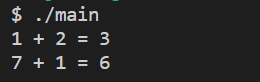
4、调试
按 F5 或者 点击图示 绿色三角形

写在最后:每次改动后,都需要在 build 目录 make 一下代码
如 前面 make 成功了,改动代码重新make时失败了,那么删除 以前 cmake 的文件,重新 camke。 即在 build 目录操作如下:
rm -rf *
cmake -G "Unix Makefiles" ..
make