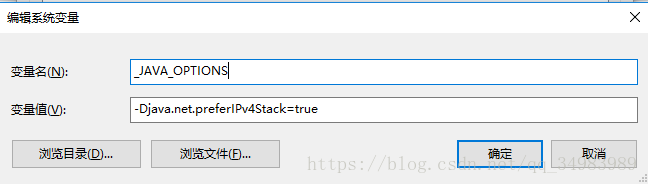最近遇到一个烦心事,就是无缘无故Android Studio 无缘无故的编译不过去了,就在前一天还是好的,错误详见:
Error:Unable to start the daemon process.
This problem might be caused by incorrect configuration of the daemon.
For example, an unrecognized jvm option is used.
Please refer to the user guide chapter on the daemon at http://gradle.org/docs/4.3.1/userguide/gradle_daemon.html
Please read the following process output to find out more:试了网上的各种方法有(对我没用):
1. 在gradle.properties 中添加 org.gradle.jvmargs=-Xmx2048m -XX:MaxPermSize=512m2. 删除 C盘 个人目录下的 .gradle文件夹3. 在 .gradle 文件夹中新建一个 gradle.properties 文件并添加 org.gradle.jvmargs=-Xmx2048m -XX:MaxPermSize=512m可是以上都没有什么卵用,最后都想重装系统了,又试了一种方法,那就是修改系统环境变量:
点击确定后,重启android studio,再进行编译,之后就可以编译成功了。 真折腾,这里记下来,有遇到同样问题的朋友不妨试试,说不定管用呢。