这里放了一个小强机器人的bag和我自己的bag包,以供大家测试。
链接:https://pan.baidu.com/s/1GF5FNFIKiRV3wbmBH3HwWQ
提取码:668d
前提:
1.需要三维激光启动节点,发布/points2(后面需要remap);
2.需要IMU发布imu 的相关消息 ,发布/imu(这里是我自己写的)。
注意3D需要rosbag record 记录上面两个消息,话题名自己根据自己修改,也可以 -a,记录所有的topic。
rosbag record /imu /rslidar_points其他步骤和2D差不多:下面我直接给文件内容,看了2D,3D应该好理解很多。
资源处奉献了我的2d和3d配置文件,只需要改下urdf模型和重映射话题,就可以使用在自己的机器人上。
本文主要是大致流程,具体细节在下一个博客进行讲解,有很多小的坑,但是都是致命的。。。。
配置launch文件:myself_rslidar_3d.launch
<launch><!-- <node pkg="tf" type="static_transform_publisher" name="base_laser_broadcaster" args="0 0 0 0 0 0 laserbase_footprint /base_footprint 20" /> --><param name="robot_description"textfile="$(find cartographer_ros)/urdf/myself_robot.urdf" /><node name="robot_state_publisher" pkg="robot_state_publisher"type="robot_state_publisher" /><node name="cartographer_node" pkg="cartographer_ros"type="cartographer_node" args="-configuration_directory$(find cartographer_ros)/configuration_files-configuration_basename myself_rslidar_3d.lua"output="screen"><!--remap from="/odom" to="/xqserial_server/Odom" /--><!--remap from="/imu" to="/imu_raw" / 如果发布的不是/imu 此处可以重映射为你的imu topic --><remap from="/points2" to="/rslidar_points" /></node><node name="cartographer_occupancy_grid_node" pkg="cartographer_ros"type="cartographer_occupancy_grid_node" args="-resolution 0.05" /><node name="rviz" pkg="rviz" type="rviz" required="true"args="-d $(find cartographer_ros)/configuration_files/rslidar_3d.rviz" />
</launch>
配置urdf文件:myself_robot.urdf
<robotname="myself_udrf"><link name="base_link"/><link name="rslidar"><visual><origin xyz="0 0 0" /><geometry><cylinder length="0.05" radius="0.05" /></geometry><material name="gray" /></visual></link><joint name="laser2link" type="fixed"><parent link="base_link" /><child link="rslidar" /><origin xyz="-0.25 0 0.4" rpy="0 0 0" /></joint><link name="imu"><visual><origin xyz="0 0 0" /><geometry><cylinder length="0.01" radius="0.01" /></geometry><material name="gray" /></visual></link><joint name="imu2link" type="fixed"><parent link="base_link" /><child link="imu" /><origin xyz="0 0 0" rpy="0 0 0" /></joint>
</robot>
配置lua文件:my_self_3d.lua
-- Copyright 2016 The Cartographer Authors
--
-- Licensed under the Apache License, Version 2.0 (the "License");
-- you may not use this file except in compliance with the License.
-- You may obtain a copy of the License at
--
-- http://www.apache.org/licenses/LICENSE-2.0
--
-- Unless required by applicable law or agreed to in writing, software
-- distributed under the License is distributed on an "AS IS" BASIS,
-- WITHOUT WARRANTIES OR CONDITIONS OF ANY KIND, either express or implied.
-- See the License for the specific language governing permissions and
-- limitations under the License.include "map_builder.lua"
include "trajectory_builder.lua"options = {map_builder = MAP_BUILDER,trajectory_builder = TRAJECTORY_BUILDER,map_frame = "map",tracking_frame = "imu",published_frame = "base_link",odom_frame = "odom",provide_odom_frame = true,publish_frame_projected_to_2d = false,use_odometry = false,use_nav_sat = false,use_landmarks = false,num_laser_scans = 0,num_multi_echo_laser_scans = 0,num_subdivisions_per_laser_scan = 1,num_point_clouds = 1, ##注释这里换成1,如果你只有一个雷达的话lookup_transform_timeout_sec = 0.2,submap_publish_period_sec = 0.3,pose_publish_period_sec = 5e-3,trajectory_publish_period_sec = 30e-3,rangefinder_sampling_ratio = 1.,odometry_sampling_ratio = 1.,fixed_frame_pose_sampling_ratio = 1.,imu_sampling_ratio = 1.,landmarks_sampling_ratio = 1.,
}TRAJECTORY_BUILDER_3D.num_accumulated_range_data = 1 #这里要修改为1MAP_BUILDER.use_trajectory_builder_3d = true
MAP_BUILDER.num_background_threads = 7
POSE_GRAPH.optimization_problem.huber_scale = 5e2
POSE_GRAPH.optimize_every_n_nodes = 320
POSE_GRAPH.constraint_builder.sampling_ratio = 0.03
POSE_GRAPH.optimization_problem.ceres_solver_options.max_num_iterations = 10
POSE_GRAPH.constraint_builder.min_score = 0.62
POSE_GRAPH.constraint_builder.global_localization_min_score = 0.66return options
配置rviz文件:demo_3d.rviz这里使用的官方的
# Copyright 2016 The Cartographer Authors
#
# Licensed under the Apache License, Version 2.0 (the "License");
# you may not use this file except in compliance with the License.
# You may obtain a copy of the License at
#
# http://www.apache.org/licenses/LICENSE-2.0
#
# Unless required by applicable law or agreed to in writing, software
# distributed under the License is distributed on an "AS IS" BASIS,
# WITHOUT WARRANTIES OR CONDITIONS OF ANY KIND, either express or implied.
# See the License for the specific language governing permissions and
# limitations under the License.Panels:- Class: rviz/DisplaysHelp Height: 78Name: DisplaysProperty Tree Widget:Expanded:- /Global Options1- /Submaps1- /PointCloud23- /PointCloud23/Autocompute Value Bounds1Splitter Ratio: 0.600671Tree Height: 817- Class: rviz/SelectionName: Selection- Class: rviz/Tool PropertiesExpanded:- /2D Pose Estimate1- /2D Nav Goal1- /Publish Point1Name: Tool PropertiesSplitter Ratio: 0.588679- Class: rviz/ViewsExpanded:- /Current View1Name: ViewsSplitter Ratio: 0.5- Class: rviz/TimeExperimental: falseName: TimeSyncMode: 0SyncSource: PointCloud2
Visualization Manager:Class: ""Displays:- Alpha: 0.5Cell Size: 1Class: rviz/GridColor: 160; 160; 164Enabled: trueLine Style:Line Width: 0.03Value: LinesName: GridNormal Cell Count: 0Offset:X: 0Y: 0Z: 0Plane: XYPlane Cell Count: 100Reference Frame: <Fixed Frame>Value: true- Class: rviz/TFEnabled: trueFrame Timeout: 15Frames:All Enabled: truebase_link:Value: truehorizontal_vlp16_link:Value: trueimu_link:Value: truemap:Value: trueodom:Value: truevertical_vlp16_link:Value: trueMarker Scale: 1Name: TFShow Arrows: trueShow Axes: trueShow Names: trueTree:map:odom:base_link:horizontal_vlp16_link:{}imu_link:{}vertical_vlp16_link:{}Update Interval: 0Value: true- Alpha: 1Class: rviz/RobotModelCollision Enabled: falseEnabled: trueLinks:All Links Enabled: trueExpand Joint Details: falseExpand Link Details: falseExpand Tree: falseLink Tree Style: Links in Alphabetic Orderbase_link:Alpha: 1Show Axes: falseShow Trail: falsehorizontal_vlp16_link:Alpha: 1Show Axes: falseShow Trail: falseValue: trueimu_link:Alpha: 1Show Axes: falseShow Trail: falseValue: truevertical_vlp16_link:Alpha: 1Show Axes: falseShow Trail: falseValue: trueName: RobotModelRobot Description: robot_descriptionTF Prefix: ""Update Interval: 0Value: trueVisual Enabled: true- Alpha: 1Autocompute Intensity Bounds: trueAutocompute Value Bounds:Max Value: 7.6265Min Value: 5.66667Value: trueAxis: ZChannel Name: intensityClass: rviz/PointCloud2Color: 20; 220; 20Color Transformer: FlatColorDecay Time: 0.1Enabled: falseInvert Rainbow: falseMax Color: 255; 255; 255Max Intensity: 4096Min Color: 0; 0; 0Min Intensity: 0Name: PointCloud2Position Transformer: XYZQueue Size: 200Selectable: trueSize (Pixels): 3Size (m): 0.03Style: Flat SquaresTopic: /horizontal_laser_3dUnreliable: falseUse Fixed Frame: trueUse rainbow: trueValue: false- Alpha: 1Autocompute Intensity Bounds: trueAutocompute Value Bounds:Max Value: 5.6087Min Value: 3.77875Value: trueAxis: ZChannel Name: intensityClass: rviz/PointCloud2Color: 240; 220; 20Color Transformer: FlatColorDecay Time: 0.1Enabled: falseInvert Rainbow: trueMax Color: 255; 255; 255Max Intensity: 4096Min Color: 0; 0; 0Min Intensity: 0Name: PointCloud2Position Transformer: XYZQueue Size: 200Selectable: trueSize (Pixels): 3Size (m): 0.03Style: Flat SquaresTopic: /vertical_laser_3dUnreliable: falseUse Fixed Frame: trueUse rainbow: trueValue: false- Class: SubmapsEnabled: trueName: SubmapsSubmap query service: /submap_queryTopic: /submap_listTracking frame: base_linkUnreliable: falseValue: true- Alpha: 1Autocompute Intensity Bounds: trueAutocompute Value Bounds:Max Value: 10Min Value: -10Value: falseAxis: ZChannel Name: intensityClass: rviz/PointCloud2Color: 0; 255; 0Color Transformer: AxisColorDecay Time: 0Enabled: trueInvert Rainbow: falseMax Color: 255; 255; 255Max Intensity: 4096Min Color: 0; 0; 0Min Intensity: 0Name: PointCloud2Position Transformer: XYZQueue Size: 20Selectable: trueSize (Pixels): 3Size (m): 0.05Style: Flat SquaresTopic: /scan_matched_points2Unreliable: falseUse Fixed Frame: trueUse rainbow: trueValue: true- Class: rviz/MarkerArrayEnabled: trueMarker Topic: /trajectory_node_listName: TrajectoriesNamespaces:"": trueQueue Size: 100Value: true- Class: rviz/MarkerArrayEnabled: trueMarker Topic: /landmark_poses_listName: Landmark PosesNamespaces:"": trueQueue Size: 100Value: true- Class: rviz/MarkerArrayEnabled: trueMarker Topic: /constraint_listName: ConstraintsNamespaces:"": trueQueue Size: 100Value: trueEnabled: trueGlobal Options:Background Color: 100; 100; 100Fixed Frame: mapFrame Rate: 30Name: rootTools:- Class: rviz/InteractHide Inactive Objects: true- Class: rviz/MoveCamera- Class: rviz/Select- Class: rviz/FocusCamera- Class: rviz/Measure- Class: rviz/SetInitialPoseTopic: /initialpose- Class: rviz/SetGoalTopic: /move_base_simple/goal- Class: rviz/PublishPointSingle click: trueTopic: /clicked_pointValue: trueViews:Current:Angle: 0Class: rviz/TopDownOrthoEnable Stereo Rendering:Stereo Eye Separation: 0.06Stereo Focal Distance: 1Swap Stereo Eyes: falseValue: falseName: Current ViewNear Clip Distance: 0.01Scale: 10Target Frame: <Fixed Frame>Value: TopDownOrtho (rviz)X: 0Y: 0Saved: ~
Window Geometry:Displays:collapsed: falseHeight: 1123Hide Left Dock: falseHide Right Dock: falseQMainWindow State: 000000ff00000000fd0000000400000000000001c5000003c0fc0200000008fb0000001200530065006c0065006300740069006f006e00000001e10000009b0000006400fffffffb0000001e0054006f006f006c002000500072006f007000650072007400690065007302000001ed000001df00000185000000a3fb000000120056006900650077007300200054006f006f02000001df000002110000018500000122fb000000200054006f006f006c002000500072006f0070006500720074006900650073003203000002880000011d000002210000017afb000000100044006900730070006c0061007900730100000041000003c0000000dd00fffffffb0000002000730065006c0065006300740069006f006e00200062007500660066006500720200000138000000aa0000023a00000294fb00000014005700690064006500530074006500720065006f02000000e6000000d2000003ee0000030bfb0000000c004b0069006e0065006300740200000186000001060000030c00000261000000010000010f000003c0fc0200000003fb0000001e0054006f006f006c002000500072006f00700065007200740069006500730100000041000000780000000000000000fb0000000a005600690065007700730100000041000003c0000000b000fffffffb0000001200530065006c0065006300740069006f006e010000025a000000b200000000000000000000000200000490000000a9fc0100000001fb0000000a00560069006500770073030000004e00000080000002e100000197000000030000077e0000003efc0100000002fb0000000800540069006d006501000000000000077e000002f600fffffffb0000000800540069006d006501000000000000045000000000000000000000049e000003c000000004000000040000000800000008fc0000000100000002000000010000000a0054006f006f006c00730100000000ffffffff0000000000000000Selection:collapsed: falseTime:collapsed: falseTool Properties:collapsed: falseViews:collapsed: falseWidth: 1918X: 0Y: 24
用assets_writer_myself_3d.launch和assets_writer_myself_3d.lua
这里复制原始的assets_write一份,然后重命名,修改里面的urdf文件路径到自己的路径,然后就是一个lua文件,我没改多少,不过在后面出图会出多个视角的图,到时候不需要删了就行,其他都没啥的了。
<launch><node name="cartographer_assets_writer" pkg="cartographer_ros" required="true"type="cartographer_assets_writer" args="-configuration_directory $(find cartographer_ros)/configuration_files-configuration_basename assets_writer_myself_3d.lua-urdf_filename $(find cartographer_ros)/urdf/myself_robot.urdf-bag_filenames $(arg bag_filenames)-pose_graph_filename $(arg pose_graph_filename)"output="screen"></node>
</launch>
VOXEL_SIZE = 5e-2include "transform.lua"options = {tracking_frame = "imu", #这里的frame和建图的lua一致pipeline = {{action = "min_max_range_filter",min_range = 1.,max_range = 20., #设置范围,这个注释记得删,不知道注释格式就用#开头了},{action = "dump_num_points",},{action = "fixed_ratio_sampler",sampling_ratio = 0.01,},{action = "write_ply",filename = "points.ply"},-- Gray X-Rays. These only use geometry to color pixels.{action = "write_xray_image",voxel_size = VOXEL_SIZE,filename = "xray_yz_all",transform = YZ_TRANSFORM,},{action = "write_xray_image",voxel_size = VOXEL_SIZE,filename = "xray_xy_all",transform = XY_TRANSFORM,},{action = "write_xray_image",voxel_size = VOXEL_SIZE,filename = "xray_xz_all",transform = XZ_TRANSFORM,},-- Now we recolor our points by frame and write another batch of X-Rays. It-- is visible in them what was seen by the horizontal and the vertical-- laser.{action = "color_points",frame_id = "rslidar",color = { 255., 0., 0. },},{action = "write_xray_image",voxel_size = VOXEL_SIZE,filename = "xray_yz_all_color",transform = YZ_TRANSFORM,},{action = "write_xray_image",voxel_size = VOXEL_SIZE,filename = "xray_xy_all_color",transform = XY_TRANSFORM,},{action = "write_xray_image",voxel_size = VOXEL_SIZE,filename = "xray_xz_all_color",transform = XZ_TRANSFORM,},}
}return options
将pbstream文件转换成ply点云文件
#假设bag文件和pbstream文件保存在了home目录
roslaunch cartographer_ros assets_writer_myself_3d.launch bag_filenames:=${HOME}/2018-08-11-13-20-34.bag pose_graph_filename:=${HOME}/test_3d.pbfile
等待一段时间,处理完成后命令会自动退出,此时在bag文件旁边会生成一个.bag_points.ply后缀文件,这个就是点云文件。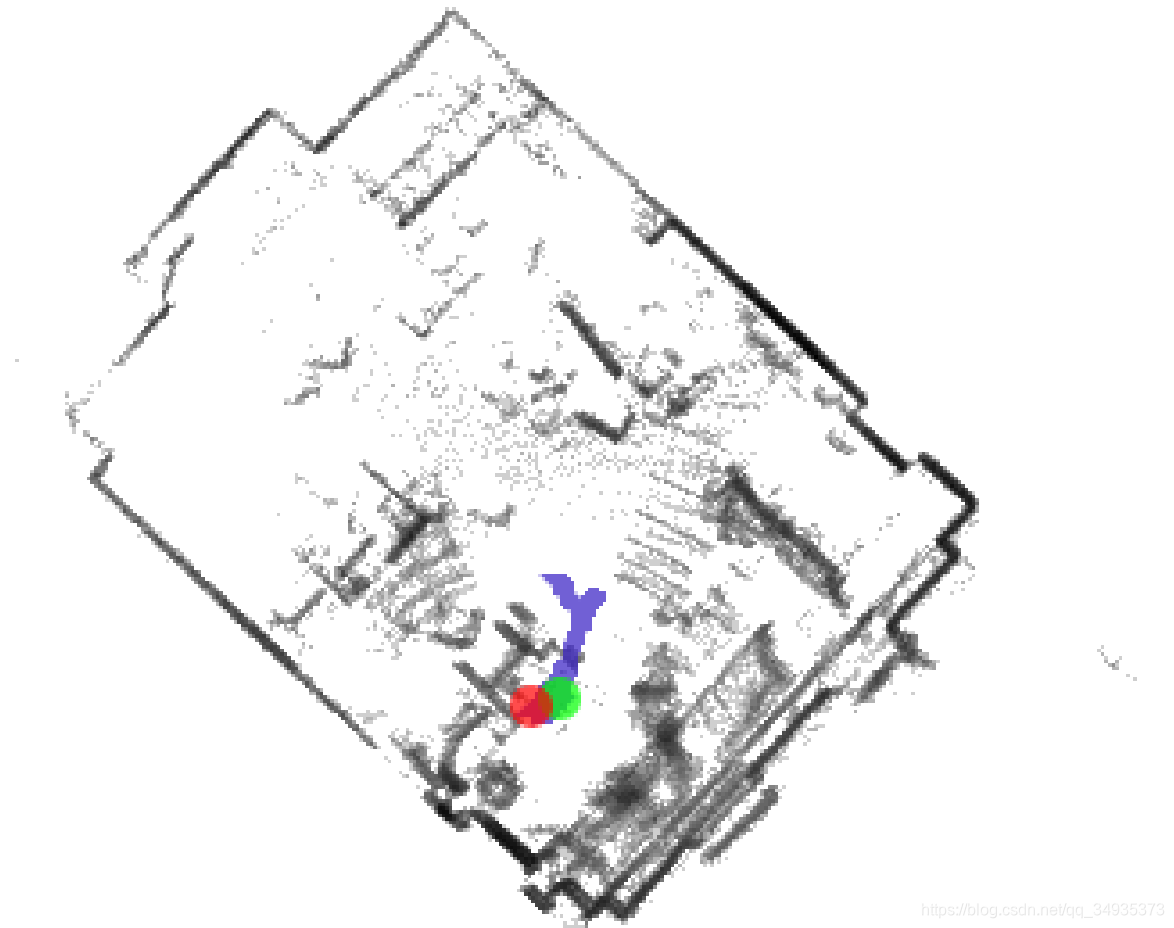
使用pcl工具将ply文件转换成pcd文件
sudo apt-get install pcl_tools#在小车主机上新开一个命令终端,假设ply文件在home目录
pcl_ply2pcd your.bag_points.ply test_3d.pcd
转换成功后就可以得到tes_3d.pcd文件,可以直接用pcl可视化工具查看
pcl_viewer test_3d.pcd
效果图如下:
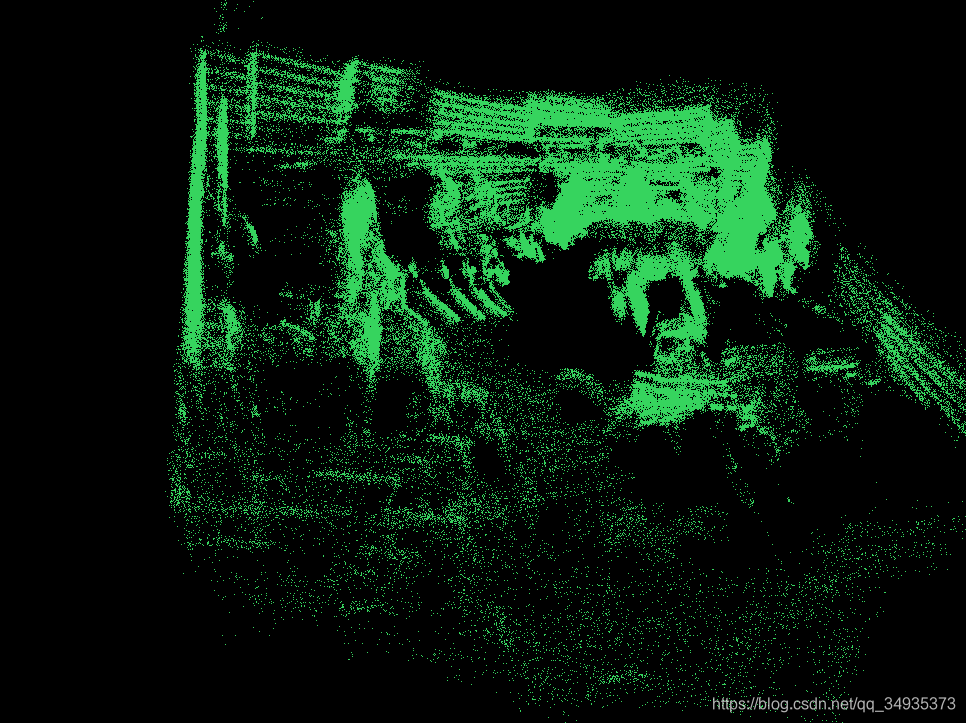
参考:cartographer + velodyne64 + IMU建图_https://github.com/heatMa-CSDN博客_cartographer velodyne https://blog.csdn.net/u012686154/article/details/88342872