解决Can't finish GitHub sharing process Successfully created project 'MyApplication25' on GitHub, but initial push failed:Could not read from remote repository.
本人安装Git-2.8.3-32-bit,然后在Android Studio中Settring -> VersionControl ->GitHub ,设置自己的github账号和密码,点击Test测试Success
成功
提示了
,然后把项目发布到GitHub中:
VCS -> Import into Version Control -> Share Project on Github,出现如下错误信息:

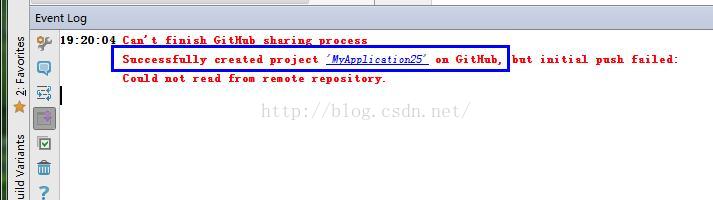
网上各种谷歌度娘都无果啊~真要死的节奏,最后就要放弃时,无意解决了,特此给程序猿分享一下~方法很简单:在Settring -> VersionControl ->GitHub中去掉:“Clone git repositories using ssh”即可:
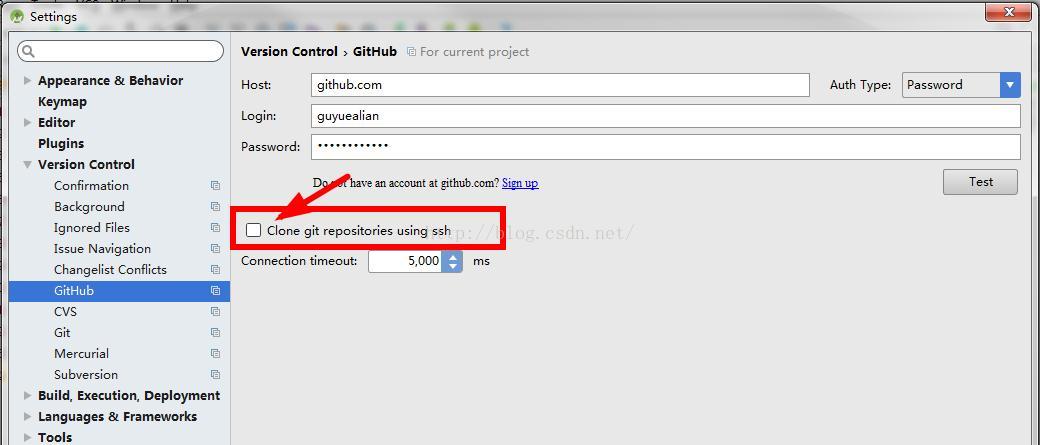
【尊重原创,转载请注明出处】http://blog.csdn.net/guyuealian/article/details/51558560