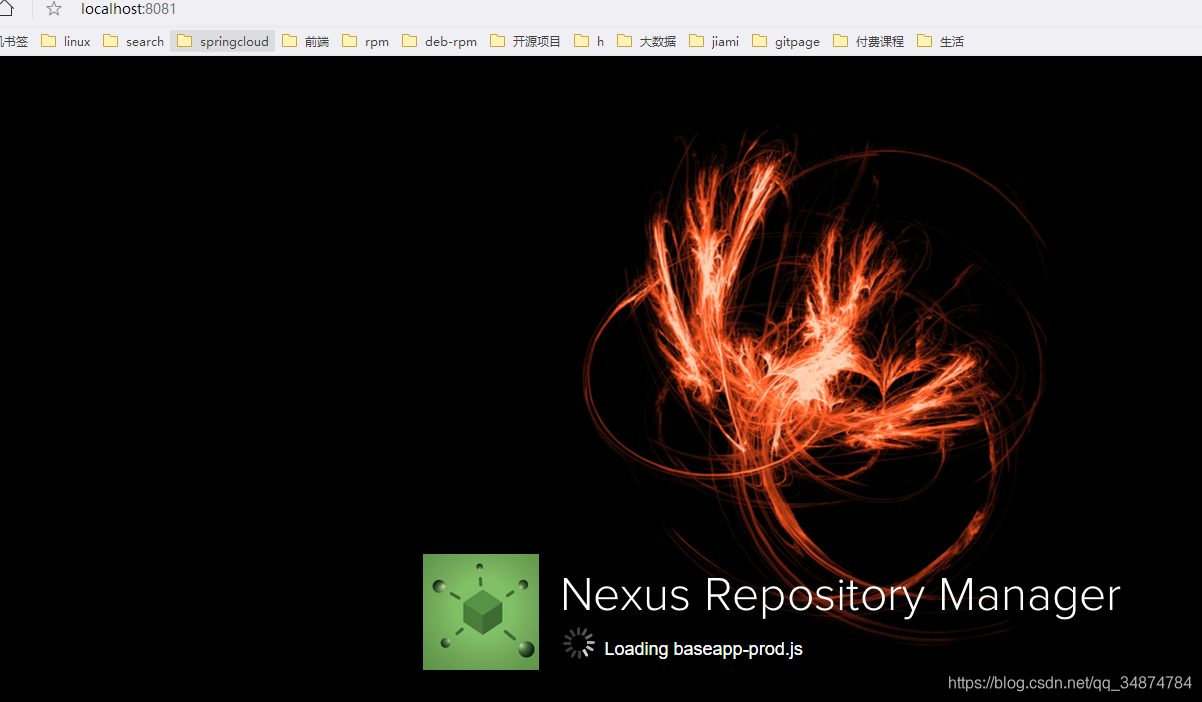1,下载
下载地址https://www.sonatype.com/download-oss-sonatype
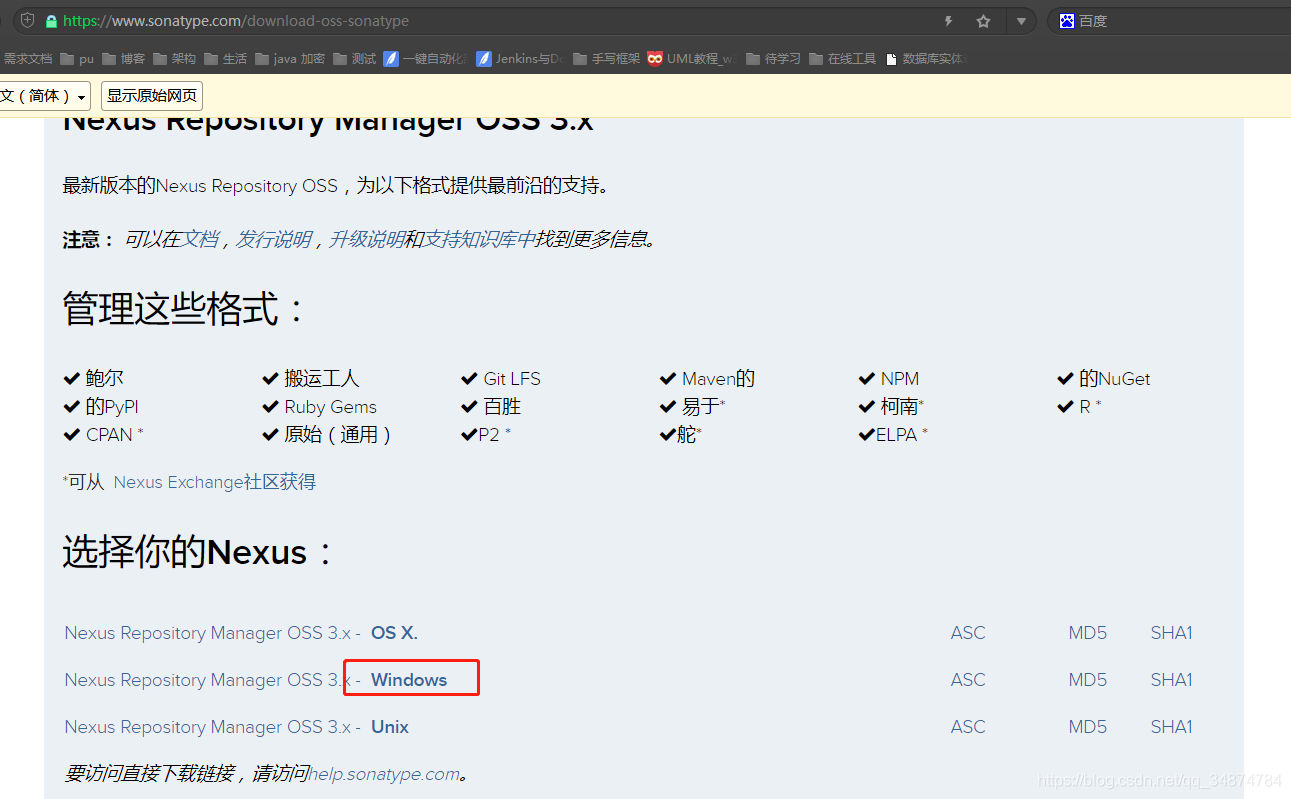
下载后解压
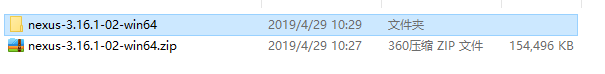
进入bin目录
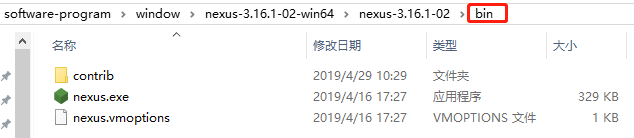
shift 右键进入命令行窗口
输入命令nexus /run 运行,
![]()
需要jdk1.8,第一次运行有点慢
成功后提示如下

输入命令nexus /install 注册服务,以便开机启动,
win + R 打开运行窗口
输入services.msc打开服务
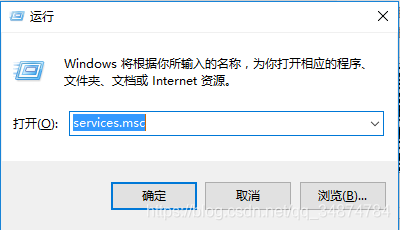
![]()
多出一个服务nexus
删除服务
以管理员打开命令窗口
sc delete nexus
浏览器输入localhost:8081进入界面