解决打包ipa 上传到AppStore时,进度条一直卡顿在Authenticating with the appstore或verifying assets with the appstore的问题。
首先排除wifi网络不好的原因。实在不行,流量够用的前提下,可以使用热点上传。
- 如果你是用Xcode自带打包工具直接上传到appStore:
(1)当你卡在Authenticating with the appstore时,打开终端输入下面的命令行:
1.cd ~
2.mv .itmstransporter/ .old_itmstransporter/
3."/Applications/Xcode.app/Contents/Applications/Application Loader.app/Contents/itms/bin/iTMSTransporter"
如果在输入第2句命令就报错了,则在报错后继续输入以下命令:
1.mv .old_itmstransporter/ .itmstransporter/
2.mv .itmstransporter/ .old_itmstransporter/
再继续输入
3."/Applications/Xcode.app/Contents/Applications/Application Loader.app/Contents/itms/bin/iTMSTransporter"
耐心等待它执行完成,出现以下代码就可以了
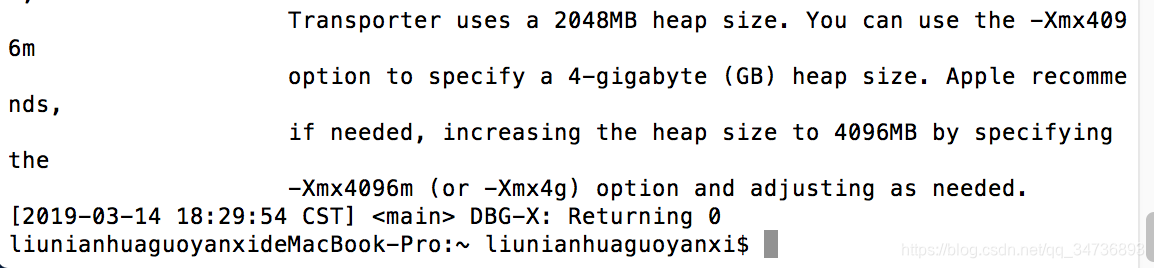
(2)当你卡顿在verifying assets with the appstore时,暂时没有找到直接的解决方案,我是直接换用Application loader上传到appStore了。两种上传到AppStore的方法,本人建议在出现卡顿时,使用Application loader 上传。
- 如果你是通过Application loader 上传AppStore,卡在“正在通过 iTunes Store进行鉴定”,则打开Application Loader - 偏好设置,进行以下配置:
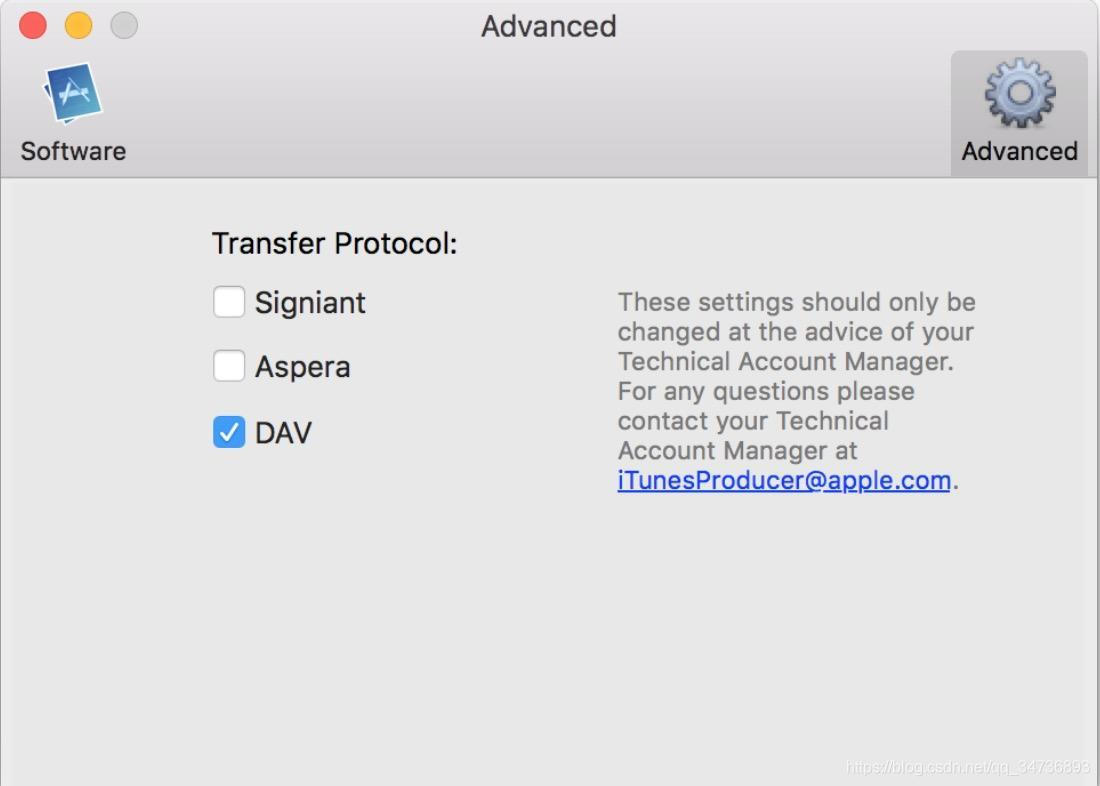
后面就可以等待上传了。希望能帮助到你。笔芯。