Docker
We have to start with Docker because it’s the most popular developer tool for working with containers. And for a lot of people, the name “Docker” itself is synonymous with the word “container”.
Docker kick-started this whole revolution. Docker created a very ergonomic (nice-to-use) tool for working with containers – also called docker.
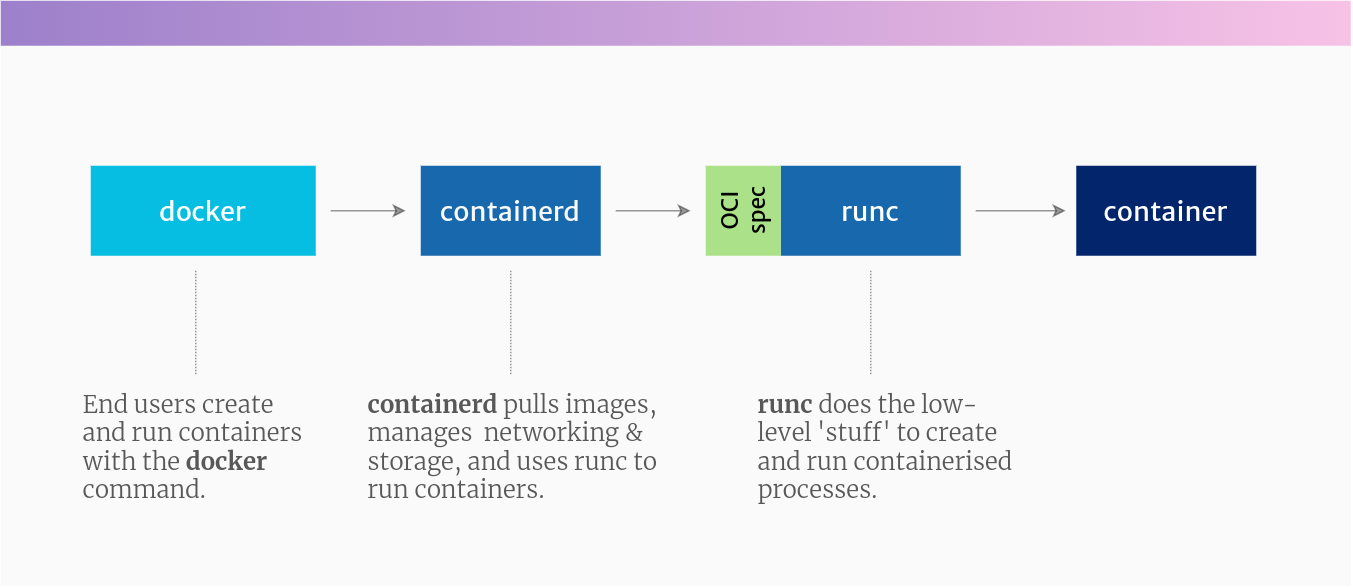
docker is designed to be installed on a workstation or server and comes with a bunch of tools to make it easy to build and run containers as a developer, or DevOps person.
The docker command line tool can build container images, pull them from registries, create, start and manage containers.
To make all of this happen, the experience you know as docker is now comprised of these projects (there are others, but these are the main ones):
-
docker-cli: This is the command-line utility that you interact with using
docker ...commands. - containerd: This is a daemon process that manages and runs containers. It pushes and pulls images, manages storage and networking, and supervises the running of containers.
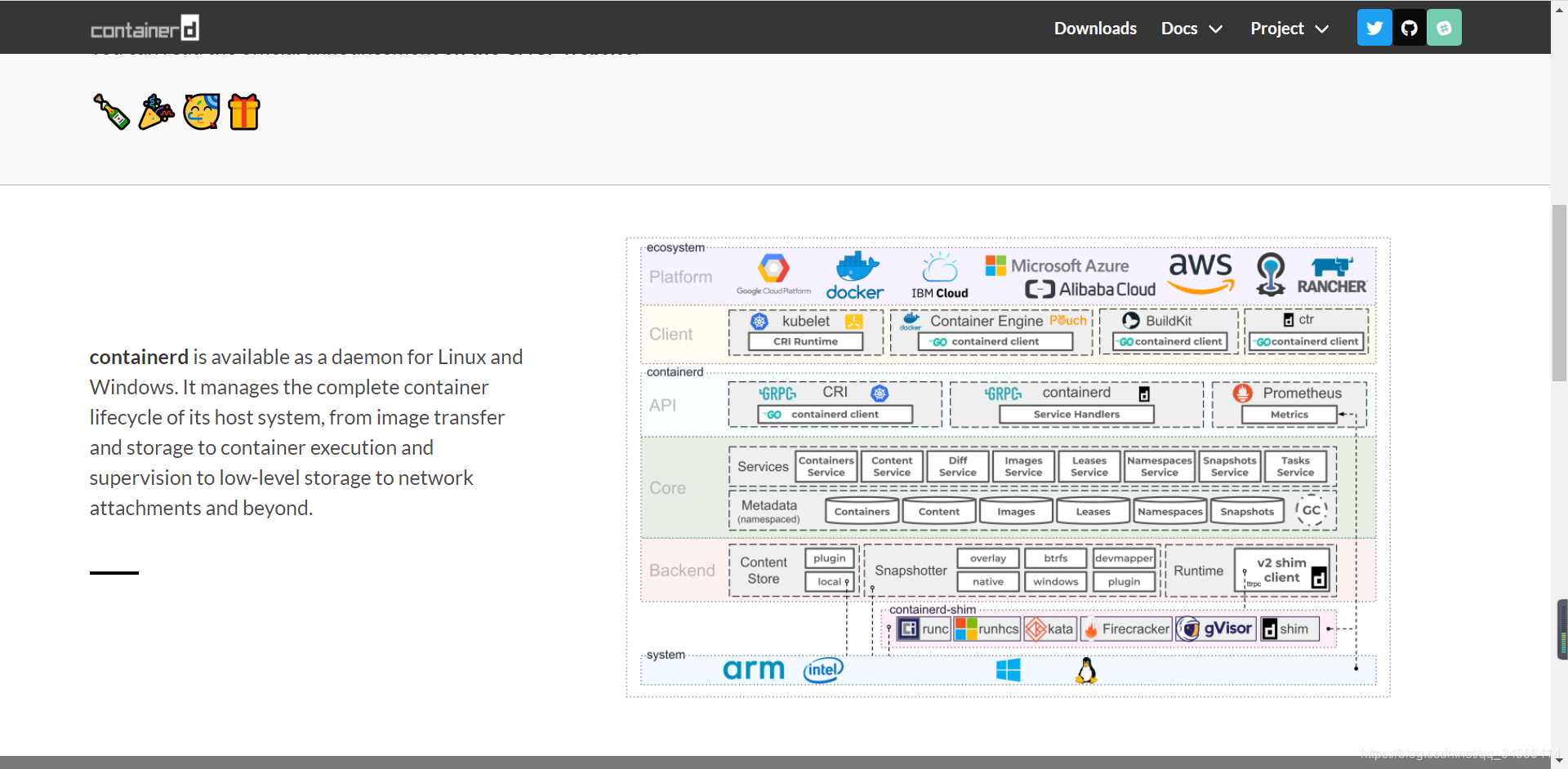
- runc: This is the low-level container runtime (the thing that actually creates and runs containers). It includes libcontainer, a native Go-based implementation for creating containers.
In reality, when you run a container with docker, you’re actually running it through the Docker daemon, containerd, and then runc.