-
Go to the project page
-
Select “Settings”, and select the "General"
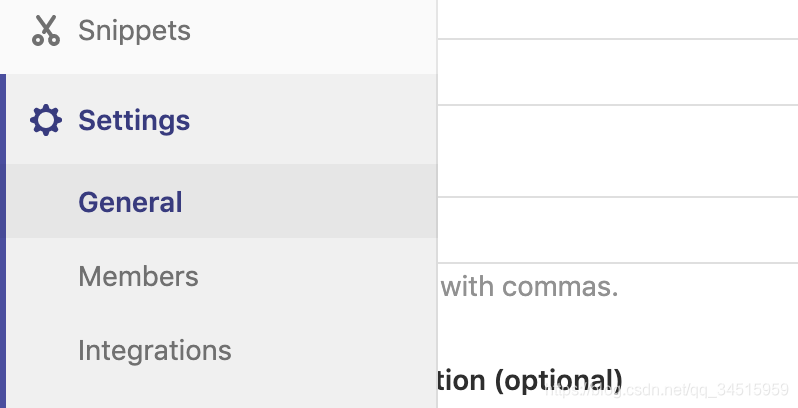
-
**If you have enough rights at the bottom of the page then will be a button for “Advanced settings” **

-
** Click “Expand” and go to the bottom. You will find the “Remove project” option**
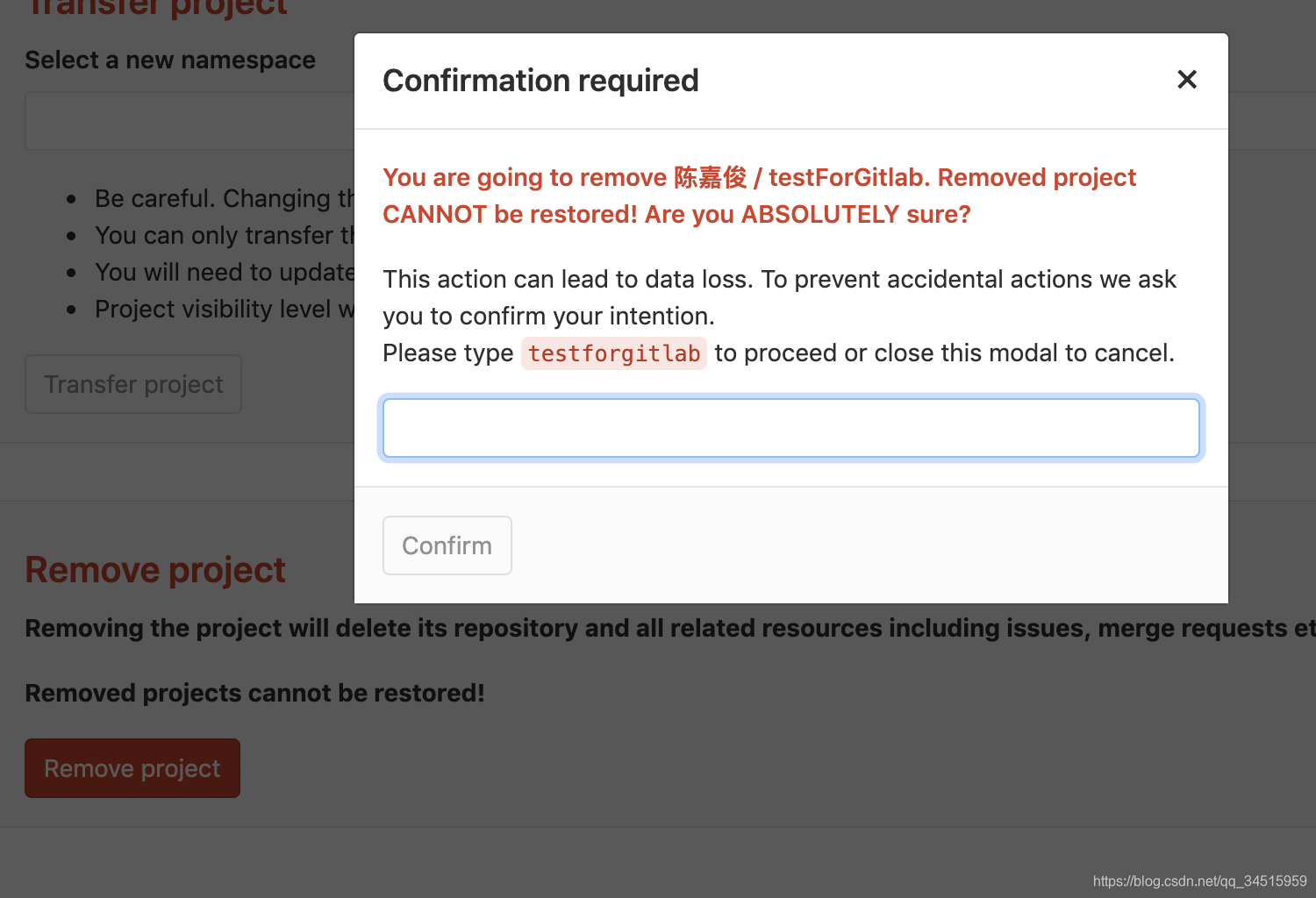
详细解决方案
How to delete a repository of gitlab (如何删除gitlab的repository)
热度:74 发布时间:2023-09-30 04:34:29.0
相关解决方案
- 关于for循环中delete 跟 拼接sql delete table in ()的效率比较?
- 关于异常:attempt to create delete event with null entity
- 出现异常:cvs [server aborted]:"passwd" requires write access to the repository
- hibernate 如何使用原始的SQL 语句进行insert update delete 操作
- Syntax error on tokens, delete these tokens
- C++/CLI 内 delete 释放内存的有关问题
- <asp:ButtonField CommandName="Delete" Text="删除" />怎么添加删除对话框
- Directory.Delete 有关问题 帮忙看下
- 能用System.IO.File.Delete 借助通配符删除文件名相似的文件?该如何解决
- 为什么数据源控件不能生成Insert,Delete,Update语句,该如何解决
- delete from 报错啊该如何处理
- delete from 报错啊解决办法
- sqlite java delete 时出现database disk image is malformed解决思路
- sqlite java delete 时出现database disk image is malformed解决方案
- sybase中在一个表上update,delete,insert型触发器每种只能建立一个么?解决思路
- 求DB2 delete sql 语句,该怎么处理
- 处理死锁 阻塞有关问题预备知识之SELECT,UPDATE,DELETE 操作需要申请的锁(三 DELETE 操作)
- delete 释放内存真得很彻底吗?与操作系统有关吗?
- “delete [] a,b; ” 的格式对吗?
- “delete [] a,b; ” 的格式对吗?
- delete [] 的问题
- 不能 DELETE Top 200 吗?解决办法
- php delete select 的有关问题
- <a href="action=delete&messageid=<=$result['mid']?>">delete</a>解决办法
- 8、Unable to instantiate Action, xxx.action.DeleteAction, defined for 'delete' in namespace
- xhrhttprequest一部分浏览器中不支持put/delete
- CAPICOM USB KEY certificate add delete 数目字 证书 添加 删除
- 关于attempt to create delete event with null entity的错误
- 超简略的球员MIS(JSP)-退出页面(loginout.jsp)和删除账户页面(delete.jsp)的实现
- Mysql delete from where id in(select ...) 只能够删除一条数据