一、Controller基础参数及命令
1. Replication Controller
ReplicationController定义了一个期望的场景,即声明某种Pod的副本数量在任意时刻都符合某个预期值,所以RC的定义包含以下几个部分:
- Pod期待的副本数(replicas)
- 用于筛选目标Pod的Label Selector
- 当Pod的副本数量小于预期数量时,用于创建新Pod的Pod模板(template)
kind:表示要新建对象的类型
spec.selector:表示需要管理的Pod的label,这里表示包含app: nginx的label的Pod都会被该RC管理
spec.replicas:表示受此RC管理的Pod需要运行的副本数
spec.template:表示用于定义Pod的模板,比如Pod名称、拥有的label以及Pod中运行的应用等
apiVersion: v1
kind: ReplicationController
metadata:name: nginx-rc #设置rc的元数据
spec: #设置rc的具体规格replicas: 3 #设置Pod的具体数量selector: #通过selector来匹配相应的Pod的labelapp: my-nginxtemplate: #设置Pod的模板metadata:name: nginxlabels:app: my-nginxspec:containers:- name: nginximage: nginximagePullPolicy: Always #镜像拉取策略,分为Always,Never,IfNotPresent,默认是Alwaysports:- containerPort: 80
rc基础操作
# 创建rc
[root@master01 k8s]# kubectl apply -f nginx_rc.yaml
replicationcontroller/nginx-rc created
# 查询rc
[root@master01 k8s]# kubectl get rc nginx-rc
NAME DESIRED CURRENT READY AGE
nginx-rc 3 3 3 74s
# 查询pod运行情况
[root@master01 k8s]# kubectl get pod -l app # -l 指定selector的key
NAME READY STATUS RESTARTS AGE
nginx-rc-dsn65 1/1 Running 0 3m30s
nginx-rc-f5d48 1/1 Running 0 3m30s
nginx-rc-gvn97 1/1 Running 0 3m30s
# 删除rc
[root@master01 k8s]# kubectl delete -f nginx_rc.yaml
replicationcontroller "nginx-rc" deleted
rc特性
# 删除指定pod
[root@master01 k8s]# kubectl delete pod nginx-rc-dsn65
pod "nginx-rc-dsn65" deleted
# 当删除其中一个Pod或者删除全部Pod的时候,RC会自动再次创建Pod,直到满足配置文件中定义的个数
[root@master01 k8s]# kubectl get pod -l app
NAME READY STATUS RESTARTS AGE
nginx-rc-8r9mf 0/1 ContainerCreating 0 13s
nginx-rc-f5d48 1/1 Running 0 6m22s
nginx-rc-gvn97 1/1 Running 0 6m22s
2. Replica Set
RS与RC唯一的区别是:RS支持基于集合的Label Selector(Set-based selector),而RC只支持基于等式的Label Selector(equality-based selector),这使得Replica Set的功能更强
apiVersion: apps/v1
kind: ReplicaSet
metadata:name: nginx-rs #设置rs的元数据
spec: #设置rs的具体规格replicas: 3 #设置Pod的具体数量selector:matchExpressions:- key: appoperator: Invalues: [nginx-rs]template: #设置Pod的模板metadata:name: nginxlabels:app: nginx-rsspec:containers:- name: nginximage: nginximagePullPolicy: Always #镜像拉取策略,分为Always,Never,IfNotPresent,默认是Alwaysports:- containerPort: 80
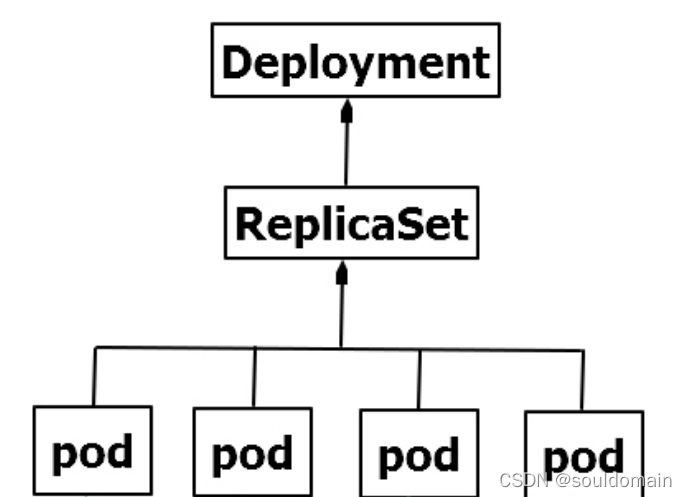
一般情况下,我们很少单独使用Replica Set,它主要是被Deployment这个更高的资源对象所使用,从而形成一整套Pod创建、删除、更新的编排机制。当我们使用Deployment时,无须关心它是如何创建和维护Replica Set的,这一切都是自动发生的。同时,无需担心跟其他机制的不兼容问题(比如ReplicaSet不支持rolling-update但Deployment支持)。
3. Deployment
Deployment相对RC最大的一个升级就是我们可以随时知道当前Pod“部署”的进度。
创建一个Deployment对象来生成对应的Replica Set并完成Pod副本的创建过程
检查Deploymnet的状态来看部署动作是否完成(Pod副本的数量是否达到预期的值)
apiVersion: apps/v1
kind: Deployment
metadata:name: nginx-deploymentlabels:app: nginx
spec:replicas: 3selector:matchLabels:app: nginxtemplate:metadata:name: nginxlabels:app: nginxspec:containers:- name: nginximage: nginx:1.7.9ports:- containerPort: 80
跟踪pod部署
# 启动pod
[root@master01 k8s]# kubectl apply -f nginx_deployment.yaml --record
deployment.apps/nginx-deployment created
[root@master01 k8s]# kubectl get pods -o wide
NAME READY STATUS RESTARTS AGE IP NODE NOMINATED NODE READINESS GATES
nginx-deployment-6dc77f4d96-652rh 0/1 ContainerCreating 0 0s <none> work01 <none> <none>
nginx-deployment-6dc77f4d96-82bp5 0/1 ContainerCreating 0 0s <none> work02 <none> <none>
nginx-deployment-6dc77f4d96-gkjt5 0/1 ContainerCreating 0 0s <none> work01 <none> <none>
[root@master01 k8s]# kubectl get deployment
NAME READY UP-TO-DATE AVAILABLE AGE
nginx-deployment 0/3 3 0 0s
[root@master01 k8s]# kubectl get rs
NAME DESIRED CURRENT READY AGE
nginx-deployment-6dc77f4d96 3 3 0 1s
[root@master01 k8s]# kubectl get deployment -o wide
NAME READY UP-TO-DATE AVAILABLE AGE CONTAINERS IMAGES SELECTOR
nginx-deployment 0/3 3 0 2s nginx nginx:1.7.9 app=nginx
二、弹性伸缩
弹性伸缩就是在现有环境不能满足业务需求的时候,进行的扩容或缩容
# ReplicationController 扩缩容
[root@master01 k8s]# kubectl scale rc nginx-rc --replicas=6
replicationcontroller/nginx-rc scaled
[root@master01 k8s]# kubectl get pods
NAME READY STATUS RESTARTS AGE
nginx-rc-265zs 0/1 ContainerCreating 0 5s
nginx-rc-29bb9 1/1 Running 0 58s
nginx-rc-2rjrw 1/1 Running 0 58s
nginx-rc-hxhjd 1/1 Running 0 5s
nginx-rc-m27vb 1/1 Running 0 58s
nginx-rc-zs7dv 0/1 ContainerCreating 0 5s
# ReplicationController 判断副本数是否正确,正确并修改数量
[root@master01 k8s]# kubectl scale rc nginx-rc --current-replicas=3 --replicas=1
error: Expected replicas to be 3, was 6
[root@master01 k8s]# kubectl scale rc nginx-rc --current-replicas=6 --replicas=1
replicationcontroller/nginx-rc scaled
[root@master01 k8s]# kubectl get pods -owide
NAME READY STATUS RESTARTS AGE IP NODE NOMINATED NODE READINESS GATES
nginx-rc-m27vb 1/1 Running 0 17h 10.244.205.228 work01 <none> <none># deployment扩缩容把rc改成deployment即可
[root@master01 k8s]# kubectl scale deployment nginx-deployment --replicas=5
deployment.apps/nginx-deployment scaled
三、滚动升级【deployment】
升级pod
[root@master01 k8s]# kubectl set image deployment nginx-deployment nginx=nginx:1.9.1
deployment.apps/nginx-deployment image updated
[root@master01 k8s]# kubectl get rs -o wide
NAME DESIRED CURRENT READY AGE CONTAINERS IMAGES SELECTOR
nginx-deployment-6dc77f4d96 2 2 2 36s nginx nginx:1.7.9 app=nginx,pod-template-hash=6dc77f4d96
nginx-deployment-d79d4c8c4 2 2 1 3s nginx nginx:1.9.1 app=nginx,pod-template-hash=d79d4c8c4
[root@master01 k8s]# kubectl get rs -o wide
NAME DESIRED CURRENT READY AGE CONTAINERS IMAGES SELECTOR
nginx-deployment-6dc77f4d96 0 0 0 39s nginx nginx:1.7.9 app=nginx,pod-template-hash=6dc77f4d96
nginx-deployment-d79d4c8c4 3 3 3 6s nginx nginx:1.9.1 app=nginx,pod-template-hash=d79d4c8c4
回滚pod
# 创建时候记得添加参数--record
kubectl apply -f nginx_deployment.yaml --record# 查看pod情况
[root@master01 k8s]# kubectget pods
NAME READY STATUS RESTARTS AGE
nginx-deployment-575f4c84f8-5hxzz 1/1 Running 0 2m16s
nginx-deployment-5dff796fc4-w69ps 0/1 ImagePullBackOff 0 2m10s
nginx-deployment-d79d4c8c4-cd6rt 1/1 Running 0 2m24s
nginx-deployment-d79d4c8c4-hqxhs 1/1 Running 0 2m22s
[root@master01 k8s]# kubectl rollout status deployment nginx-deployment
Waiting for deployment "nginx-deployment" rollout to finish: 1 out of 3 new replicas have been updated...# 查看资源信息
[root@master01 k8s]# kubectl get rs -owide
NAME DESIRED CURRENT READY AGE CONTAINERS IMAGES SELECTOR
nginx-deployment-575f4c84f8 3 3 3 2m1s nginx nginx:1.20.2 app=nginx,pod-template-hash=575f4c84f8
nginx-deployment-5dff796fc4 1 1 0 15s nginx nginx:1.91 app=nginx,pod-template-hash=5dff796fc4
nginx-deployment-6dc77f4d96 0 0 0 25m nginx nginx:1.7.9 app=nginx,pod-template-hash=6dc77f4d96
nginx-deployment-d79d4c8c4 0 0 0 24m nginx nginx:1.9.1 app=nginx,pod-template-hash=d79d4c8c4# 查看历史版本
[root@master01 k8s]# kubectl rollout history deployment/nginx-deployment
deployment.apps/nginx-deployment
REVISION CHANGE-CAUSE
1 kubectl apply --filename=nginx_deployment.yaml --record=true
2 kubectl apply --filename=nginx_deployment.yaml --record=true
3 kubectl apply --filename=nginx_deployment.yaml --record=true
4 kubectl apply --filename=nginx_deployment.yaml --record=true# 查看指定版本详细信息
[root@master01 k8s]# kubectl rollout history deployment/nginx-deployment --revision=3
deployment.apps/nginx-deployment with revision #3
Pod Template:Labels: app=nginxpod-template-hash=575f4c84f8Annotations: kubernetes.io/change-cause: kubectl apply --filename=nginx_deployment.yaml --record=trueContainers:nginx:Image: nginx:1.20.2Port: 80/TCPHost Port: 0/TCPEnvironment: <none>Mounts: <none>Volumes: <none># 不指定版本则回滚上一个可执行版本
[root@master01 k8s]# kubectl rollout undo deployment/nginx-deployment
deployment.apps/nginx-deployment rolled back
# 历史版本已经被提到最新,原来位置的版本被删除
[root@master01 k8s]# kubectl rollout history deployment/nginx-deployment
deployment.apps/nginx-deployment
REVISION CHANGE-CAUSE
1 kubectl apply --filename=nginx_deployment.yaml --record=true
2 kubectl apply --filename=nginx_deployment.yaml --record=true
4 kubectl apply --filename=nginx_deployment.yaml --record=true
5 kubectl apply --filename=nginx_deployment.yaml --record=true# 回滚指定版本,加上--to-revision=版本号
[root@master01 k8s]# kubectl rollout undo deployment nginx-deployment --to-revision=1
deployment.apps/nginx-deployment rolled back
[root@master01 k8s]# kubectl rollout history deployment/nginx-deployment
deployment.apps/nginx-deployment
REVISION CHANGE-CAUSE
2 kubectl apply --filename=nginx_deployment.yaml --record=true
4 kubectl apply --filename=nginx_deployment.yaml --record=true
5 kubectl apply --filename=nginx_deployment.yaml --record=true
6 kubectl apply --filename=nginx_deployment.yaml --record=true