利用mingw-get-setup安装mingw总是出现download failed和unable to continue错误,截图如下:
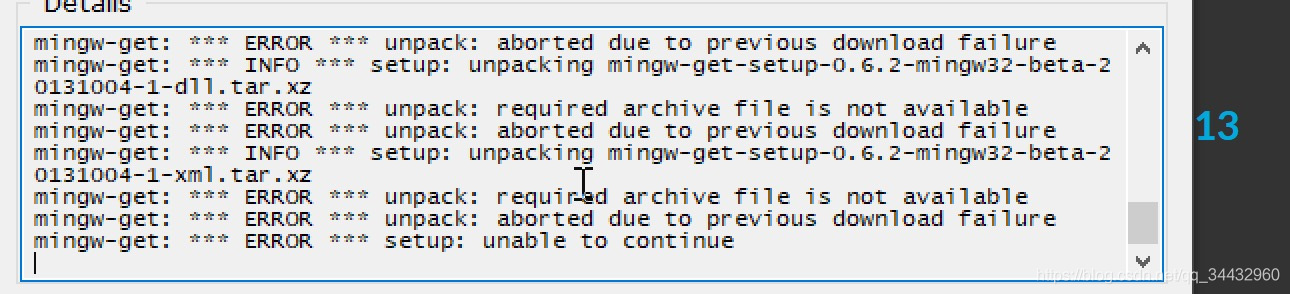
错误原因:因为服务器在外网,可能是对方服务器不稳定,连接出错等问题导致
解决办法:
下载对应等离线安装包,win64的离线安装包地址:
https://nchc.dl.sourceforge.net/project/mingw-w64/Toolchains%20targetting%20Win64/Personal%20Builds/mingw-builds/8.1.0/threads-posix/seh/x86_64-8.1.0-release-posix-seh-rt_v6-rev0.7z
下载后直接解压到对应文件夹,并设置环境变量就可以了。
安装完成利用gcc -v命令进行测试,截图如下:
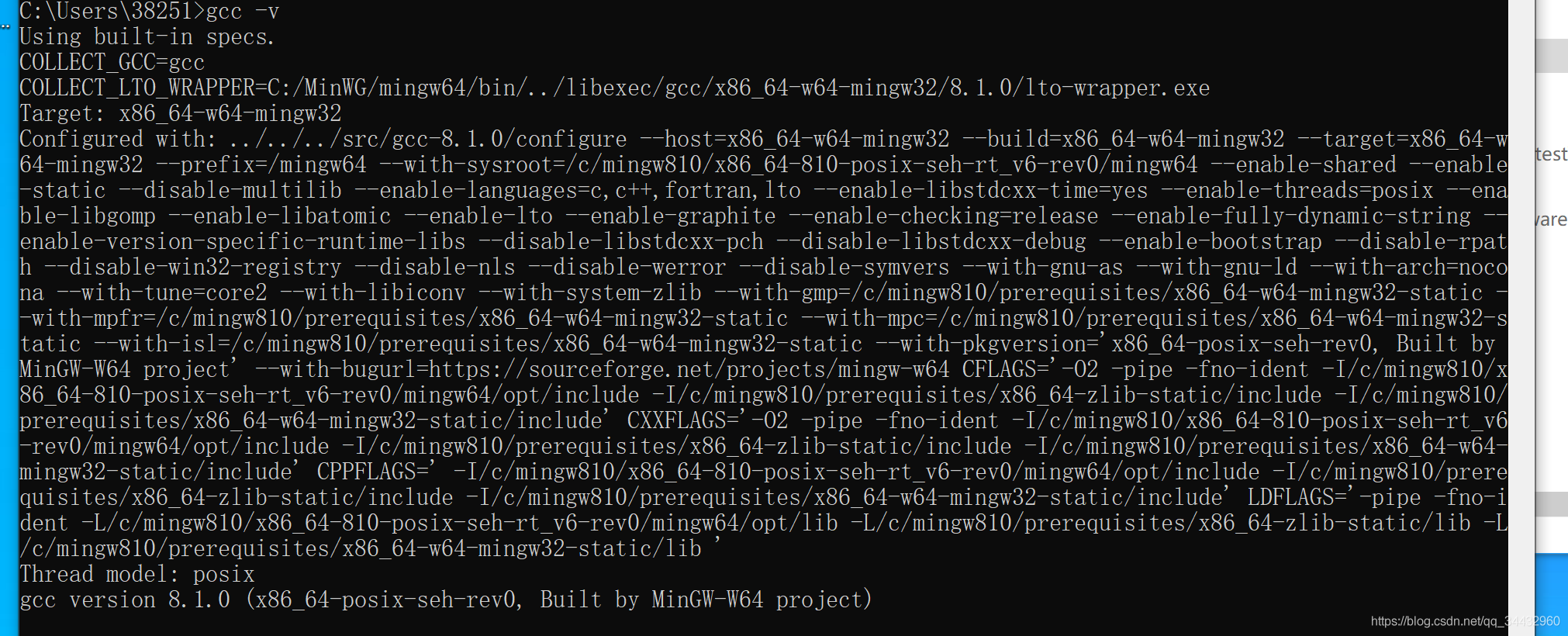
至此,可以在windows中使用gcc命令