1.首先注册github账号(怎么注册这里不多说,这个是我新建的github账号);
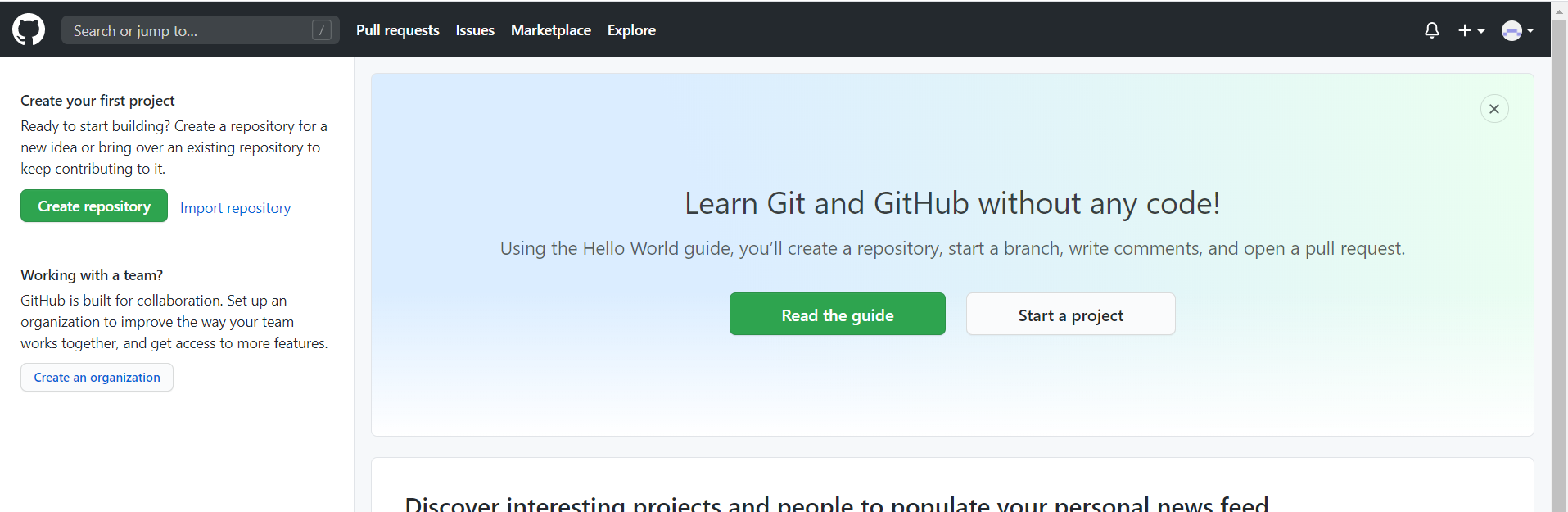
image.png
2.新建github page项目 (项目名称必须是loinsman.github.io,注意截图少打了用户名)
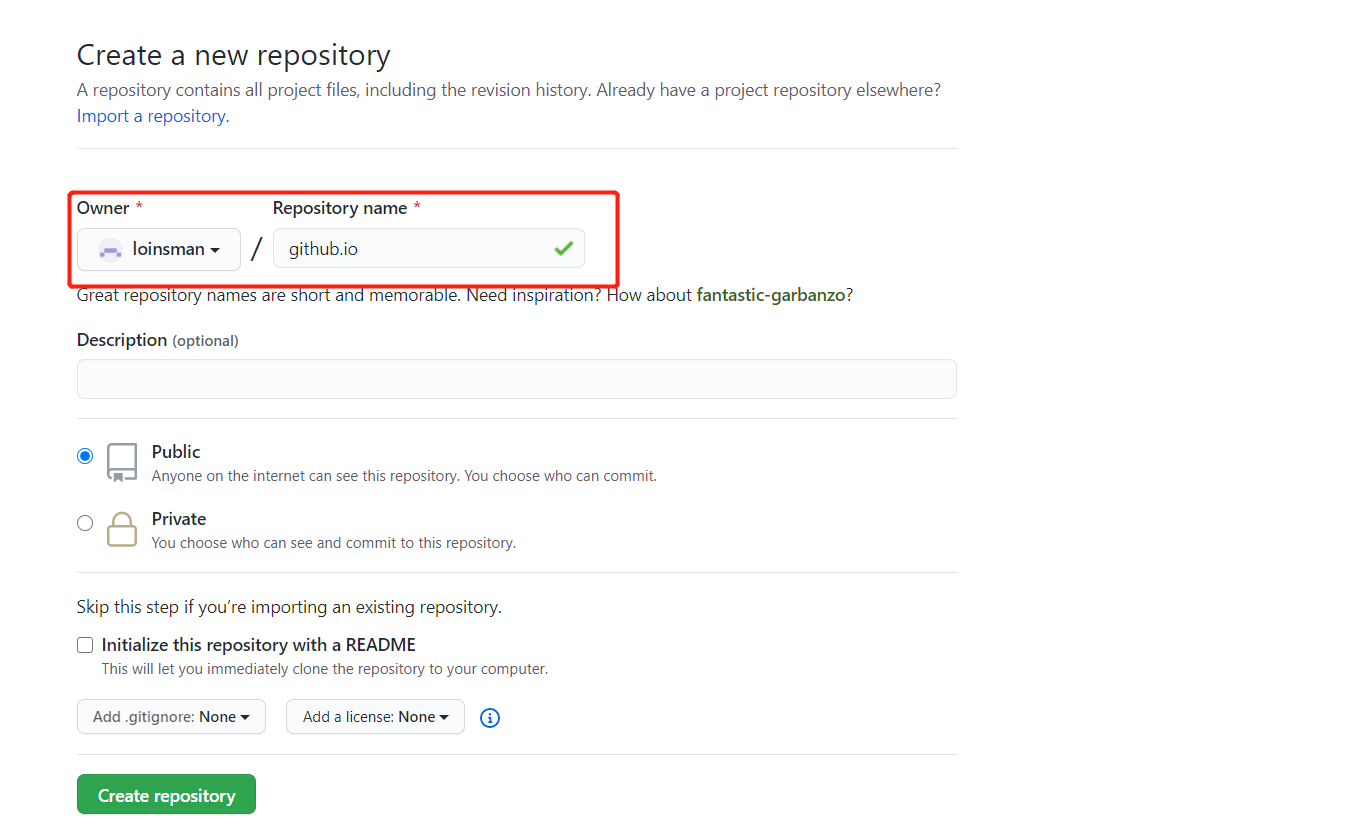
image.png
3.下载github客户端(也可以用命令的方式做这些操作)
https://desktop.github.com/
4.登录
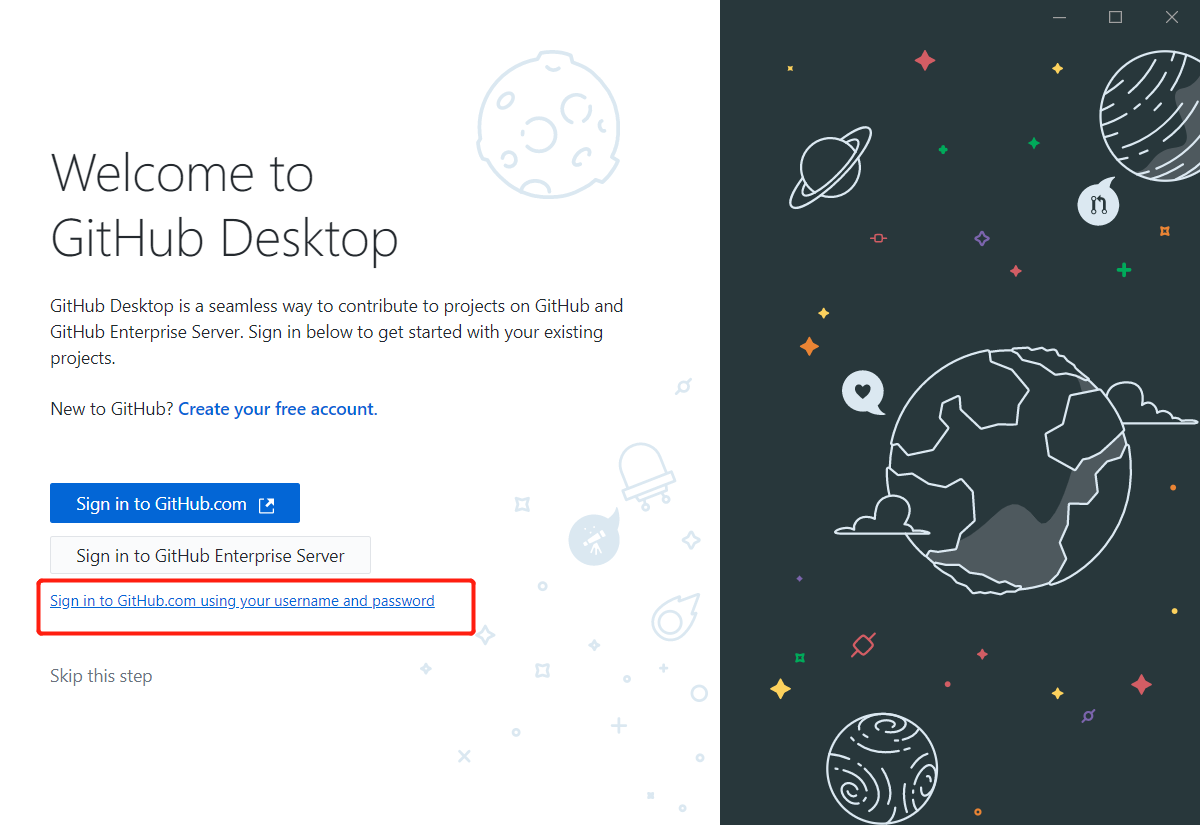
image.png
clone 新建的项目到本地
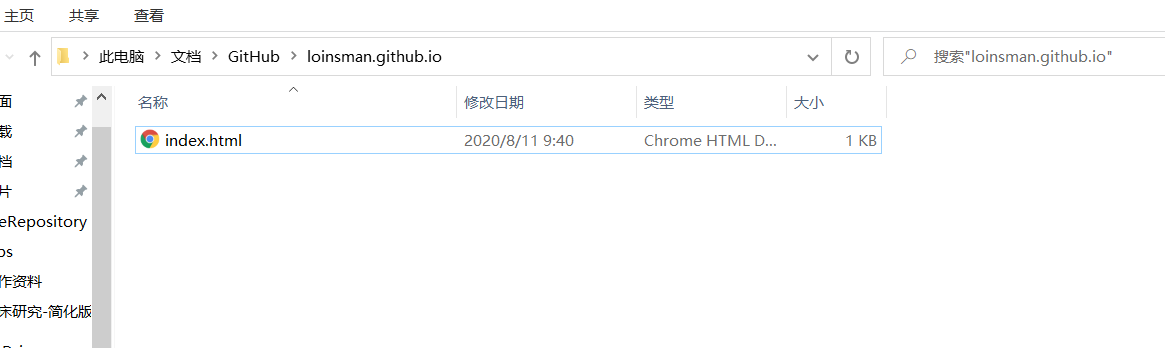
image.png
新建一个index.html 然后提交上去
5.刷新github 点击setting 往下滑
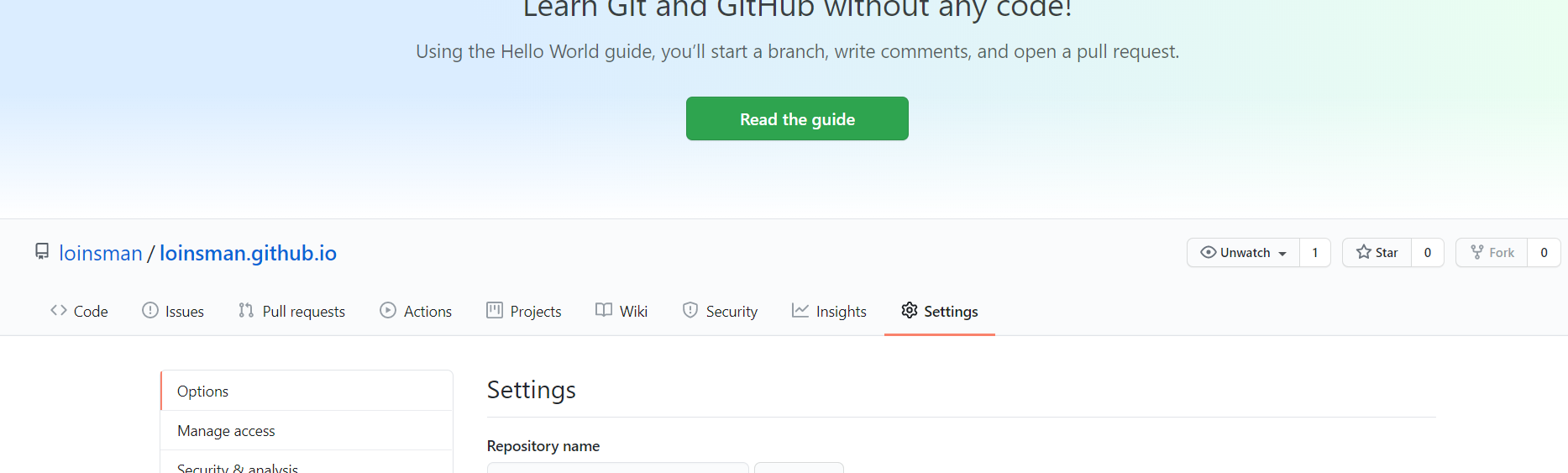
image.png
会多一个这个github page
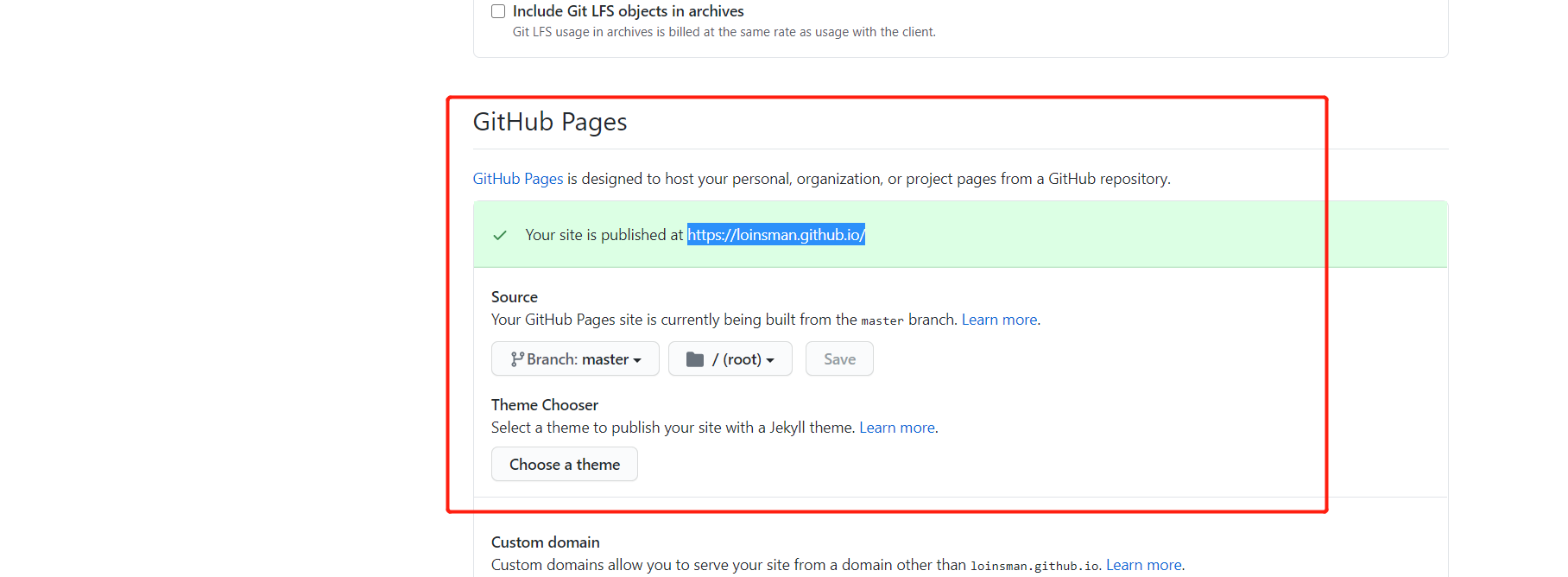
image.png
在浏览器访问里面的地址https://loinsman.github.io/
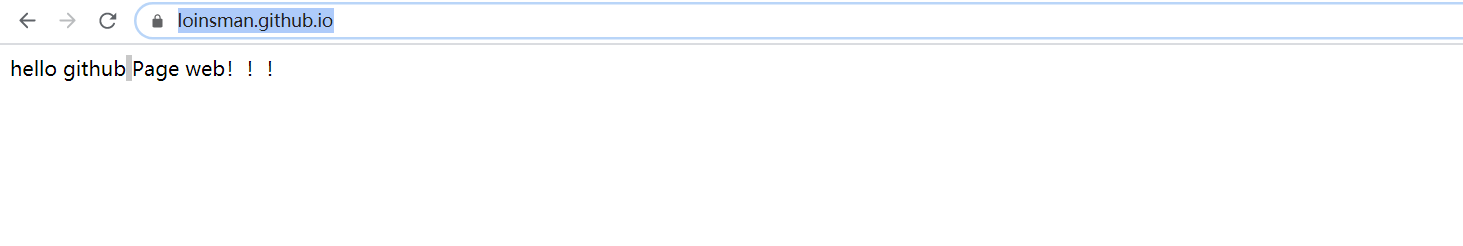
image.png
到这你的github page web服务就搭建好了
6.很多人会觉得这个域名不好看想要自己定义怎么办呢
首先买个域名(不说怎么买)
2.配置映射
两种方式 ip 映射和地址映射
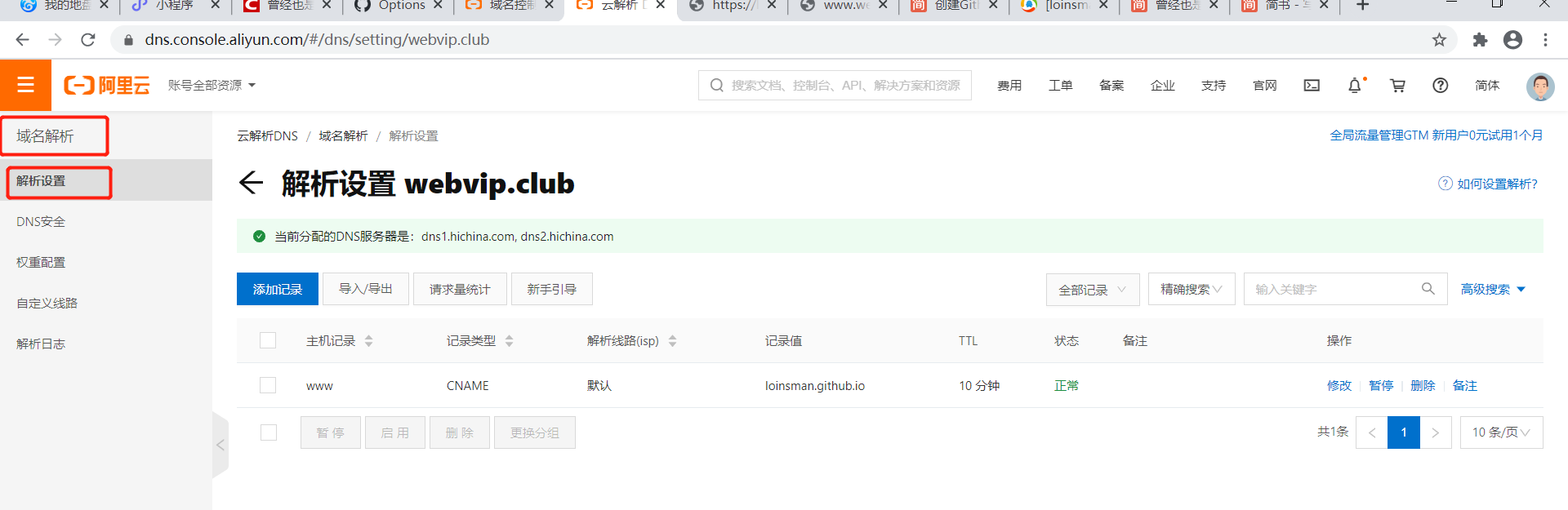
image.png
添加记录
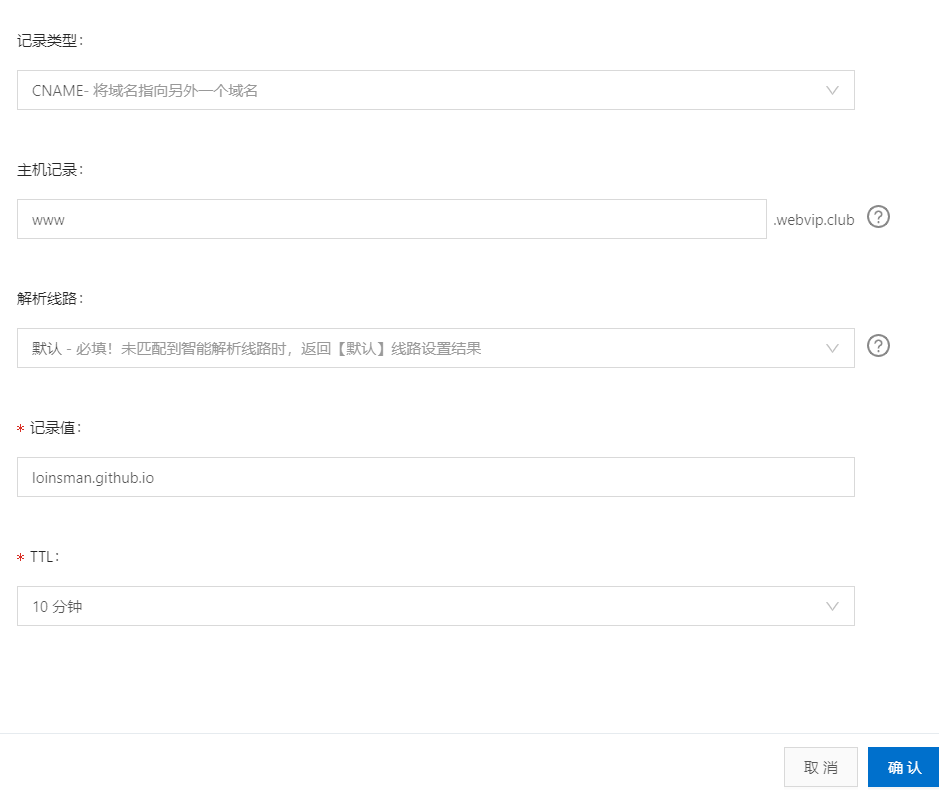
image.png
github设置
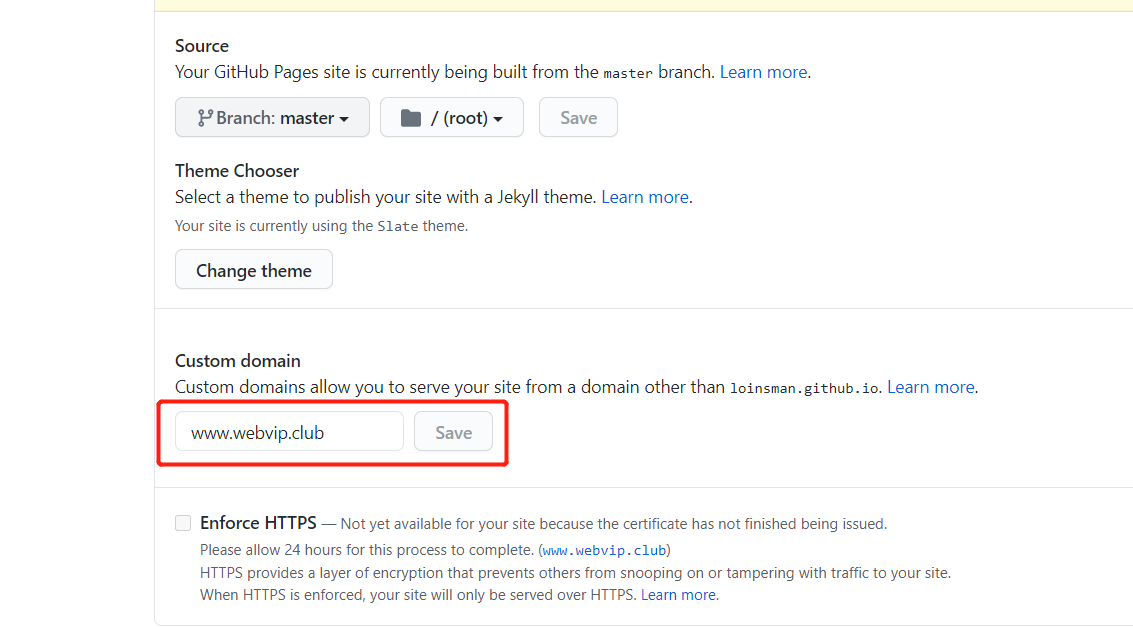
image.png
完成以上设置就可以用自定义域名访问了