写在前面的话
ngrok就不多说了,作为一款免费又好用的映射工具,绝对是你调试程序的有力助手,话不多说,下面我来分享一下自己的心得
---------------------------------------------------------------------------------------------------------------------------------------------
Ngrok下载与配置
网址:https://qydev.com/index.html
或 点击此处进入首页
选择客户端下载:
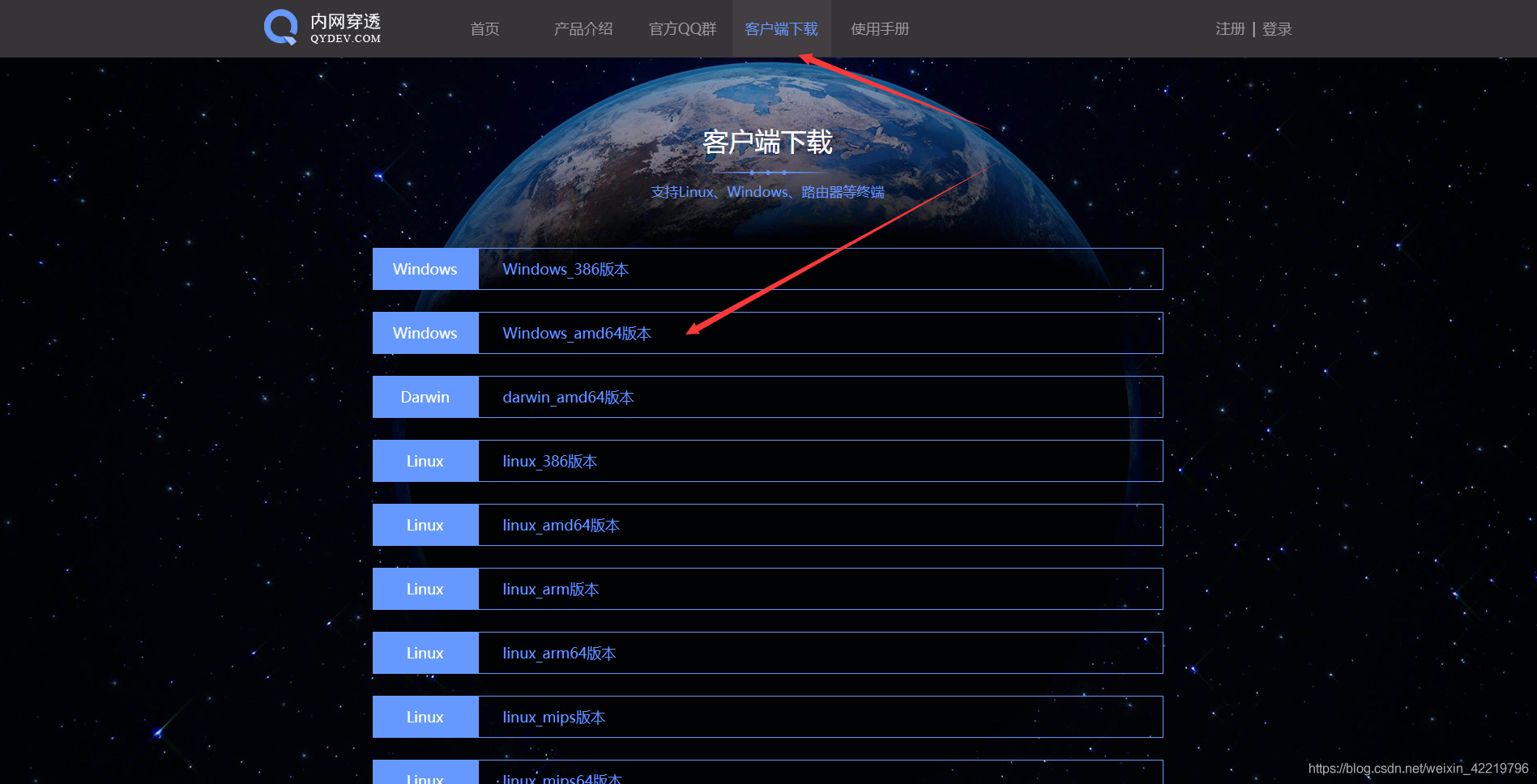
由与我的电脑是win64所以以win64为例。
下载后解压缩至无中文的文件夹:
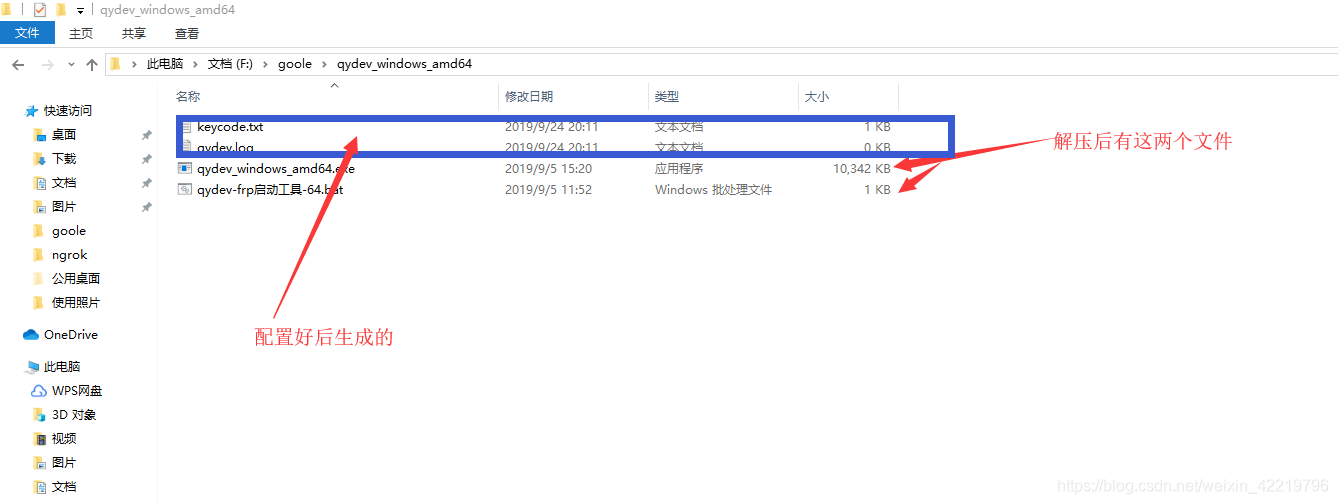
返回网页,注册账号并登陆:
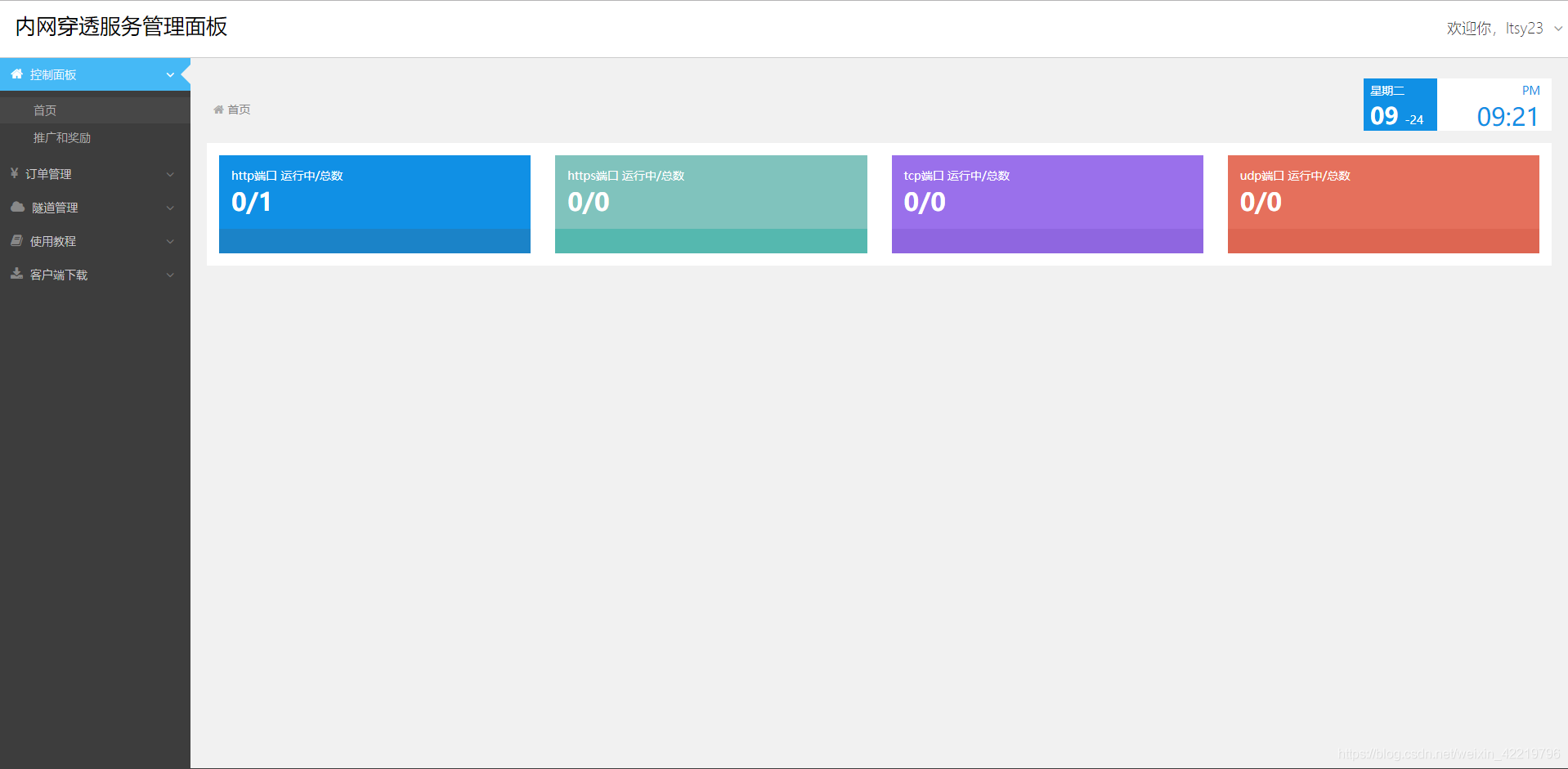
点击 隧道管理-开通隧道 选择服务器(我选的是第三个免费的):
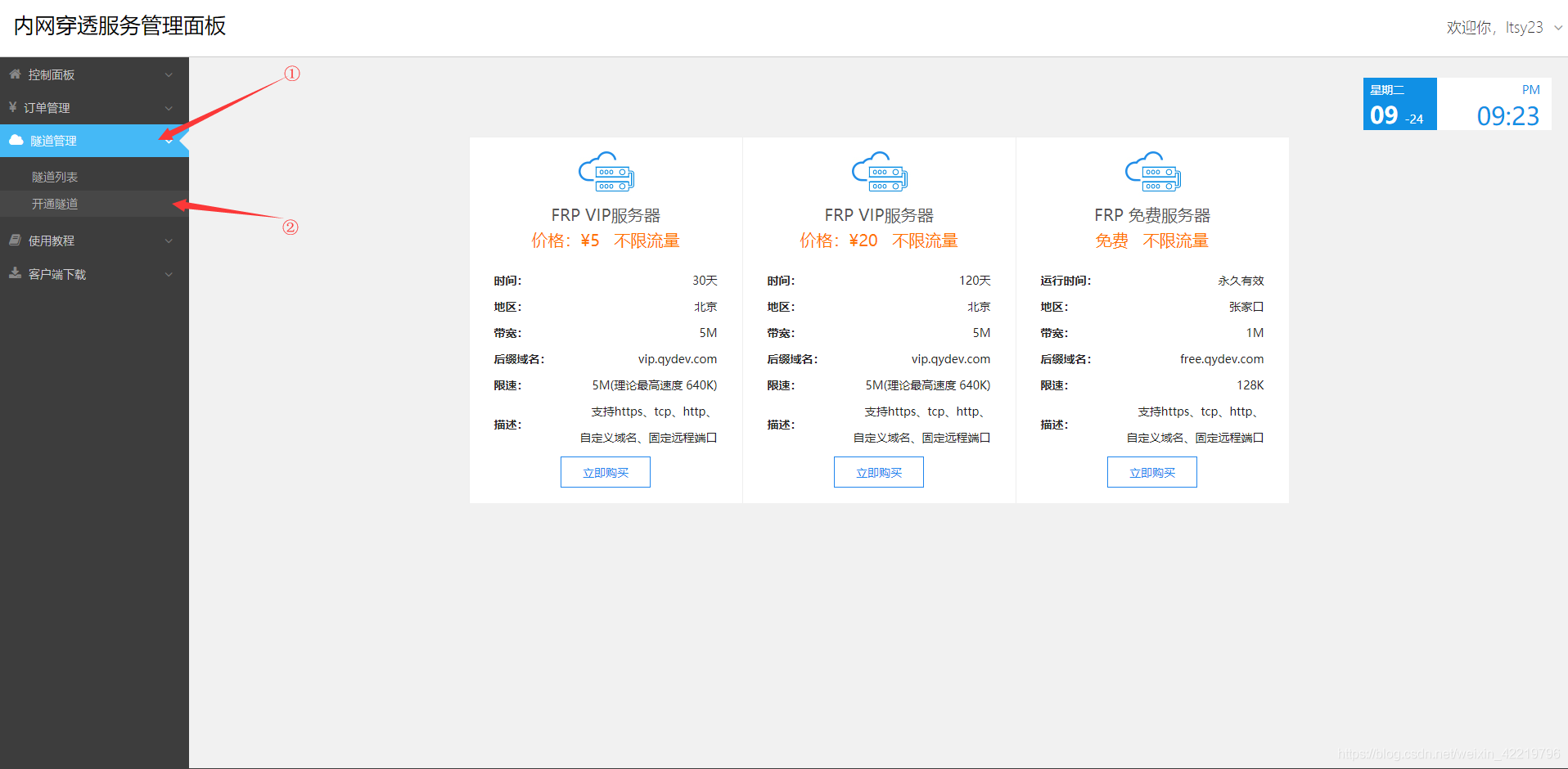
购买后(价格0元),之后进入配置页面:
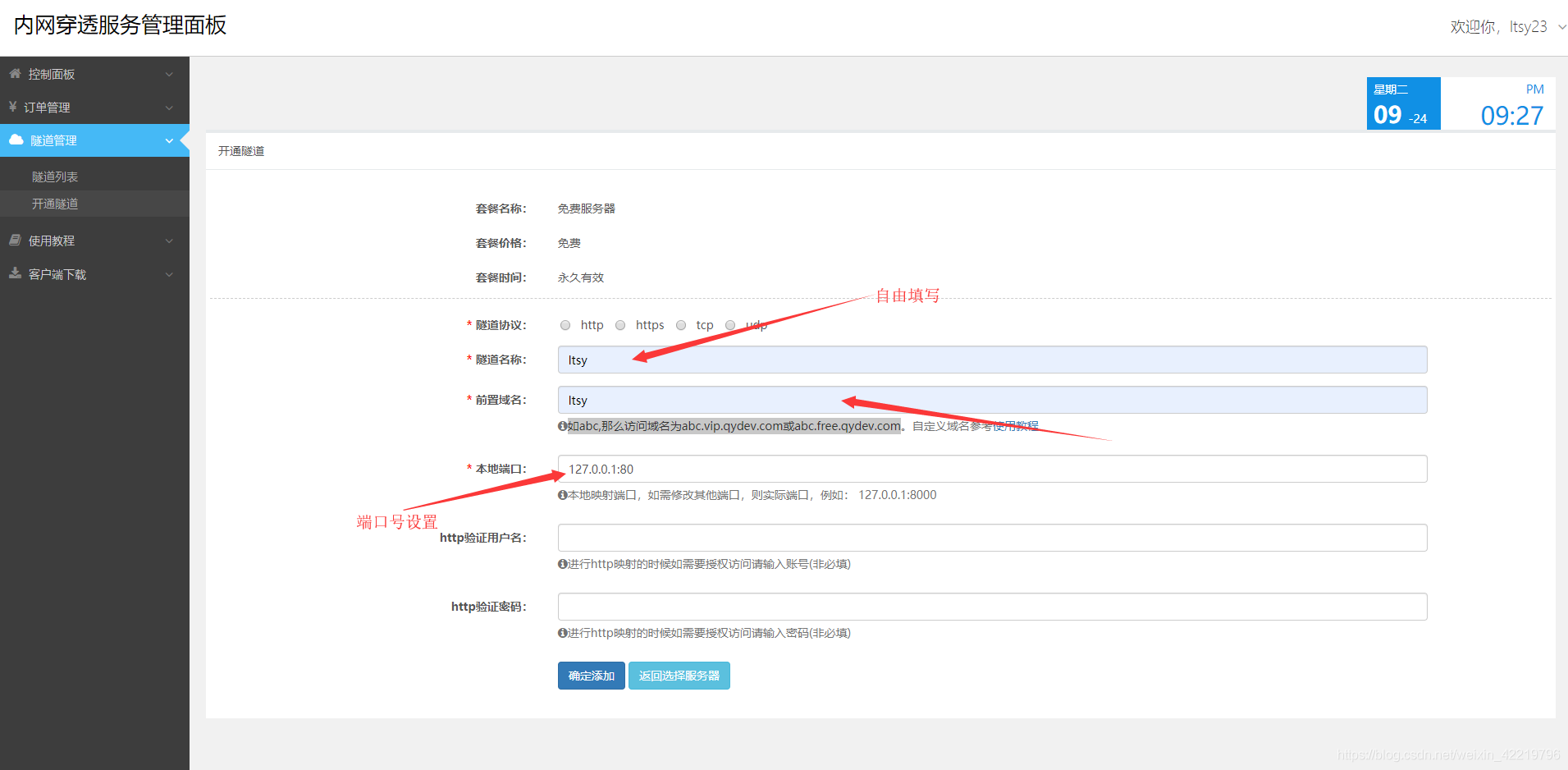
点击确认可在隧道列表进行管理:

点击 复制 隧道keycode 然后返回解压缩后的客户端文件夹,双击 启动工具:
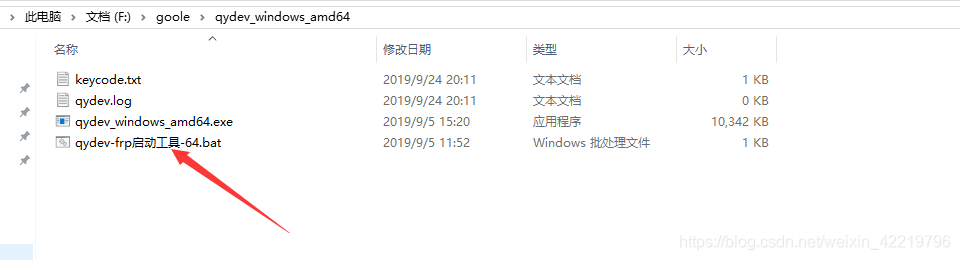
粘贴进弹出框内 回车:
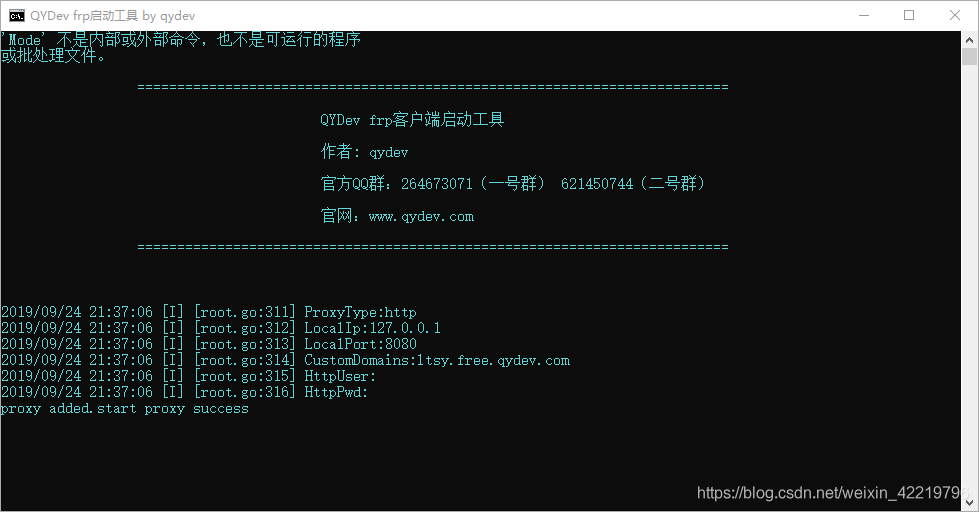
以上即表示启动成功。
接下开就可使用域名访问,如:
本机访问:http://localhost:8080/Test/excemple2_5.jsp
外网连接:http://ltsy.free.qydev.com/Test/excemple2_5.jsp
</div><div data-report-view="{"mod":"1585297308_001","dest":"https://blog.csdn.net/weixin_42219796/article/details/101312761","extend1":"pc","ab":"new"}"><div></div></div><link href="https://csdnimg.cn/release/phoenix/mdeditor/markdown_views-60ecaf1f42.css" rel="stylesheet"></div></article>