1、切换yum的镜像源
1.1 centOS7的镜像源文件的目录默认都在该路径下:/etc/yum.repos.d/
cd /etc/yum.repos.d/
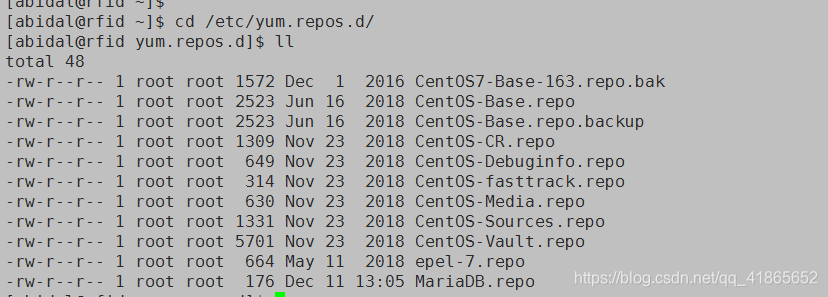
1.2 备份原来的yum镜像源【如果出现错误可以恢复原配置】
cp /etc/yum.repos.d/CentOS-Base.repo /etc/yum.repos.d/CentOS-Base.repo.bak
1.3 下载国内常用的镜像源并重命名为CentOS-Base.repo,将其作为当前系统的镜像源
【阿里云镜像站】
如果想使用阿里云镜像,请使用以下命令:
wget -O /etc/yum.repos.d/CentOS-Base.repo http://mirrors.aliyun.com/repo/Centos-7.repo
【网易镜像站】
如果想使用网易镜像,请使用以下命令:
wget -O /etc/yum.repos.d/CentOS-Base.repo http://mirrors.163.com/.help/CentOS7-Base-163.repo
【清华镜像站】
如果想使用清华镜像,请使用vim /etc/yum.repos.d/CentOS-Base.repo新建镜像配置文件,复制以下内容保存:
# CentOS-Base.repo
#
# The mirror system uses the connecting IP address of the client and the
# update status of each mirror to pick mirrors that are updated to and
# geographically close to the client. You should use this for CentOS updates
# unless you are manually picking other mirrors.
# If the mirrorlist= does not work for you, as a fall back you can try the
# remarked out baseurl= line instead.
#
[base]
name=CentOS-$releasever - Base
baseurl=https://mirrors.tuna.tsinghua.edu.cn/centos/$releasever/os/$basearch/
gpgcheck=1
gpgkey=file:///etc/pki/rpm-gpg/RPM-GPG-KEY-CentOS-7#released updates
[updates]
name=CentOS-$releasever - Updates
baseurl=https://mirrors.tuna.tsinghua.edu.cn/centos/$releasever/updates/$basearch/
gpgcheck=1
gpgkey=file:///etc/pki/rpm-gpg/RPM-GPG-KEY-CentOS-7#additional packages that may be useful
[extras]
name=CentOS-$releasever - Extras
baseurl=https://mirrors.tuna.tsinghua.edu.cn/centos/$releasever/extras/$basearch/
gpgcheck=1
gpgkey=file:///etc/pki/rpm-gpg/RPM-GPG-KEY-CentOS-7#additional packages that extend functionality of existing packages
[centosplus]
name=CentOS-$releasever - Plus
baseurl=https://mirrors.tuna.tsinghua.edu.cn/centos/$releasever/centosplus/$basearch/
gpgcheck=1
enabled=0
gpgkey=file:///etc/pki/rpm-gpg/RPM-GPG-KEY-CentOS-7
1.4 添加epel源
安装 epel后,可以通过 yum install package-name安装更多软件。
wget -P /etc/yum.repos.d/ http://mirrors.aliyun.com/repo/epel-7.repo
1.5 清理缓存
yum的缓存文件的存放目录是以下路径下:/var/cache/yum 直接清空给目录,或者使用一下命令均可
yum clean all
1.6 重新生成缓存
yum makecache
通过以上操作yum的镜像源就更新完成了。
2、yum镜像源更新完成之后无法使用yum在线安装应用的常见原因
1、更换完成之后,未进行缓存清理并重新生成缓存,导致修改未完成生效。
2、网络故障,无法连接网络,这个只要使用ping命令随便ping一下一个外网域名,就可以知道是否是网络不通
ping www.baidu.com,如下图所示就是网络正常
3、python解释器的路径未修改正确,这个主要是针对于进行过python版本升级的童鞋,应为现在centOS初始化默认安装的Python版本基本都是2.7.5,如果用户升级未进行正确的配置,会导致yum命令不可用,有以下两种情况:
1) python升级之后,yum命令不可用,解决方法请自行百度,有很多资料参考,不赘述;
2)yum命令可用,按时无法下载包文件时报错,该错误的原因大概率是因为/usr/bin/yum和/usr/libexec/urlgrabber-ext-down这两个文件头引用的python解释器有问题导致的,如下图:

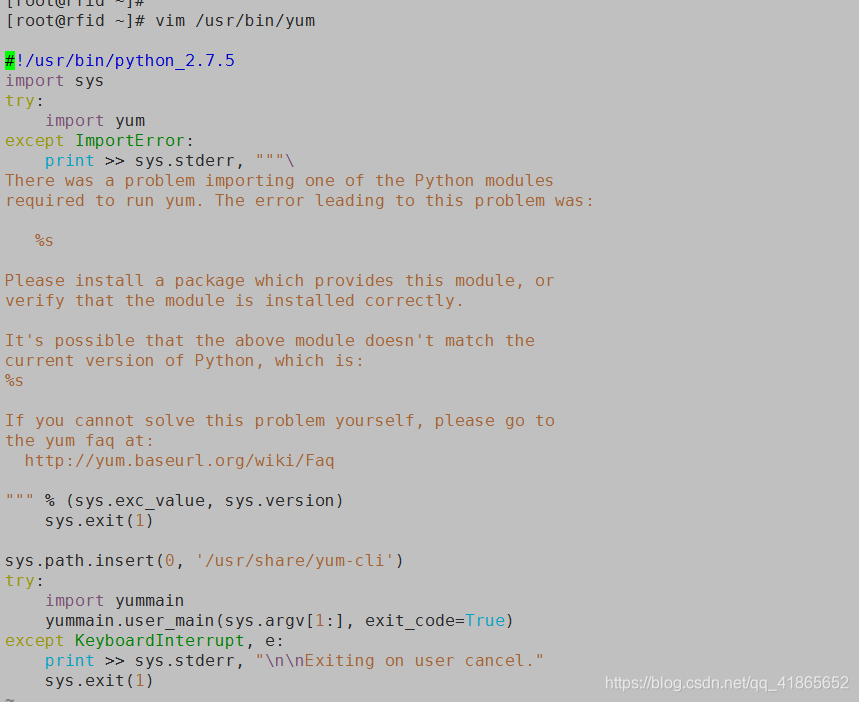
只要这两个文件的第一行声明的python运行环境一致且在命令行中可以正常运行如下图就OK;
因为包文件是执行Python脚本去下载,Python脚本执行异常,文件肯定是下载不成功的。

