InstallSheild执行Build结果错误:
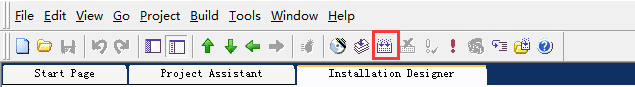
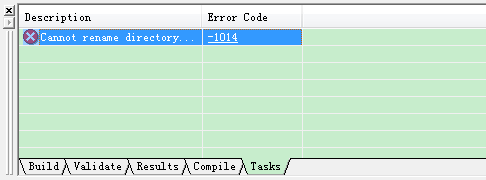
错误详细信息:
Cannot rename directory <PATH> to <PATH>\folder.Bak. Windows Explorer or a DOS prompt may be pointing to a subfolder of the release output folder (Disk1) or to the Interim folder, locking it. Change the current directory. Close any open files in the Disk1 folder. Close Msidb.exe if it is open.
解决办法:Open Release Folder
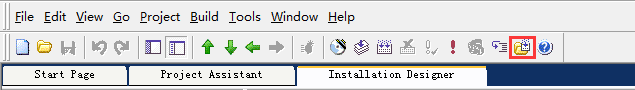
将Disk1文件夹删除
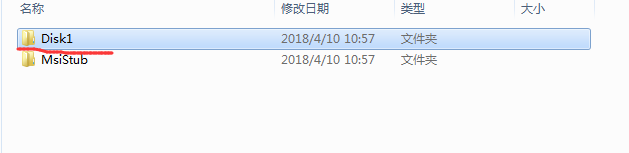
具体删除方法:
打开“任务管理器”——选择“性能”标签下的“资源监视器”——在“CPU”标签下的“关联的句柄”栏输入该文件或文件夹的名称。
比如,我要删除的文件夹叫“Disk1"——待搜索出结果后逐个右击关联的进程,并选择结束进程。——待所有的关联进程都结束完毕后(右击搜索出的进程,此时“结束进程”是灰色的),再对文件或文件夹进行操作就行了。
个人觉得,当你不知道哪个程序在占用时,这个方法很不错,很实用。亲测!
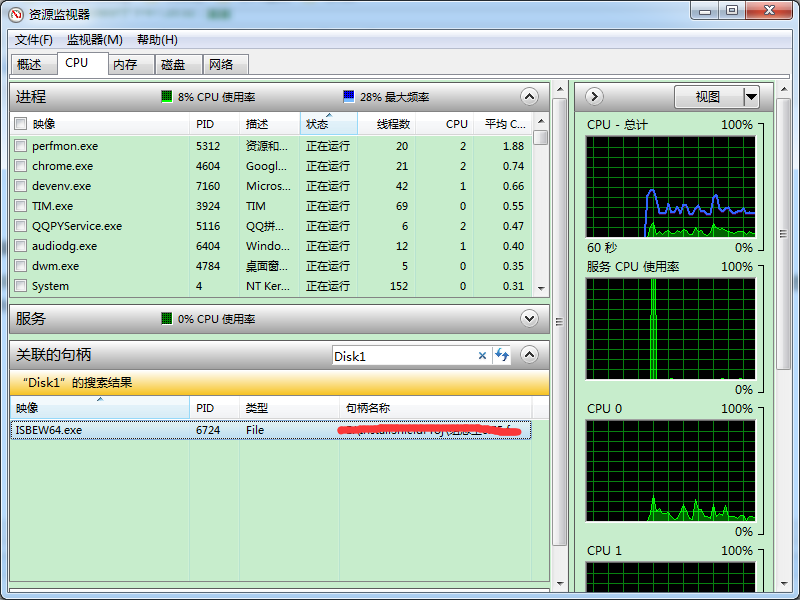
***当然如果系统重启也是可以自动释放解决问题的。