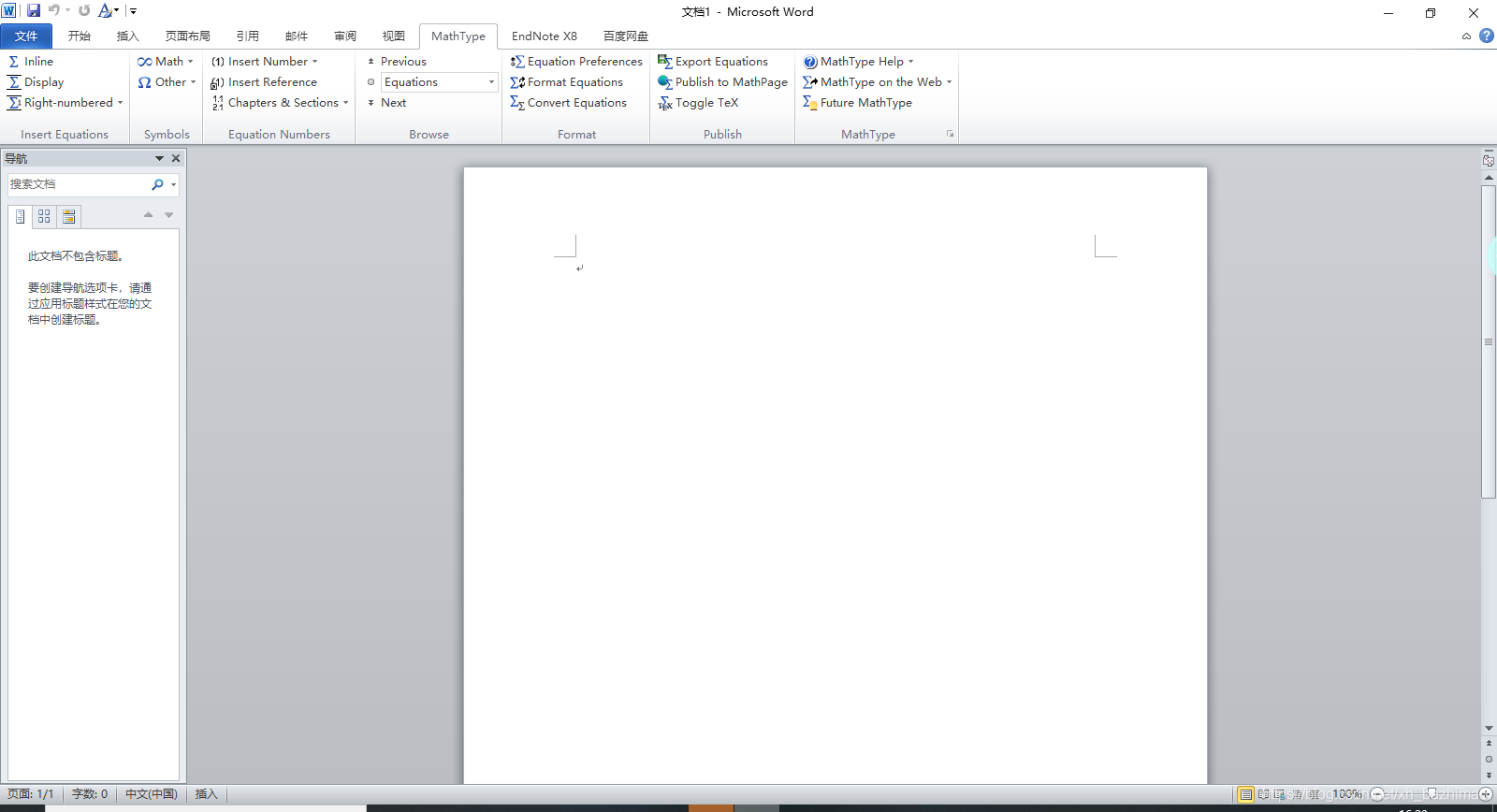把mathtype文件下的 MathPage/32/MathType 以及 mathtype文件下的 Office Support/32/WordCmds和MathType Commands 6 For Word 2010 共三个文件 复制到 office安装目录下的 office14/SRARTUP文件下即可。

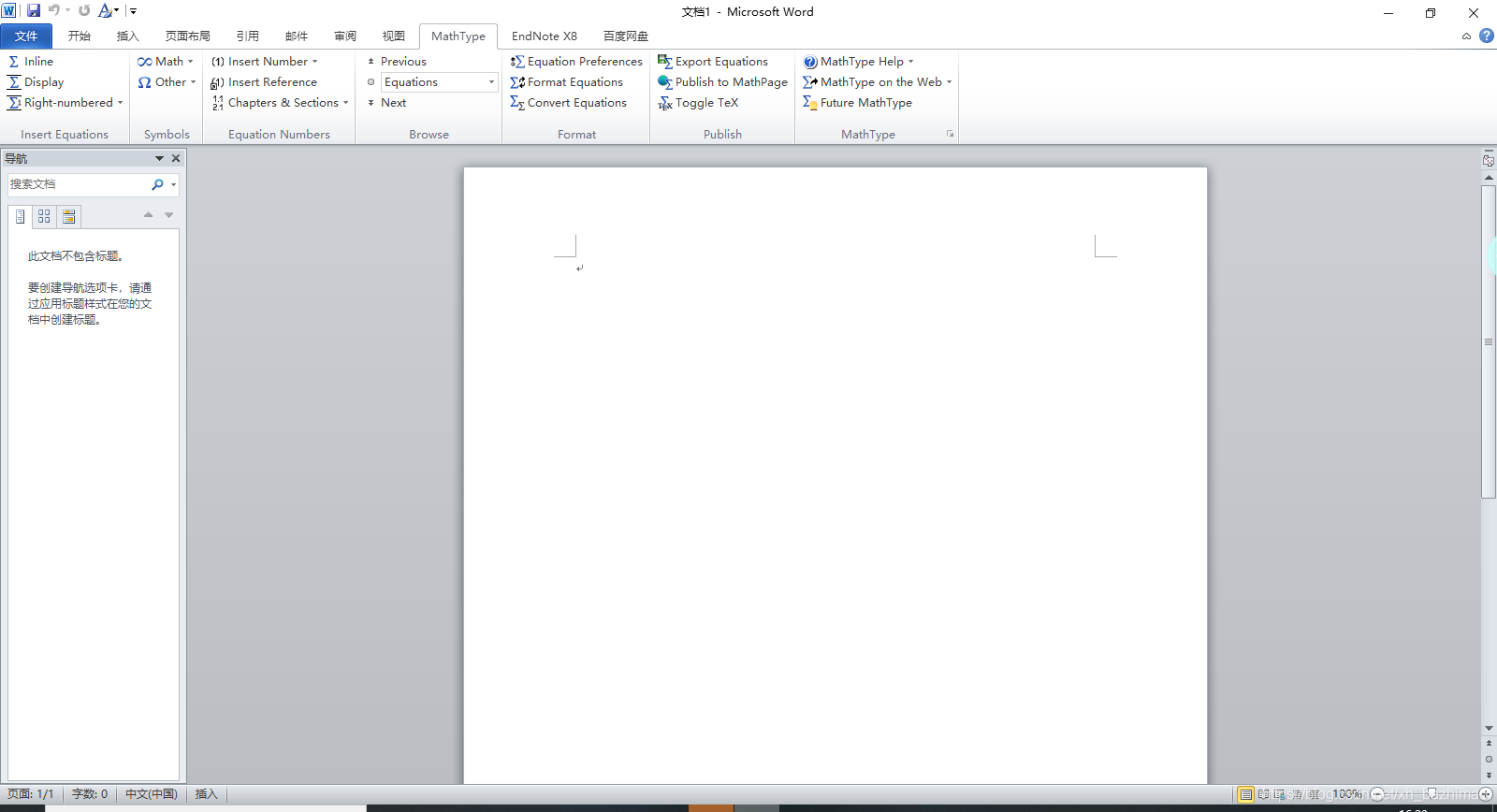
把mathtype文件下的 MathPage/32/MathType 以及 mathtype文件下的 Office Support/32/WordCmds和MathType Commands 6 For Word 2010 共三个文件 复制到 office安装目录下的 office14/SRARTUP文件下即可。